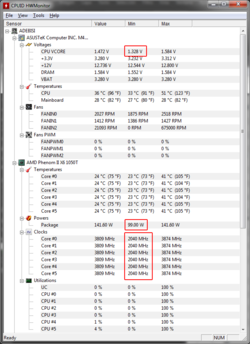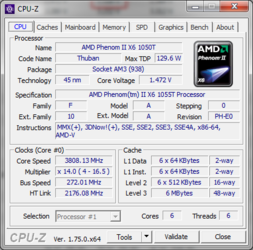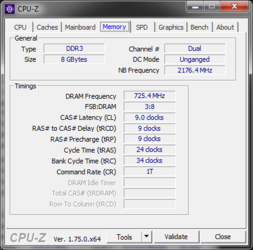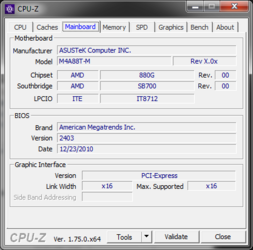Hi, since this is my first thread, I will introduce myself, my name is Cristian and I'm an Informatics Engineering student specializing in Game Development (UE4 to be exact), willing to maximize the power that my current (yet old) system can deliver. As a sidenote, I'm a newbie in terms of overclocking.
Straight to the case: I have a AMD Phenom II X6 1050T currently running @3.8ghz (2.8 originally), 1.481250v (BIOS) and 0% LLC. 3.8ghz is a point where I want to sit down, since I need it to be a 24/7 system to be able to compute long tasks without being unstable. Voltage is where I found it to be "stable" (not much, you will see why) with stable being the fact that I don't get BSOD using prime95. 0% LLC is the only configuration that my mobo (specs are below this) seem to be good at, any other value is getting me a BSOD. Where is the problem then? Well, the problem is that I am getting some voltage/wattage/clock drops when it is at full load (prime95), even though I turned off every single power saving feature that my mobo let me.
So, my system specs are as follows (just in case it helps):
CPU: AMD Phenom II X6 1050T
MB: ASUS M4A88T-M (please notice the 'M')
PSU: Coolermaster Silent Pro M2 720W 80 Plus bronze
Cooling: Coolermaster Seidon 120XL (watercooling AIO)
Videocard: Nvidia Geforce GTX 650 Ti
RAM: 8GB Generic Corsairs (4x2GB) 1333mhz
Drives: 3x 7200 RPM HDD, 2 working in RAID 0
Please help me to see what could be causing this, temps are pretty fine (51ºC max I've gotten), before I upgraded my cooling system, I've seen this CPU at 80ºC without actually doing this drop.
Some extra info (original post):
UPDATE #1: Good news! thanks to @Johan45 and @Mandrake4565 I've managed to come to a "trust me, I'm an engineer" solution... Why? It happens that a little makeshift fan, made from an old cpu fan (quote homer here when he crafted a spoon from a larger spoon in The Simpsons), pointing the VRM (Voltage Regulator Module) section, was more than enough to do the job (for now, still have to test under a sunny day and more clock). I will leave some pictures here, showing the little thing hanging from a thread to cool the little ******** that were cooking my motherboard. I hope this can help someone else having my problem, since sensors don't say too much about it and only experience (as shown from these mentioned users) could determine the problem. I will keep this post updated as any event may come.
Conclusion: It took a little burn to one of my fingers and some patience to make, but in the end, there's always something to do even with a mobo like this.
Current config (works like a charm fully Furmark and prime95 stressed):
- 3.64ghz
- 25.8% LLC
- 1.451250v (BIOS)
To do:
- 3.81ghz (the dream is 4.0 but let's be realistic)
Pictures time:
UPDATE #2: More than great news now! Managed to get to my desired 3.8ghz without a single problem after a decent (for daily use) amount of time (35 minutes) under stress with prime95. In my (little) experience, 20+ minutes of prime95 are most of the time equal to 8 hours of gaming or doing something that does not use 100% of the CPU all the time, so, 35 minutes without a single warning tells me that I'm ready for what it was my goal.
Final config:
- 3.8ghz (272x14)
- 25.8% LLC
- 1.546v + - (BIOS)
- RAM 3:8 ratio
- HT Link x8
the 1.6v jump is something I'm a little worried about, but it lasted for like 20ms only.

Straight to the case: I have a AMD Phenom II X6 1050T currently running @3.8ghz (2.8 originally), 1.481250v (BIOS) and 0% LLC. 3.8ghz is a point where I want to sit down, since I need it to be a 24/7 system to be able to compute long tasks without being unstable. Voltage is where I found it to be "stable" (not much, you will see why) with stable being the fact that I don't get BSOD using prime95. 0% LLC is the only configuration that my mobo (specs are below this) seem to be good at, any other value is getting me a BSOD. Where is the problem then? Well, the problem is that I am getting some voltage/wattage/clock drops when it is at full load (prime95), even though I turned off every single power saving feature that my mobo let me.
So, my system specs are as follows (just in case it helps):
CPU: AMD Phenom II X6 1050T
MB: ASUS M4A88T-M (please notice the 'M')
PSU: Coolermaster Silent Pro M2 720W 80 Plus bronze
Cooling: Coolermaster Seidon 120XL (watercooling AIO)
Videocard: Nvidia Geforce GTX 650 Ti
RAM: 8GB Generic Corsairs (4x2GB) 1333mhz
Drives: 3x 7200 RPM HDD, 2 working in RAID 0
Please help me to see what could be causing this, temps are pretty fine (51ºC max I've gotten), before I upgraded my cooling system, I've seen this CPU at 80ºC without actually doing this drop.
Some extra info (original post):
UPDATE #1: Good news! thanks to @Johan45 and @Mandrake4565 I've managed to come to a "trust me, I'm an engineer" solution... Why? It happens that a little makeshift fan, made from an old cpu fan (quote homer here when he crafted a spoon from a larger spoon in The Simpsons), pointing the VRM (Voltage Regulator Module) section, was more than enough to do the job (for now, still have to test under a sunny day and more clock). I will leave some pictures here, showing the little thing hanging from a thread to cool the little ******** that were cooking my motherboard. I hope this can help someone else having my problem, since sensors don't say too much about it and only experience (as shown from these mentioned users) could determine the problem. I will keep this post updated as any event may come.
Conclusion: It took a little burn to one of my fingers and some patience to make, but in the end, there's always something to do even with a mobo like this.
Current config (works like a charm fully Furmark and prime95 stressed):
- 3.64ghz
- 25.8% LLC
- 1.451250v (BIOS)
To do:
- 3.81ghz (the dream is 4.0 but let's be realistic)
Pictures time:
I touched one of these while it was at full load and my finger still hurts.

After (full load for 20 minutes):


I can control this little thing from my case (Sentey Arvina):
[video]https://drive.google.com/file/d/0BzyxqigskNFbaGQ2R1ZHNUVUQzA/preview[/video]
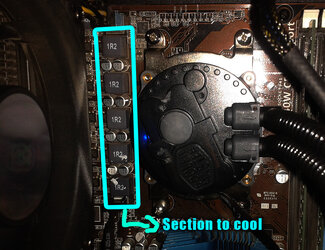
After (full load for 20 minutes):
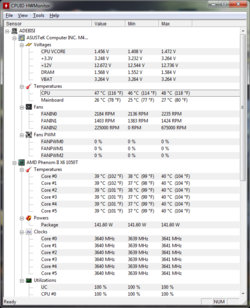

I can control this little thing from my case (Sentey Arvina):
[video]https://drive.google.com/file/d/0BzyxqigskNFbaGQ2R1ZHNUVUQzA/preview[/video]
Final config:
- 3.8ghz (272x14)
- 25.8% LLC
- 1.546v + - (BIOS)
- RAM 3:8 ratio
- HT Link x8
the 1.6v jump is something I'm a little worried about, but it lasted for like 20ms only.
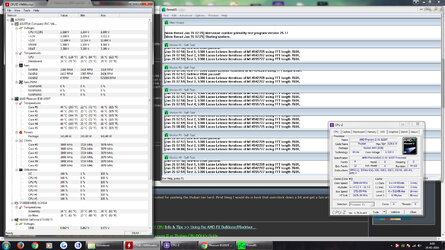
Last edited: