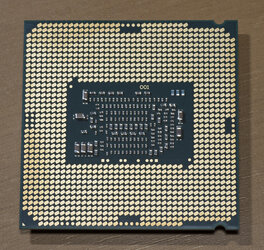- Joined
- Dec 5, 2015
been having some big problems lately with the new build
i stuffed the socket on my Gigabyte gaming G1 mobo, by being stupid ! "won't go into that now"
bought an Asus maximus Viii hero mobo to get me out of trouble until i find out whats going to happen with my G1 mobo.
hero was runing fine until i decided to use the auto over clock software, it got to 4.8Ghz then crashed, then re-booted then did some more over clocking stuff for a cpl of seconds more, then crashed again.
then i couldn't get back into bios at all. just boots up until q-code 04 then no further.
i tried clearing cmos, flashing bios with previous bios, leaving the battery out overnight, only running 1 stick of ram etc etc...
got the board replaced under warranty as it was under a week old.
just gave the new board a try and same thing is happening, getting stuck on code 04.
had a closer look at my CPU and it has some light brown discouloration in two of the corners on the pins side of the cpu ?
i will try to get a photo up if i can, but seeing as how i'm having to use my TV for internet access atm it's not likelly
does it sound like i have fried my CPU ???
i stuffed the socket on my Gigabyte gaming G1 mobo, by being stupid ! "won't go into that now"
bought an Asus maximus Viii hero mobo to get me out of trouble until i find out whats going to happen with my G1 mobo.
hero was runing fine until i decided to use the auto over clock software, it got to 4.8Ghz then crashed, then re-booted then did some more over clocking stuff for a cpl of seconds more, then crashed again.
then i couldn't get back into bios at all. just boots up until q-code 04 then no further.
i tried clearing cmos, flashing bios with previous bios, leaving the battery out overnight, only running 1 stick of ram etc etc...
got the board replaced under warranty as it was under a week old.
just gave the new board a try and same thing is happening, getting stuck on code 04.
had a closer look at my CPU and it has some light brown discouloration in two of the corners on the pins side of the cpu ?
i will try to get a photo up if i can, but seeing as how i'm having to use my TV for internet access atm it's not likelly
does it sound like i have fried my CPU ???