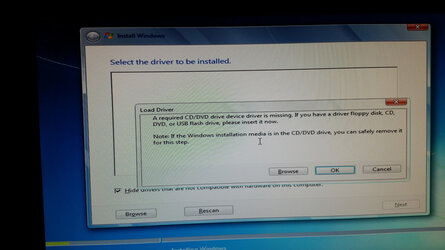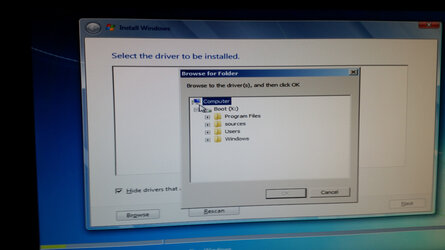Hello everyone.
Can anybody explain what i do wrong. I just cant manage to install win7 to my PC. I have tried million things now and no success! I try to install w7 via usb flash disk. I have tried usb2.0 usb stick and usb 3.0. Tried every possible way with rufus. After clicking install now it goes straight to "Select the driver to be installed" and got error "A required cd/dvd drive device driver is missing. If you have a floppy etc etc" After clicking OK got another alert "No device driver were found. Make sure that the installation media contains the correct drivers, and then click ok"
I have tried switching between every usb port i have - no luck.
Motherboard is MSI z170a Krait Gaming
SSD samsung evo 500gb
Please help. Thanks in advance!
Best Regards
Can anybody explain what i do wrong. I just cant manage to install win7 to my PC. I have tried million things now and no success! I try to install w7 via usb flash disk. I have tried usb2.0 usb stick and usb 3.0. Tried every possible way with rufus. After clicking install now it goes straight to "Select the driver to be installed" and got error "A required cd/dvd drive device driver is missing. If you have a floppy etc etc" After clicking OK got another alert "No device driver were found. Make sure that the installation media contains the correct drivers, and then click ok"
I have tried switching between every usb port i have - no luck.
Motherboard is MSI z170a Krait Gaming
SSD samsung evo 500gb
Please help. Thanks in advance!
Best Regards
Last edited: