- Joined
- Mar 23, 2005
Been having a tough time getting clocks on this setup. Turns out system agent voltage was holding me back so set that at 1.02 and been having some luck.
Now at 4250, CPU voltage at 1.2875, RAM is doing DDR4 3000 at 125 bus, and 1.35V. Been AIDA64 stable for about 4 hours but keep seeing CPU volts in CPU-Z jump up to 1.362. Why? Am I toasting my chip here?
Also does report 1.875 or close to it, so not sure why the volts are jumping up like that. Has me a little worried.
1.750V didn't get past POST, so not sure if it's the RAM or just my chip. I'll be happy however far into the 4's I get, but I want the chip to be safe doing it.
- - - Updated - - -

Now at 4250, CPU voltage at 1.2875, RAM is doing DDR4 3000 at 125 bus, and 1.35V. Been AIDA64 stable for about 4 hours but keep seeing CPU volts in CPU-Z jump up to 1.362. Why? Am I toasting my chip here?
Also does report 1.875 or close to it, so not sure why the volts are jumping up like that. Has me a little worried.
1.750V didn't get past POST, so not sure if it's the RAM or just my chip. I'll be happy however far into the 4's I get, but I want the chip to be safe doing it.
- - - Updated - - -
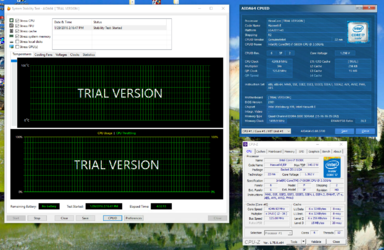
Last edited: