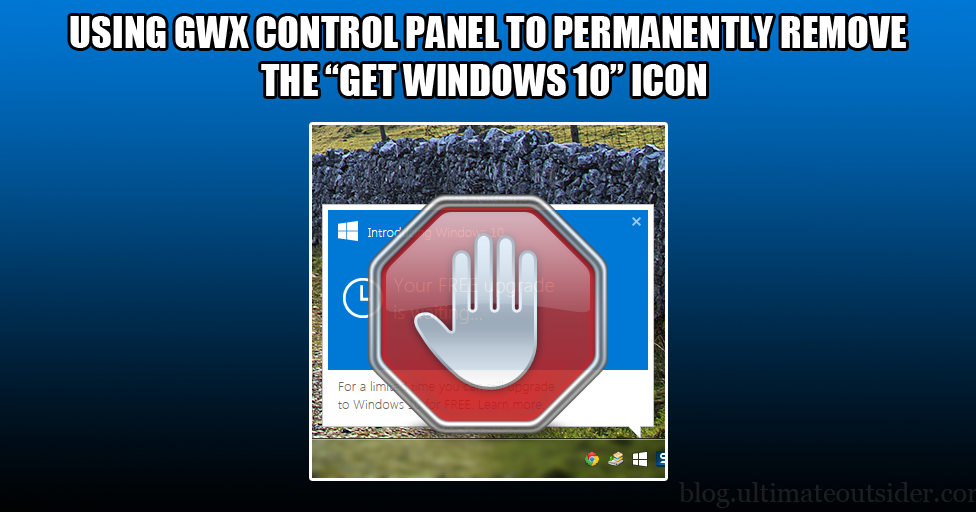Yes. Very buggy indeed. I managed to install it originally, but could get the guide to download or recording feature to work and since the only purpose of Windows Media Center for me is to use it as a DVR, after spending countless hours and days of trying to get *anything* that can record TV to work on Windows 10, I failed, and my only solution was to reboot into my Windows 8 partition where I now spend most of my time.
Windows Media Center works perfectly on my Windows 8 partition but I cannot get Windows 10 to record anything, some of us don't need WMC to watch video or play any media, just to use it as a DVR, which many people cannot do on Windows 10 no matter what they try. Microsoft does not want us recording TV on Windows and I've read threads on other forums about purposeful limitation of TV Channel guide downloading to Windows 10....
On this thread's topic, there is probably a way to disable automatic Windows 10 install but the entire approach here is designed so that people are only aware of that (complicated) process after it's too late.