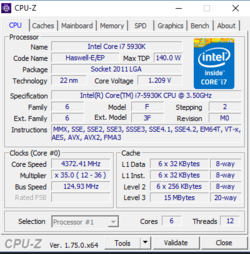I'm looking at buying this Mobo and a I7 5030K and overclocking it to the 3.7GHZ http://www.newegg.ca/Product/Product.aspx?Item=N82E16813132261&cm_re=asus_x99-_-13-132-261-_-Product
What I'm wanting to know is it the Chipset that is the problem or is it something with the makers of the Mobo's because every brand I look at like Asus EVGA MSI ASROCK a lot of people are having the same problems according to reviews on Newegg,they are saying they can't get the Bios to post and some say that the Sata ports and PCI's stop working and other problems and thing that I'm not sure on it is the same thing they are all having problems with,did intel just rush this chipset out the door to fast because I can not see why everyone that is making a Mobo with the X99 chipset is having the same problems.
Also I have never Overclocked anything before but I have built many PC's so I have a good understanding of what I need to do in many respect's.
Question 1 Do I need to use liquid cooling if I overclock a i7 5930K or can I use a Noctua cooler like this one http://noctua.at/en/nh-d14.html?faq_view=69 the reason I ask this is I have never used water cooled and would like to stick with a straight water cooled system if possible as my friend got a liquid cooled system that did not use water and what ever they used for fluid got thick after 4 years of use,feel free to tell me what cooler I should get from newegg and if liquid cooled please keep in mind I don't mind spending the cash I just don't want to pay for the name.
Question 2 what speed of ram would I need to overclock to 3.7GHZ I'm not looking to overclock this machine to any extreme just want something for when I do video editing it can tear threw a task a good speed,I mainly use Corsair Ram as I have never had any issuse's with their ram,what I do not understand is what speed of Ram do I need I know I need to use DDR4 but to get 3.7GHZ should I get 2400 or 2666 or even higher.
What I'm wanting to know is it the Chipset that is the problem or is it something with the makers of the Mobo's because every brand I look at like Asus EVGA MSI ASROCK a lot of people are having the same problems according to reviews on Newegg,they are saying they can't get the Bios to post and some say that the Sata ports and PCI's stop working and other problems and thing that I'm not sure on it is the same thing they are all having problems with,did intel just rush this chipset out the door to fast because I can not see why everyone that is making a Mobo with the X99 chipset is having the same problems.
Also I have never Overclocked anything before but I have built many PC's so I have a good understanding of what I need to do in many respect's.
Question 1 Do I need to use liquid cooling if I overclock a i7 5930K or can I use a Noctua cooler like this one http://noctua.at/en/nh-d14.html?faq_view=69 the reason I ask this is I have never used water cooled and would like to stick with a straight water cooled system if possible as my friend got a liquid cooled system that did not use water and what ever they used for fluid got thick after 4 years of use,feel free to tell me what cooler I should get from newegg and if liquid cooled please keep in mind I don't mind spending the cash I just don't want to pay for the name.
Question 2 what speed of ram would I need to overclock to 3.7GHZ I'm not looking to overclock this machine to any extreme just want something for when I do video editing it can tear threw a task a good speed,I mainly use Corsair Ram as I have never had any issuse's with their ram,what I do not understand is what speed of Ram do I need I know I need to use DDR4 but to get 3.7GHZ should I get 2400 or 2666 or even higher.
 I don't have any brand loyalty, personally, but Asus's products usually are feature-rich and of quality construction. I think they charge more than Asrock and others who often have the same feature set or better for less money, but
I don't have any brand loyalty, personally, but Asus's products usually are feature-rich and of quality construction. I think they charge more than Asrock and others who often have the same feature set or better for less money, but 
 I agree with that post (out of thanks, LOL).
I agree with that post (out of thanks, LOL).