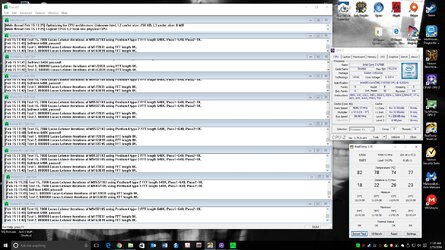- Joined
- Nov 28, 2015
hey all,
i want to say first that i am grateful to the team members here. i knew next to nothing when i first became a member and with some assistance i was able to build and overclock my very first rig.
all i did, however, was a simple raising of the cpu multiplier to (45 x 100 = 4.5ghz) and cpu voltage to 1.29. i changed nothing else except enable XMP so that i could run my ram at 2800, which is working perfectly.
now, i have been trying to educate myself and it appears that most "serious" overclockers want to adjust things like c-states and eist (speedstep). i do not know much about either of these settings, but i hope someone here can shed some light in laymans terms. that way when i read more about the subject later, again, i will have some context about what im reading.
if i want to get up to 4.7 or beyond, is it absolutely necessary to disable/change c-states and eist? additionally, should i consider disabling turbo boost? on my own rig i have turbo boost, c-states, and eist on auto.
thanks.
i want to say first that i am grateful to the team members here. i knew next to nothing when i first became a member and with some assistance i was able to build and overclock my very first rig.
all i did, however, was a simple raising of the cpu multiplier to (45 x 100 = 4.5ghz) and cpu voltage to 1.29. i changed nothing else except enable XMP so that i could run my ram at 2800, which is working perfectly.
now, i have been trying to educate myself and it appears that most "serious" overclockers want to adjust things like c-states and eist (speedstep). i do not know much about either of these settings, but i hope someone here can shed some light in laymans terms. that way when i read more about the subject later, again, i will have some context about what im reading.
if i want to get up to 4.7 or beyond, is it absolutely necessary to disable/change c-states and eist? additionally, should i consider disabling turbo boost? on my own rig i have turbo boost, c-states, and eist on auto.
thanks.
![IMAG00764[1].jpg IMAG00764[1].jpg](https://www.overclockers.com/forums/data/attachments/175/175016-709b71d558d9363288ba99a03a9c235b.jpg)