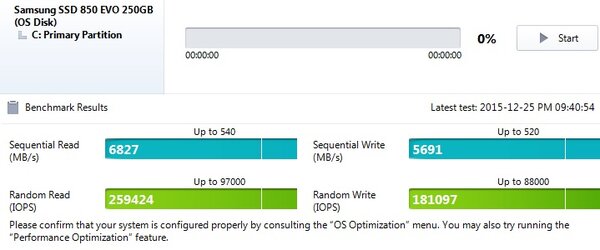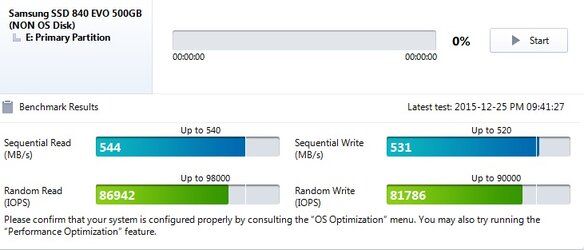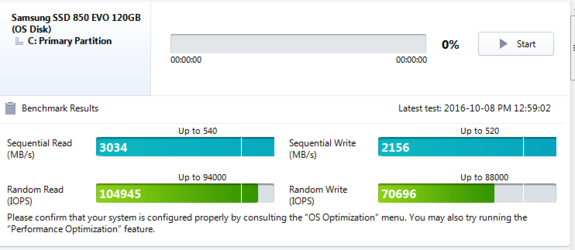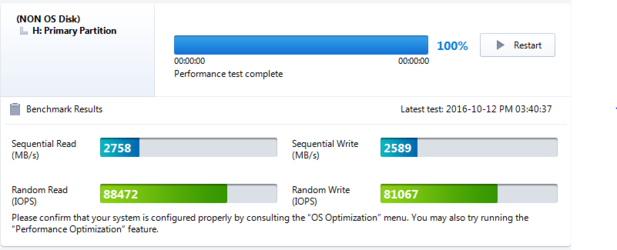This is interesting because I have virtual memory set to 1024mb as suggested by SSD tweak guides. So what you're saying is turn off Rapid Mode but let windows allocate its default virtual memory size? Anyone else have an opinion on this?
Also, I do believe I ran into some issues RAM when having only 8gb of installed memory but no problems since having 16gb.
If you are using anything from Windows 7 or above, the SSD tweak guides for the most part, are no longer applicable (other then moving large data directories to other drives if you require more space). Although, a 1GB page file is just fine with 16GiB or more of system ram, as most individuals would barely max out that amount of ram.
The page file (what you are referring to as virtual memory) should only come into play when you run out of actual space on ram. You say you had issues at 8GiB, which means that you were running enough applications that 8GiB was not enough and would cause the OS to use the pagefile, which is of course, slower then ram. By upgrading to 16GiB, the OS now had 8GiB more of ram available and no longer needed to make use of the page file. Windows 7 and above will automatically use whatever free ram you have available for cache purposes (though its only a "last accessed" algorithm afaik), so you would see speed benefits even without a separate Ram Cache program. The OS can also easily release the ram being used as cache for use by active programs, while a separate Ram Cache program cannot. Whatever ram the Ram Cache program has allocated (say 4GiB worth of ram), will no longer be available for anything else. In essence, with the example I just gave, you would no longer have 16GiB of ram, only 12GiB. If you run enough programs to use up most of that remaining 12GiB of ram, it would again have to use the page file, which of course slows the system down.
We can give you all the opinions we have on this issue, but it boils down to your use and need of your system. What
you need to figure out is what is your typical ram usage, as well as what is your max ram usage, on your system. If you feel you have enough spare ram that never gets used, and can give up some of that space for a Ram Cache, by all means, go ahead and do so.
I have 32GiB of ram. The most I've seen of my ram in use is around 24GiB, though typically, I'm around 12-16GiB usage. Even with that much spare ram, I've only given 4GiB to my HDD cache via PrimoCache, as it's smarter as to what it keeps cached in ram then the OS (it uses "most frequently" accessed algorithm as well as other methods). The rest of the ram that is not in use, will be put to use by the OS as cache.