- Joined
- Aug 30, 2005
- Location
- Bradenton, FL
so I have a 390 and I just bought a 4k monitor, a samsung U590. Says it supports freesync.
amd website, says it supoorts this model
http://support.amd.com/en-us/search/faq/284
yet in the crimson settings, it says freesync not supported.

amd website, says it supoorts this model
http://support.amd.com/en-us/search/faq/284
yet in the crimson settings, it says freesync not supported.
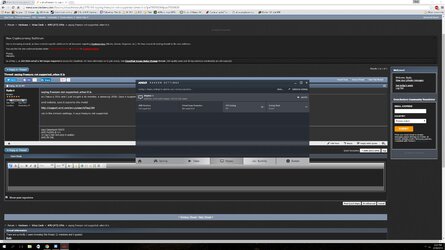
Last edited: