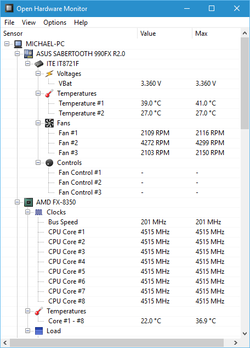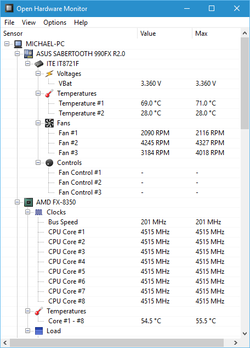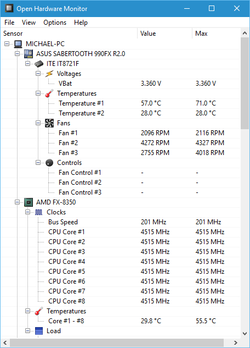- Joined
- Dec 19, 2012
That motherboard temp is about at it's limit assuming that's the socket temp you're referring to. You could try some fans on the VRM are and one on the back of the motherboard to help bring that down. Even so you're already hittig the high 50s and summer is right around the corner which typically means higher ambient temps.. Funny I would have thought that the swiftec would do a better job at cooling. Maybe post up a pic of HWMontitor while under load with P95 so we can have a look.