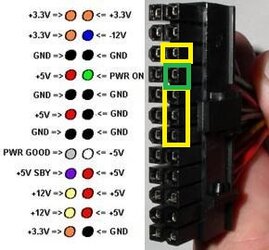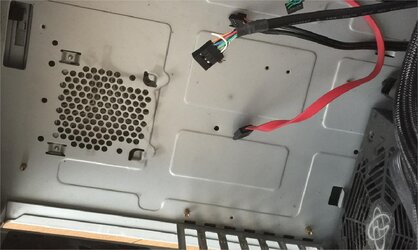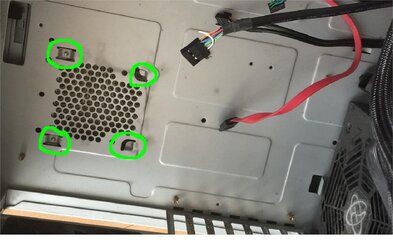Hi, I'm currently in the process of doing a major overhaul on the first PC build I did 5 years ago but can't get any response. No lights, fans, noise, anything!  . I'm using the same XFX XTR 750w PSU I've had for about 3 years but replacing motherboard, cpu, ram, gfx and heatsink. I've tried rebuilding again inc taking off thermal paste and reapplying but still nothing.
. I'm using the same XFX XTR 750w PSU I've had for about 3 years but replacing motherboard, cpu, ram, gfx and heatsink. I've tried rebuilding again inc taking off thermal paste and reapplying but still nothing.
So I've been trying to unplug as much as possible to trouble shoot, all that is plugged into the motherboard right now is 24pin PSU plug, 8pin PSU plug, CPUfan and those awkward little connectors (like power/reset switch etc). No ram or gfx card installed. Still doesn't give any sense of life at all.
Anyone please have any ideas?

 . I'm using the same XFX XTR 750w PSU I've had for about 3 years but replacing motherboard, cpu, ram, gfx and heatsink. I've tried rebuilding again inc taking off thermal paste and reapplying but still nothing.
. I'm using the same XFX XTR 750w PSU I've had for about 3 years but replacing motherboard, cpu, ram, gfx and heatsink. I've tried rebuilding again inc taking off thermal paste and reapplying but still nothing. So I've been trying to unplug as much as possible to trouble shoot, all that is plugged into the motherboard right now is 24pin PSU plug, 8pin PSU plug, CPUfan and those awkward little connectors (like power/reset switch etc). No ram or gfx card installed. Still doesn't give any sense of life at all.
Anyone please have any ideas?