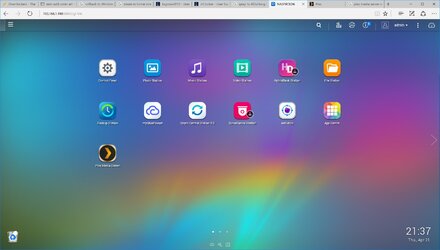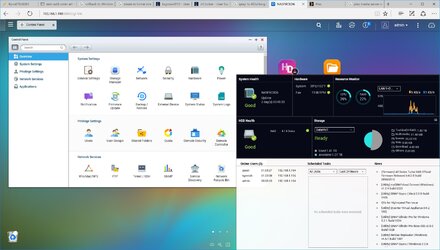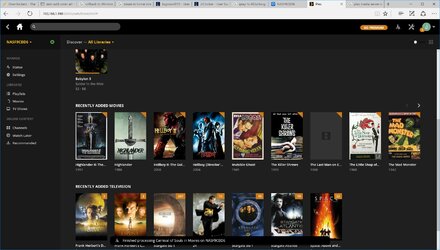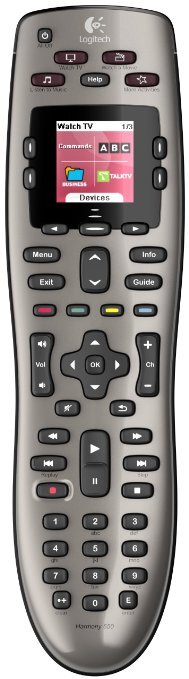Quick update today...no pictures.
(1) I have all of my "TV Shows" into Plex
(2) I have all of my movies into Plex
(3) I have about 20% of my music into Plex
Plex does a nice job at organizing the titles, and I love the visual presentation. My wife thinks it's great too, and she has no problem using the Plex interface. This is a good thing!
The only down side is having to organize some of your titles. Plex does an OK job of matching up your titles to the correct metadata, but it does get confused sometimes...and you have to name the title properly (for automatic metadata download) or manually set in Plex. I chose to rename the unmatched titles. Not frustrating, but just takes time.
Plex Server:
As stated above, I have the Plex server running on the new QNAP TS-453A NAS. I have had ZERO issues so far with this setup. The QNAP appears to have plenty of horsepower to feed up multiple streams. While I have had 3 running at the same time, these were all in "direct play" mode and did not require any transcoding (I used Handbrake to convert all of my DVD/BluRay rips to MP4).
Time will tell if the QNAP will have enough horsepower to run both the NAS and the upcoming HDHomeRun DVR software. My backup plan is to move the Plex server over to a Windows 10 laptop if required. As I have chosen to rename my media files, brining the existing media into a new server should be quick.
Plex Media Player Apps
I have tested a number of the Plex Media Player apps...here is my 10,000 foot view:
- Play Station 3 App: works OK, but it's buggy. The interface tends to get sluggish after you run a couple of movies or TV shows through it. It takes longer for the app to "skip ahead" in a video than what it actually takes to watch the video you are trying to skip. You have to restart the app to clean it up. Also, the app will not remember the sound setting. It's annoying to have to tell it to use Dolby Surround each time versus the 2 channel audio. It looks like it keeps defaulting to the first audio track in the movie versus keeping the app setting.
- Roku App: I have this running on a Roku 3. It runs VERY nice. Quick, responsive. None of the issues that the PS3 app has. This one was done very nicely.
- Android App: I have this running on a Nabi Big-Tab. It runs VERY nice. Just as good as the Roku App. This is a good thing, as my "future state" is to use the Android NVIDIA Shield boxes to replace my cable boxes
- iOS App: I have this running on an iPad (a few years old) and an iPhone 6S. It runs VERY nice. As good as the Roku and Android apps.
- Windows App: I have run this on multiple Windows 10 boxes. It's VERY nice.
- Web Browser App: I have used this on 1 Windows 10 box in Microsoft Edge. It works VERY nice.
Overall, I am happy and impressed with the Plex Apps. The only poor performing one so far is the PS3 app. Annoying, but workable...not my future state, so no negatives in my overall value proposition.
Final Thoughts:
I like the Plex software. In fact, I like the Plex experience so much, I just paid the $150 for the "lifetime" Plex Pass membership. I think this software is good enough to pay for.
It's nice to be able to pull all of the DVDs and CDs out from my family room and put them in a box in the garage...less clutter...no need to call "Horders" anymore!
Next Steps:
(1) Finish integrating music library into Plex
(2) Order and Setup HDHomeRun Prime for Live TV and integrate into Windows, Android, and iOS devices
(3) Order and Setup HDHomeRun DVR software onto NAS, and integrate into Windows, Android, and iOS devices
(4) Order and Setup NVIDIA Shield devices and remotes, integrate Plex and HDHomeRun
...and most important...
(5) Ditch my cable boxes and start saving $40 per month!