-
Welcome to Overclockers Forums! Join us to reply in threads, receive reduced ads, and to customize your site experience!
You are using an out of date browser. It may not display this or other websites correctly.
You should upgrade or use an alternative browser.
You should upgrade or use an alternative browser.
Whole House DVR Project...About to pull the trigger
- Thread starter JrClocker
- Start date
- Joined
- Sep 25, 2015
- Thread Starter
- #42
Appreciate the comment...however the cost of the NVIDIA Shield TV is not really an issue for me. As an added bonus, I get to stream games (not the driver for the purchase, but a nice bonus.)
When I priced out the micro PC options, they just didn't have the hardware that the NVIDIA shield has. Any sort of NUC was out of the question (as the Windows license alone is over $100). Raspberry Pi has a lot of "setup" and would be a great science project (I might still do that over the summer for fun). I considered a bunch of other ones as well, but the hardware speed vs. cost was what I was really after. (If I have to spend more $$ next year on a new micro PC...then it's not really cost effective.)
The closest alternatives to the NVIDIA Shield TV were Apple TV and Amazon Fire TV.
I hope I explained that well.
The other nice thing about the NVIDIA Shield TV, is that this is the first target for HDHomeRun for their full DVR software release. The scope of the project is great, AND it will be the first software offering to play DRM content since Windows Media Center. That's huge.
The last release allowed you do turn an NVIDIA Shield into a full DVR recording engine, and access this from multiple clients.
There's a new release coming up that's suppose to have the DRM content sorted out. Hence, I'll be playing with this one over the weekend.
When I priced out the micro PC options, they just didn't have the hardware that the NVIDIA shield has. Any sort of NUC was out of the question (as the Windows license alone is over $100). Raspberry Pi has a lot of "setup" and would be a great science project (I might still do that over the summer for fun). I considered a bunch of other ones as well, but the hardware speed vs. cost was what I was really after. (If I have to spend more $$ next year on a new micro PC...then it's not really cost effective.)
The closest alternatives to the NVIDIA Shield TV were Apple TV and Amazon Fire TV.
I hope I explained that well.
The other nice thing about the NVIDIA Shield TV, is that this is the first target for HDHomeRun for their full DVR software release. The scope of the project is great, AND it will be the first software offering to play DRM content since Windows Media Center. That's huge.
The last release allowed you do turn an NVIDIA Shield into a full DVR recording engine, and access this from multiple clients.
There's a new release coming up that's suppose to have the DRM content sorted out. Hence, I'll be playing with this one over the weekend.
- Joined
- Sep 25, 2015
- Thread Starter
- #43
Memorial Weekend Update:
I've been running the beta setup with 1 NVIDIA shield in the family room, Plex server (running on NAS), Kodi front end, and NextPVR running on a Windows 10 machine for about 2 weeks now:
- Plex server and the Android Plex app are still solid
- New remote setup works great...can access all functions of NVIDIA Shield, Kodi, Plex, HBO Go, etc. from 1 remote...this is SWEET!
- Kodi/NextPVR is having issues:
---> About 25% to 50% of the time when you want to change a TV channel, Kodi just buffers and the channel doesn't change. Eventually, it times out and says that it lost the NextPVR stream.
---> This only happens when you type a channel number in, or select it from the program guide.
---> You don't see this if you use the "channel up/channel down" feature...and this will correct the "buffering". Annoying, but a work around.
---> The NextPVR backend is solid.
---> The NextPVR guys are blaming on Kodi, the Kodi guys are blaming on NextPVR.
---> The end result, is that I'm not the only one having this problem, and it's been around for 4+ months.
- I'm disappointed in Kodi...it's not stable by any means. If you don't "exit" Kodi (i.e. move to background task) on the NVIDIA shield, it sometimes hangs when you activate again. You have to kill the app and restart. (not something my wife can do).
- There is no update yet for the next release of HDHome DVR...hopefully they will have one soon.
- So, yesterday I decided to give the MythTV backend a try.
---> This does not have the "channel change" issue that NextPVR has with Kodi.
---> I spent about 4 hours last night trying to install MythTV backend onto an existing Ubuntu install
-------> WOW - this was frustrating...setting up MySQL, then MythTV...I'm not a Linux expert, and it was not "plug and play" like NextPVR was. But this is always my experience with Linux systems...they often do not work "out of the box" and you need to have a PhD in Linux to troubleshoot.
---> So, I punted and downloaded a MythBuntu image before I went to bed last night. Will install this over my existing Ubuntu install and see if I can get it running.
I've been running the beta setup with 1 NVIDIA shield in the family room, Plex server (running on NAS), Kodi front end, and NextPVR running on a Windows 10 machine for about 2 weeks now:
- Plex server and the Android Plex app are still solid
- New remote setup works great...can access all functions of NVIDIA Shield, Kodi, Plex, HBO Go, etc. from 1 remote...this is SWEET!
- Kodi/NextPVR is having issues:
---> About 25% to 50% of the time when you want to change a TV channel, Kodi just buffers and the channel doesn't change. Eventually, it times out and says that it lost the NextPVR stream.
---> This only happens when you type a channel number in, or select it from the program guide.
---> You don't see this if you use the "channel up/channel down" feature...and this will correct the "buffering". Annoying, but a work around.
---> The NextPVR backend is solid.
---> The NextPVR guys are blaming on Kodi, the Kodi guys are blaming on NextPVR.
---> The end result, is that I'm not the only one having this problem, and it's been around for 4+ months.
- I'm disappointed in Kodi...it's not stable by any means. If you don't "exit" Kodi (i.e. move to background task) on the NVIDIA shield, it sometimes hangs when you activate again. You have to kill the app and restart. (not something my wife can do).
- There is no update yet for the next release of HDHome DVR...hopefully they will have one soon.
- So, yesterday I decided to give the MythTV backend a try.
---> This does not have the "channel change" issue that NextPVR has with Kodi.
---> I spent about 4 hours last night trying to install MythTV backend onto an existing Ubuntu install
-------> WOW - this was frustrating...setting up MySQL, then MythTV...I'm not a Linux expert, and it was not "plug and play" like NextPVR was. But this is always my experience with Linux systems...they often do not work "out of the box" and you need to have a PhD in Linux to troubleshoot.
---> So, I punted and downloaded a MythBuntu image before I went to bed last night. Will install this over my existing Ubuntu install and see if I can get it running.
- Joined
- Sep 25, 2015
- Thread Starter
- #45
curious, what versoin of kodi are you using?
Jarvis: 16.1
I have also tried the last release of Gotham (13.2 I believe), and SPMC...same issue.
If I go back too far in NextPVR and Kodi releases, I lose the ability to hit "record" on a live TV stream I am watching (which is a pretty fundamental feature of a DVR - hehe). Again, the NextPVR backend is solid. I have not have a single lockup or crash with this. The problem is with the Kodi Add-On NextPVR front end and how it interacts with NextPVR.
The stability issues with Kodi are present on both the Windows and Android versions (my Wife is the one who figured out how to crash it - hehe - I can walk you through a series of actions that will cause it to crash...that are quite common on our Brighthouse DVR devices.)
Here is a link to the Kodi forums (with all of the "it's not us, it's them" bickering):
http://forum.kodi.tv/showthread.php?tid=214096
I did some additional research today, and SageTV caught my eye...primarily for the Android App Look:
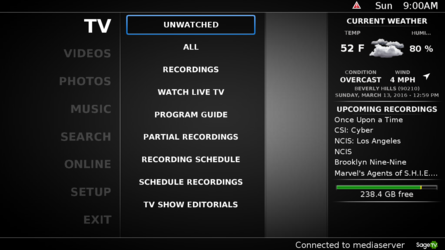
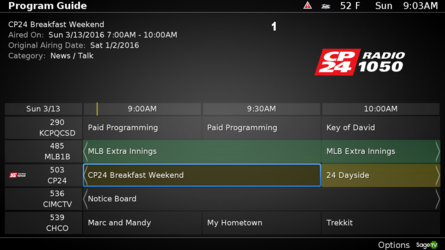
Now that's a sexy front end! I understand the Kodi look goes back to the Windows Media Center look..and that you can get new skins...but the skins can be buggy too. Kodi release 17 is supposed to spruce up the look and make it more "modern"...but this is far from stable at the moment (and still has the same NextPVR bug if you read the forums.)
I'll continue down the MythTV path if SageTV path doesn't work out (they have a Windows installer!).
- Joined
- Sep 3, 2015
- Location
- Gardnerville, NV
The stability issues with Kodi are present on both the Windows and Android versions (my Wife is the one who figured out how to crash it - hehe - I can walk you through a series of actions that will cause it to crash...that are quite common on our Brighthouse DVR devices.)
Haha, I laughed a bit too hard at this statement... mainly out of sympathy. I know any software/apps I develop are super resilient if my wife can't make it crash. She has a BSOD touch.
- Joined
- Sep 25, 2015
- Thread Starter
- #47
Quick update:
SageTV Backend:
- I installed the SageTV backend on one of my Windows 10 boxes (same box running NextPVR).
- The setup was pretty straight forward.
- I had to do a bit of tweaking to get it to recognize the HDHomeRun Prime network tuner
- Been running solid
SageTV Front End - Wndows 10:
- I couldn't get the client to run correctly on Windows 10
- Narrowed it down to the codecs not being properly registered in Windows 10 (sound familiar????)
SageTV Front End - Android - NVIDIA Shield TV:
- WOW
- WOW
- WOW
- This runs very smooth.
- Did I mention it runs smooth?
- The setup was simple...install the "SageTV Miniclient", select the backend server...BAM!
- The interface is intuitive.
- After playing with this for a few hours...compared to Kodi...Kodi is a 2 and SageTV is a 10 on a scale of 1 to 10
- No lockups...channel changing great!
Still working through a couple of issues:
- EPG (Electronic Program Guide) data is not loading for all of the cable channels
- "Tune Time" when channel changing is about 2-ish seconds...not horrible, but it's stable
---> This might just be the nature of the HDHomeRun Prime network tuner, talking to the cable company cable card, talking to the cable company tuning adapter
- Final remote configuration
---> The default "SageTV" profiles for the Harmony 650 remote did not work with the Android Client
---> I loaded in the Kodi remote profile, and about half of the keys work
---> The SageTV client allows you to assign remote buttons directly in the app. A lot of "work" to deploy, but at least you know what you are getting!
So far, the SageTV looks and runs fabulous. I got Mythbuntu running on another machine last night, but turned that machine off once I got the SageTV backup up and running.
At this point in the game, I am VERY impressed with the SageTV backend and the Android client running on the NVIDIA Shield TV!
SageTV Backend:
- I installed the SageTV backend on one of my Windows 10 boxes (same box running NextPVR).
- The setup was pretty straight forward.
- I had to do a bit of tweaking to get it to recognize the HDHomeRun Prime network tuner
- Been running solid
SageTV Front End - Wndows 10:
- I couldn't get the client to run correctly on Windows 10
- Narrowed it down to the codecs not being properly registered in Windows 10 (sound familiar????)
SageTV Front End - Android - NVIDIA Shield TV:
- WOW
- WOW
- WOW
- This runs very smooth.
- Did I mention it runs smooth?
- The setup was simple...install the "SageTV Miniclient", select the backend server...BAM!
- The interface is intuitive.
- After playing with this for a few hours...compared to Kodi...Kodi is a 2 and SageTV is a 10 on a scale of 1 to 10
- No lockups...channel changing great!
Still working through a couple of issues:
- EPG (Electronic Program Guide) data is not loading for all of the cable channels
- "Tune Time" when channel changing is about 2-ish seconds...not horrible, but it's stable
---> This might just be the nature of the HDHomeRun Prime network tuner, talking to the cable company cable card, talking to the cable company tuning adapter
- Final remote configuration
---> The default "SageTV" profiles for the Harmony 650 remote did not work with the Android Client
---> I loaded in the Kodi remote profile, and about half of the keys work
---> The SageTV client allows you to assign remote buttons directly in the app. A lot of "work" to deploy, but at least you know what you are getting!
So far, the SageTV looks and runs fabulous. I got Mythbuntu running on another machine last night, but turned that machine off once I got the SageTV backup up and running.
At this point in the game, I am VERY impressed with the SageTV backend and the Android client running on the NVIDIA Shield TV!
- Joined
- Sep 25, 2015
- Thread Starter
- #48
Added a quick project summary to the original post:
http://www.overclockers.com/forums/...out-to-pull-the-trigger?p=7915804#post7915804
http://www.overclockers.com/forums/...out-to-pull-the-trigger?p=7915804#post7915804
- Joined
- Sep 25, 2015
- Thread Starter
- #49
Quick update:
1. Got the Electronic Program Guide straightened out and working properly (it's amazing what happens when you read the directions! )
)
2. Got the Web configuration interface working properly
3. Got about 90% of the remote working
---> SageTV allows you to program it's functions to work directly with any remote...it's actually pretty cool. However, it will be a pain to setup the remote for the 2nd box as there doesn't appear to be a way to export the remote configuration from the Android client
I beat on the Android SageTV client (running on the NVIDIA Shield) pretty hard last night. So far, it's been rock solid stable. Kodi would crash or hang very quickly with the type of hammering I was doing.
The backend server is stable - no issues and has been running solid now for 2 days.
The final option is to look at skinning options for the client. I am only using SageTV for TV viewing as I'm using Plex for all other media (I just love Plex that much.) So, I'm looking for a SageTV skin that has a minimalistic interface focused only on TV. I am going to mess around with Phoenix 2 tonight...here are some screenshots (not from my box yet):




Again, these are not from my box. Assuming I can get the skin working on the Android client, I'll post my final look here.
So far, so good! I'll be moving the main box back into the family room this weekend...for the weekend "wife test". Assuming all goes well, I'll be ordering my 2nd NVIDIA Shield soon...then GOODBYE CABLE BOXES!!!!
1. Got the Electronic Program Guide straightened out and working properly (it's amazing what happens when you read the directions!
2. Got the Web configuration interface working properly
3. Got about 90% of the remote working
---> SageTV allows you to program it's functions to work directly with any remote...it's actually pretty cool. However, it will be a pain to setup the remote for the 2nd box as there doesn't appear to be a way to export the remote configuration from the Android client
I beat on the Android SageTV client (running on the NVIDIA Shield) pretty hard last night. So far, it's been rock solid stable. Kodi would crash or hang very quickly with the type of hammering I was doing.
The backend server is stable - no issues and has been running solid now for 2 days.
The final option is to look at skinning options for the client. I am only using SageTV for TV viewing as I'm using Plex for all other media (I just love Plex that much.) So, I'm looking for a SageTV skin that has a minimalistic interface focused only on TV. I am going to mess around with Phoenix 2 tonight...here are some screenshots (not from my box yet):
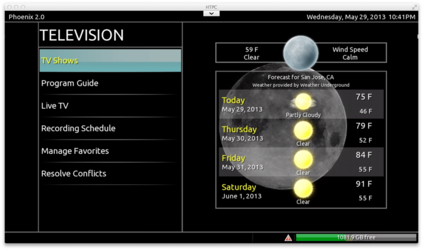


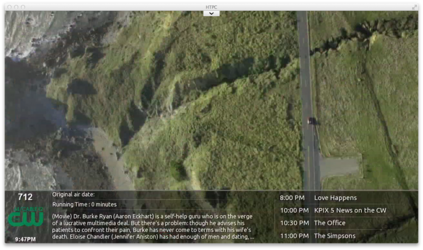
Again, these are not from my box. Assuming I can get the skin working on the Android client, I'll post my final look here.
So far, so good! I'll be moving the main box back into the family room this weekend...for the weekend "wife test". Assuming all goes well, I'll be ordering my 2nd NVIDIA Shield soon...then GOODBYE CABLE BOXES!!!!
- Joined
- Sep 25, 2015
- Thread Starter
- #50
SageTV on the NVIDIA shield is very impressive!
- Got the remote at 100%
- Got the channel tune times to "cable box" speeds
- I didn't get the skin to work on the Shield box...it just went blank screen
- I found a plug in for the default skin that lets you customize the menus
Beta 2 is deployed into the family room for the weekend wife test! So far she thinks it's cool!
- Can't do DRM protected channels on SageTV...but I knew it going in...I have my "HBO GO" app for Game Of Thrones!
The SageTV on the NVIDIA Shield Android TV box is very nice...makes Kodi look like gimpsville! This makes sense as Google bought SageTV for their fiber TV front end.
Also, SageTV is open source, and all of the code runs in Java. There is a server build for Linux distributions in addition to a Windows build.
- Got the remote at 100%
- Got the channel tune times to "cable box" speeds
- I didn't get the skin to work on the Shield box...it just went blank screen
- I found a plug in for the default skin that lets you customize the menus
Beta 2 is deployed into the family room for the weekend wife test! So far she thinks it's cool!

- Can't do DRM protected channels on SageTV...but I knew it going in...I have my "HBO GO" app for Game Of Thrones!
The SageTV on the NVIDIA Shield Android TV box is very nice...makes Kodi look like gimpsville! This makes sense as Google bought SageTV for their fiber TV front end.
Also, SageTV is open source, and all of the code runs in Java. There is a server build for Linux distributions in addition to a Windows build.
- Joined
- Sep 25, 2015
- Thread Starter
- #52
Alrighty then!
SageTV has been deployed for about 5 days...very stable.
The "fast forward" and "rewind" functions are different than a normal DVR. They are "skip forward" and "skip back"...you can program whatever times you want here. I have "skip forward" at 30 seconds, and "skip back" at 10 seconds. You can cruise through the commercials really fast. It took a bit to get used to this, but I actually like it better.
My wife approves of the setup now...and finds it easy to use as well.
The only remaining issue I have:
- If you press "guide" on the remote from the main SageTV screen, it brings up the search menu
- This is because I have programmed the Harmony 650 and FLIRC to emulate keyboard commands
- The "guide" has no meaning from the main, "non-TV" menu
- Fortunately, I was able to program the "escape" key into the remote
- If you accidently do this, you just have to hit "escape" on the remote
Not a show stopper, but a bit annoying.
I ordered the 2nd NVIDIA shield, Harmony 650 remote, and FLIRC yesterday...will be here soon.
I'll get this setup and deploy the 2nd NVIDIA shield box.
Assuming all goes well, I'll be returning my cable boxes in about a week or so (and start saving over $50 per month! )
)
SageTV has been deployed for about 5 days...very stable.
The "fast forward" and "rewind" functions are different than a normal DVR. They are "skip forward" and "skip back"...you can program whatever times you want here. I have "skip forward" at 30 seconds, and "skip back" at 10 seconds. You can cruise through the commercials really fast. It took a bit to get used to this, but I actually like it better.
My wife approves of the setup now...and finds it easy to use as well.
The only remaining issue I have:
- If you press "guide" on the remote from the main SageTV screen, it brings up the search menu
- This is because I have programmed the Harmony 650 and FLIRC to emulate keyboard commands
- The "guide" has no meaning from the main, "non-TV" menu
- Fortunately, I was able to program the "escape" key into the remote
- If you accidently do this, you just have to hit "escape" on the remote
Not a show stopper, but a bit annoying.
I ordered the 2nd NVIDIA shield, Harmony 650 remote, and FLIRC yesterday...will be here soon.
I'll get this setup and deploy the 2nd NVIDIA shield box.
Assuming all goes well, I'll be returning my cable boxes in about a week or so (and start saving over $50 per month!
 )
)- Joined
- Sep 25, 2015
- Thread Starter
- #53
As I move from "prototype" to a "full production" system here, I'm going to spend the next few posts documenting the system...for 2 reasons:
1) To have it documented (it's the engineer in me - hehe)
2) In case somebody wants to do something similar
With that in mind, here we go:
Hardware:
NAS/Plex Server:
- Not necessary for DVR, but included for total project
- QNAP TX-453A 4-BAY NAS (https://www.amazon.com/gp/product/B017YB7T6U/ref=oh_aui_detailpage_o01_s02?ie=UTF8&psc=1)
- 4 x 5 TB Western Digital RED HDD (https://www.amazon.com/gp/product/B00LO3KR0U/ref=oh_aui_detailpage_o01_s01?ie=UTF8&psc=1)
Backend Server:
- LGA 1150 motherboard, with 4 core (8 thread) Xeon processor (3.6 GHz)
- 512 MB Boot SSD
- 3 TB storage HDD (for all TV related recordings)
- Windows 10
Front End Boxes (x2):
- NVIDIA Shield TV (16 GB version) (https://www.amazon.com/gp/product/B00U33Q940/ref=oh_aui_detailpage_o00_s00?ie=UTF8&psc=1)
- 128 GB micro SD card for extra storage (https://www.amazon.com/gp/product/B00W77C1W4/ref=oh_aui_detailpage_o00_s00?ie=UTF8&psc=1)
- Logitech Harmony 650 IR Remote (https://www.amazon.com/gp/product/B004OVECU0/ref=od_aui_detailpages00?ie=UTF8&psc=1)
- FLIRC USB IR adapter (https://www.amazon.com/gp/product/B00BB0ETW8/ref=oh_aui_detailpage_o01_s00?ie=UTF8&psc=1)
- USB Extension Cable, 10" - Bring IR feed to Front of Box (https://www.amazon.com/gp/product/B0000AQNX2/ref=oh_aui_detailpage_o00_s00?ie=UTF8&psc=1)
- 1 unit connected with 1 Gbps wired
- 1 unit connected with 802.11 AC wireless
Cable Tuner
- HDHomeRun Prime (https://www.amazon.com/gp/product/B004HKIB6E/ref=oh_aui_detailpage_o05_s00?ie=UTF8&psc=1)
- Brighthouse Networks cable card and tuning adapter
1) To have it documented (it's the engineer in me - hehe)
2) In case somebody wants to do something similar
With that in mind, here we go:
Hardware:
NAS/Plex Server:
- Not necessary for DVR, but included for total project
- QNAP TX-453A 4-BAY NAS (https://www.amazon.com/gp/product/B017YB7T6U/ref=oh_aui_detailpage_o01_s02?ie=UTF8&psc=1)
- 4 x 5 TB Western Digital RED HDD (https://www.amazon.com/gp/product/B00LO3KR0U/ref=oh_aui_detailpage_o01_s01?ie=UTF8&psc=1)
Backend Server:
- LGA 1150 motherboard, with 4 core (8 thread) Xeon processor (3.6 GHz)
- 512 MB Boot SSD
- 3 TB storage HDD (for all TV related recordings)
- Windows 10
Front End Boxes (x2):
- NVIDIA Shield TV (16 GB version) (https://www.amazon.com/gp/product/B00U33Q940/ref=oh_aui_detailpage_o00_s00?ie=UTF8&psc=1)
- 128 GB micro SD card for extra storage (https://www.amazon.com/gp/product/B00W77C1W4/ref=oh_aui_detailpage_o00_s00?ie=UTF8&psc=1)
- Logitech Harmony 650 IR Remote (https://www.amazon.com/gp/product/B004OVECU0/ref=od_aui_detailpages00?ie=UTF8&psc=1)
- FLIRC USB IR adapter (https://www.amazon.com/gp/product/B00BB0ETW8/ref=oh_aui_detailpage_o01_s00?ie=UTF8&psc=1)
- USB Extension Cable, 10" - Bring IR feed to Front of Box (https://www.amazon.com/gp/product/B0000AQNX2/ref=oh_aui_detailpage_o00_s00?ie=UTF8&psc=1)
- 1 unit connected with 1 Gbps wired
- 1 unit connected with 802.11 AC wireless
Cable Tuner
- HDHomeRun Prime (https://www.amazon.com/gp/product/B004HKIB6E/ref=oh_aui_detailpage_o05_s00?ie=UTF8&psc=1)
- Brighthouse Networks cable card and tuning adapter
- Joined
- Sep 25, 2015
- Thread Starter
- #55
Backend Server Software Configuration:
- Windows 10 Professional
- SageTV Server - Version 9.0.4.232 (https://bintray.com/opensagetv/sagetv/SageTVforWindows/9.0.4.232/view)
- SageTV Plug-ins:
---> Schedules Direct EPG Source For SageTV (http://forums.sagetv.com/forums/showthread.php?t=62415)
- OpenDCT - Open Source Digital Cable Tuner for SageTV (http://forums.sagetv.com/forums/showthread.php?t=62774)
All software on the backend is using the default settings. I did all of my "custom" settings from the client end to get the best performance on each client platform.
This server is also a folding machine...GPU folding only.
- - - Updated - - -
- - - Updated - - -
I am using the NAS to store all "non-TV" media (movies, music, etc.). I also have the NAS setup as my main data backup point for the computers in the house.
I thought about using the NAS for the storage, but I had the 3 TB drive laying around...and it's just a "grunge" drive to store the live TV and recordings data. Programs I want to keep I encode to MP4 and move to the NAS...to make them available in Plex.
I have the NAS setup in RAID 10...so only 10 TB is usable.
- Windows 10 Professional
- SageTV Server - Version 9.0.4.232 (https://bintray.com/opensagetv/sagetv/SageTVforWindows/9.0.4.232/view)
- SageTV Plug-ins:
---> Schedules Direct EPG Source For SageTV (http://forums.sagetv.com/forums/showthread.php?t=62415)
- OpenDCT - Open Source Digital Cable Tuner for SageTV (http://forums.sagetv.com/forums/showthread.php?t=62774)
All software on the backend is using the default settings. I did all of my "custom" settings from the client end to get the best performance on each client platform.
This server is also a folding machine...GPU folding only.
- - - Updated - - -
- - - Updated - - -
looks good. one question though, why record to the 3tb drive on the server when you have a 20tb nas?
I am using the NAS to store all "non-TV" media (movies, music, etc.). I also have the NAS setup as my main data backup point for the computers in the house.
I thought about using the NAS for the storage, but I had the 3 TB drive laying around...and it's just a "grunge" drive to store the live TV and recordings data. Programs I want to keep I encode to MP4 and move to the NAS...to make them available in Plex.
I have the NAS setup in RAID 10...so only 10 TB is usable.
- Joined
- Sep 25, 2015
- Thread Starter
- #56
- Joined
- Sep 25, 2015
- Thread Starter
- #57
The final few posts as I close out this project.
First, the setup of the Logitech Harmony 650 remote to work with everything:
In the Harmony utility:
1. Set Devices
---> TV: your TV
---> FLIRC Kodi (FLIRC Media Player)
---> NVIDIA Shield (NVIDIA Game Console)
2. Add Activity: Watch TV
---> Devices: TV, Flirc Media Player, NVIDIA Game Console
---> TV: Displays Video
---> Device Which Plays Movie: FLIRC Media Player
---> TV: Controls Volume
---> TV: Input of NVIDIA Shield HDMI Cable
3. Map Buttons
---> Menu: Home (NVIDIA Game Console)
---> Exit: Back (FLIRC Media Player)
---> Info: Info (FLIRC Media Player)
---> Guide: Context Menu (FLIRC Media Player)
---> Up Arrow: PageUp (FLIRC Media Player)
---> Down Arrow: PageDown (FLIRC Media Player)
---> Red: Red (FLIRC Media Player)
---> Blue: Mute (NVIDIA Game Console)
---> Volume Up/Down: TV
---> Direction Up: DirectionUp (FLIRC Media Player)
---> Direction Down: DirectionDown (FLIRC Media Player)
---> Direction Left: DirectionLeft (FLIRC Media Player)
---> Direction Right: DirectionRight (FLIRC Media Player)
---> OK: Select (FLIRC Media Player)
---> Channel Up: DirectionUp (NVIDIA Game Console)
---> Channel Down: DirectionDown (NVIDIA Game Console)
---> Mute: TV
---> Previous Channel: Blue (FLIRC Media Player)
---> Rewind: Rewind (FLIRC Media Player)
---> Skip Back: SkipBack (FLIRC Media Player)
---> Record: CodecInfo (FLIRC Media Player)
---> Play: Play (FLIRC Media Player)
---> Stop: Stop (FLIRC Media Player)
---> Fast Foward: FastForward (FLIRC Media Player)
---> Skip Forward: SkipForward (FLIRC Media Player)
---> Stop: Stop (FLIRC Media Player)
---> 0-9: 0-9 (FLIRC Media Player)
---> Enter: ShowSubtitles (FLIRC Media Player)
In the FLIRC Software
1. Set Controller Mode to Full keyboard
2. Map button presses to match SageTV requirements
---> Up Arrow: Page Up
---> Down Arrow: Page Down
---> Skip Forward: F
---> Skip Backwards: A
---> Enter: T
---> Guide: X
---> Info: I
---> Record: Y
---> Previous Channel: B
---> Stop: G
---> Pause: S
---> Play: D
If you are setting up more than 1 remote, you can copy the settings in the Harmony Software, and Save/Load the settings in the FLIRC software.
First, the setup of the Logitech Harmony 650 remote to work with everything:
In the Harmony utility:
1. Set Devices
---> TV: your TV
---> FLIRC Kodi (FLIRC Media Player)
---> NVIDIA Shield (NVIDIA Game Console)
2. Add Activity: Watch TV
---> Devices: TV, Flirc Media Player, NVIDIA Game Console
---> TV: Displays Video
---> Device Which Plays Movie: FLIRC Media Player
---> TV: Controls Volume
---> TV: Input of NVIDIA Shield HDMI Cable
3. Map Buttons
---> Menu: Home (NVIDIA Game Console)
---> Exit: Back (FLIRC Media Player)
---> Info: Info (FLIRC Media Player)
---> Guide: Context Menu (FLIRC Media Player)
---> Up Arrow: PageUp (FLIRC Media Player)
---> Down Arrow: PageDown (FLIRC Media Player)
---> Red: Red (FLIRC Media Player)
---> Blue: Mute (NVIDIA Game Console)
---> Volume Up/Down: TV
---> Direction Up: DirectionUp (FLIRC Media Player)
---> Direction Down: DirectionDown (FLIRC Media Player)
---> Direction Left: DirectionLeft (FLIRC Media Player)
---> Direction Right: DirectionRight (FLIRC Media Player)
---> OK: Select (FLIRC Media Player)
---> Channel Up: DirectionUp (NVIDIA Game Console)
---> Channel Down: DirectionDown (NVIDIA Game Console)
---> Mute: TV
---> Previous Channel: Blue (FLIRC Media Player)
---> Rewind: Rewind (FLIRC Media Player)
---> Skip Back: SkipBack (FLIRC Media Player)
---> Record: CodecInfo (FLIRC Media Player)
---> Play: Play (FLIRC Media Player)
---> Stop: Stop (FLIRC Media Player)
---> Fast Foward: FastForward (FLIRC Media Player)
---> Skip Forward: SkipForward (FLIRC Media Player)
---> Stop: Stop (FLIRC Media Player)
---> 0-9: 0-9 (FLIRC Media Player)
---> Enter: ShowSubtitles (FLIRC Media Player)
In the FLIRC Software
1. Set Controller Mode to Full keyboard
2. Map button presses to match SageTV requirements
---> Up Arrow: Page Up
---> Down Arrow: Page Down
---> Skip Forward: F
---> Skip Backwards: A
---> Enter: T
---> Guide: X
---> Info: I
---> Record: Y
---> Previous Channel: B
---> Stop: G
---> Pause: S
---> Play: D
If you are setting up more than 1 remote, you can copy the settings in the Harmony Software, and Save/Load the settings in the FLIRC software.
- Joined
- Sep 25, 2015
- Thread Starter
- #58
NVIDIA Shield and App Settings:
NVIDIA Shield:
---> Settings: Device: System
-------> Volume Mode: Fixed Output
-------> Processor Mode: Max Performance
Plex Client:
---> Experience: Play "Up Next" Videos Automatically - OFF
---> Video: Local Quality - ORIGINAL
---> Video: Remote Quality - ORIGINAL
---> Video: Display Information Overlay - ON
---> Advanced: Direct Play - FORCED
---> Advanced: Direct Stream - OFF
---> Advanced: Passthrough - AUTO
SageTV Client:
---> Customize: Fast Forward & Rewind Times: Fast Forward: 30 seconds
---> Customize: Option menu mode for videos and recordings: Advanced
---> Commands: Link Infrared Keystrokes (select and hit the appropriate key on the remote)
-------> Skip Forward: Skip Forward (F)
-------> Skip Backwards: Skip Backwards (A)
-------> Time Scroll: Enter (T)
-------> Guide: Guide (X)
-------> Info: Info (I)
-------> Record: Record (Y)
-------> Previous Channel: Previous Channel (B)
-------> Stop: Stop (G)
-------> Aspect Ratio Toggle: Aspect Ratio Toggle (Z) (select Devices: FLIRC Media Player, select Aspect Ratio from side menu on remote)
-------> Pause: Pause (S)
-------> Play: Play (D)
NVIDIA Shield:
---> Settings: Device: System
-------> Volume Mode: Fixed Output
-------> Processor Mode: Max Performance
Plex Client:
---> Experience: Play "Up Next" Videos Automatically - OFF
---> Video: Local Quality - ORIGINAL
---> Video: Remote Quality - ORIGINAL
---> Video: Display Information Overlay - ON
---> Advanced: Direct Play - FORCED
---> Advanced: Direct Stream - OFF
---> Advanced: Passthrough - AUTO
SageTV Client:
---> Customize: Fast Forward & Rewind Times: Fast Forward: 30 seconds
---> Customize: Option menu mode for videos and recordings: Advanced
---> Commands: Link Infrared Keystrokes (select and hit the appropriate key on the remote)
-------> Skip Forward: Skip Forward (F)
-------> Skip Backwards: Skip Backwards (A)
-------> Time Scroll: Enter (T)
-------> Guide: Guide (X)
-------> Info: Info (I)
-------> Record: Record (Y)
-------> Previous Channel: Previous Channel (B)
-------> Stop: Stop (G)
-------> Aspect Ratio Toggle: Aspect Ratio Toggle (Z) (select Devices: FLIRC Media Player, select Aspect Ratio from side menu on remote)
-------> Pause: Pause (S)
-------> Play: Play (D)
Similar threads
- Replies
- 10
- Views
- 1K
- Replies
- 37
- Views
- 3K
- Replies
- 49
- Views
- 3K
- Replies
- 23
- Views
- 3K


