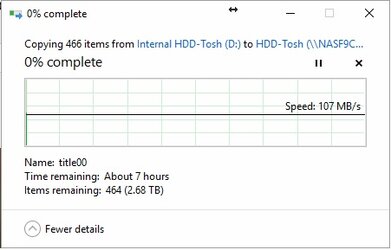- Joined
- Sep 25, 2015
Edit: Added quick project summary:
04/14/2016: Initial Parts List
(http://www.overclockers.com/forums/...-the-trigger?p=7923012&viewfull=1#post7923012)
04/17/2016: Logitech Harmony 650 Remote - Initial Test
(http://www.overclockers.com/forums/...-the-trigger?p=7923763&viewfull=1#post7923763)
04/19/2016: QNAP TS-453A NAS + 4x5TB Hard Drives
(http://www.overclockers.com/forums/...-the-trigger?p=7924104&viewfull=1#post7924104)
04/19/2016: QNAP TS-453A NAS - Initial Speed Tests
(http://www.overclockers.com/forums/...-the-trigger?p=7924192&viewfull=1#post7924192)
04/21/2016: QNAP NAS Web Browser Interface, Plex Web Browser Interface
(http://www.overclockers.com/forums/...-the-trigger?p=7924904&viewfull=1#post7924904)
04/28/2016: TV Shows & Movies into Plex - Initial Thoughts
(http://www.overclockers.com/forums/...-the-trigger?p=7926681&viewfull=1#post7926681)
05/13/2016: HdHomeRun Prime Cable Card Tuner is HERE!
(http://www.overclockers.com/forums/...-the-trigger?p=7929885&viewfull=1#post7929885)
05/16/2016: Messing Around with HdHomeRun Prime
(http://www.overclockers.com/forums/...-the-trigger?p=7930544&viewfull=1#post7930544)
05/18/2016: Cable Card Activated, NextPVR & Kodi Working in Windows 10
(http://www.overclockers.com/forums/...-the-trigger?p=7931010&viewfull=1#post7931010)
05/21/2016: NVIDIA Shield is HERE!!!!
(http://www.overclockers.com/forums/...-the-trigger?p=7932024&viewfull=1#post7932024)
05/26/2016: FLIRC IR USB Dongle to Make Harmony 650 Remote Work with Kodi
(http://www.overclockers.com/forums/...-the-trigger?p=7932807&viewfull=1#post7932807)
06/01/2016: Kodi/NextPVR Have Issues - Dissapointed...
(http://www.overclockers.com/forums/...-the-trigger?p=7934211&viewfull=1#post7934211)
06/01/2016: SageTV??? Is it the Answer???
(http://www.overclockers.com/forums/...-the-trigger?p=7934304&viewfull=1#post7934304)
06/02/2016: SageTV - Initial Thoughts - WOW WOW WOW!
(http://www.overclockers.com/forums/...-the-trigger?p=7934490&viewfull=1#post7934490)
- - - -
System Configuration
- - - -
06/08/2016: Final Hardware List - "Production" System (http://www.overclockers.com/forums/...-the-trigger?p=7935798&viewfull=1#post7935798)
06/08/2016: Backend Server Software Configuration (http://www.overclockers.com/forums/...-the-trigger?p=7935801&viewfull=1#post7935801)
- - - - -
A bit lengthy...but worth the read...
I currently use Brighthouse cable...
So, about 3 weeks ago, my "whole house" DVR solution from them stopped working. I can still record things on the main box, but the other boxes cannot "see" the main box. I can only watch recorded content on the main box. Hence, defeating the purpose of a "whole house DVR".
Brighthouse obviously messed up something on their end...so I called them to fix it. So far they have done:
1. Replace the cables boxes (3 times now)
2. Rewire the cable coming into the main junction
3. Rewire the cable in my house
4. Rewire it again
The last clown ripped up all of my MoCA 2.0 stuff...put in junk splitters...I just about lost it...he could barely speak English. He blamed the MoCA stuff for the DVR boxes not working. I tried to explain to him that they operate on different frequency bands, and the stuff he put in is causing high signal loss on the MoCA band (went from 1 Gbps to 200 Mbps). He said he fixed the whole house DVR...but it still didn't work. He said my MoCA was causing problems. I unplugged my devices...and it still doesn't work. He left, and I plugged it all back in.
So - they broke something, and I am sick and tired of waiting on the "we will be there between 1200 and 600" B.S. for them to try something new.
I started researching different options. I have come down to "HDHomeRun Prime" and "InfiniTV 6-eth". Both boxes are pretty cool. The InfiniTV has 6 tuners versus the HDHomeRun Prime only having 3. However, HDHomeRun is working on a DVR software package that can record directly to NAS devices (Synology, WD, etc.)...this software is still in the alpha/beta stage, but they are still in the running.
The basic problem with this DVR approach is dealing with program content marked as "copy once" versus "copy freely". If you don't have the right hardware and software, you can only view "copy once" software on the hardware it was first created on.
"Copy Once" used to only be the premium channels (got to watch my Game of Thrones), but cable companies are starting to mark content from TLC, SiFy, etc. like this as well (varies by region, but you will be assimilated.)
And before you go there, ALL (yes ALL) of the freeware DVR/PVR/etc. options out there do not handle "copy once" content properly. Most of them let you watch it live, but they don't let you watch it recorded. Don't want this approach, as it's not much different than the broken Brighthouse system now.
After doing A LOT of research, it looks like there are only 2 options:
(1) Use HDHomeRun Prime or InviniTV 6, connect to a Windows 7 or Windows 8 box running Windows Media Center. Each TV must have an XBOX-360 to act as a "Media Extender" off the Windows Media Center PC. This will allow each PC to access the "main" DVR, and watch recorded content that is marked "copy once". The XBOX-360 is the only piece of hardware out there that can act as a media extender for Windows Media Center for Windows 8. You can get new XBOX-360 for about $200...less than the cost of a decent power HTPC.
(2) Use HDHomeRun Prime, with the alpha/beta DVR software and connect into my NAS. Get small HTPC for each TV to connect into the DVR software. You can get a $100, small Windows 10 PC (complete with Windows 10 license) for this purpose. Won't do much else, but you can get it.
(3) TiVo (enough said)
Option (1) leaves me flexible, but will cost more out of pocket $$. But, I can get Media Center remotes for the XBOX-360 that look a lot like the Brighthouse remotes we have now (my wife IS NOT computer savy...so this has to pass her muster as well.)
Option (2) is more risky, as out of the box I don't know if the DVR software project will be successful. The folks at HDHomeRun have a pretty large mandate for what they are trying to accomplish...but they are already running 6 months behind their original schedule.
Option (3) is just stupid...really...pay $600 or more for hardware AND $14.99 a month...seriously? Oh wait, I can become a "lifetime member" for another $600...so I have to lay out $1200 or more...sorry
Regardless of option (1) or (2), I will end up saving about $35 a month from the cable company (will not have to pay the monthly box rental)...but I will still have to rent a "cable card" to go into the main HDHomeRun or InfiniTV box. So, the hardware will pay for itself in short order.
Thoughts please?
04/14/2016: Initial Parts List
(http://www.overclockers.com/forums/...-the-trigger?p=7923012&viewfull=1#post7923012)
04/17/2016: Logitech Harmony 650 Remote - Initial Test
(http://www.overclockers.com/forums/...-the-trigger?p=7923763&viewfull=1#post7923763)
04/19/2016: QNAP TS-453A NAS + 4x5TB Hard Drives
(http://www.overclockers.com/forums/...-the-trigger?p=7924104&viewfull=1#post7924104)
04/19/2016: QNAP TS-453A NAS - Initial Speed Tests
(http://www.overclockers.com/forums/...-the-trigger?p=7924192&viewfull=1#post7924192)
04/21/2016: QNAP NAS Web Browser Interface, Plex Web Browser Interface
(http://www.overclockers.com/forums/...-the-trigger?p=7924904&viewfull=1#post7924904)
04/28/2016: TV Shows & Movies into Plex - Initial Thoughts
(http://www.overclockers.com/forums/...-the-trigger?p=7926681&viewfull=1#post7926681)
05/13/2016: HdHomeRun Prime Cable Card Tuner is HERE!
(http://www.overclockers.com/forums/...-the-trigger?p=7929885&viewfull=1#post7929885)
05/16/2016: Messing Around with HdHomeRun Prime
(http://www.overclockers.com/forums/...-the-trigger?p=7930544&viewfull=1#post7930544)
05/18/2016: Cable Card Activated, NextPVR & Kodi Working in Windows 10
(http://www.overclockers.com/forums/...-the-trigger?p=7931010&viewfull=1#post7931010)
05/21/2016: NVIDIA Shield is HERE!!!!
(http://www.overclockers.com/forums/...-the-trigger?p=7932024&viewfull=1#post7932024)
05/26/2016: FLIRC IR USB Dongle to Make Harmony 650 Remote Work with Kodi
(http://www.overclockers.com/forums/...-the-trigger?p=7932807&viewfull=1#post7932807)
06/01/2016: Kodi/NextPVR Have Issues - Dissapointed...
(http://www.overclockers.com/forums/...-the-trigger?p=7934211&viewfull=1#post7934211)
06/01/2016: SageTV??? Is it the Answer???
(http://www.overclockers.com/forums/...-the-trigger?p=7934304&viewfull=1#post7934304)
06/02/2016: SageTV - Initial Thoughts - WOW WOW WOW!
(http://www.overclockers.com/forums/...-the-trigger?p=7934490&viewfull=1#post7934490)
- - - -
System Configuration
- - - -
06/08/2016: Final Hardware List - "Production" System (http://www.overclockers.com/forums/...-the-trigger?p=7935798&viewfull=1#post7935798)
06/08/2016: Backend Server Software Configuration (http://www.overclockers.com/forums/...-the-trigger?p=7935801&viewfull=1#post7935801)
- - - - -
A bit lengthy...but worth the read...
I currently use Brighthouse cable...
So, about 3 weeks ago, my "whole house" DVR solution from them stopped working. I can still record things on the main box, but the other boxes cannot "see" the main box. I can only watch recorded content on the main box. Hence, defeating the purpose of a "whole house DVR".
Brighthouse obviously messed up something on their end...so I called them to fix it. So far they have done:
1. Replace the cables boxes (3 times now)
2. Rewire the cable coming into the main junction
3. Rewire the cable in my house
4. Rewire it again
The last clown ripped up all of my MoCA 2.0 stuff...put in junk splitters...I just about lost it...he could barely speak English. He blamed the MoCA stuff for the DVR boxes not working. I tried to explain to him that they operate on different frequency bands, and the stuff he put in is causing high signal loss on the MoCA band (went from 1 Gbps to 200 Mbps). He said he fixed the whole house DVR...but it still didn't work. He said my MoCA was causing problems. I unplugged my devices...and it still doesn't work. He left, and I plugged it all back in.
So - they broke something, and I am sick and tired of waiting on the "we will be there between 1200 and 600" B.S. for them to try something new.
I started researching different options. I have come down to "HDHomeRun Prime" and "InfiniTV 6-eth". Both boxes are pretty cool. The InfiniTV has 6 tuners versus the HDHomeRun Prime only having 3. However, HDHomeRun is working on a DVR software package that can record directly to NAS devices (Synology, WD, etc.)...this software is still in the alpha/beta stage, but they are still in the running.
The basic problem with this DVR approach is dealing with program content marked as "copy once" versus "copy freely". If you don't have the right hardware and software, you can only view "copy once" software on the hardware it was first created on.
"Copy Once" used to only be the premium channels (got to watch my Game of Thrones), but cable companies are starting to mark content from TLC, SiFy, etc. like this as well (varies by region, but you will be assimilated.)
And before you go there, ALL (yes ALL) of the freeware DVR/PVR/etc. options out there do not handle "copy once" content properly. Most of them let you watch it live, but they don't let you watch it recorded. Don't want this approach, as it's not much different than the broken Brighthouse system now.
After doing A LOT of research, it looks like there are only 2 options:
(1) Use HDHomeRun Prime or InviniTV 6, connect to a Windows 7 or Windows 8 box running Windows Media Center. Each TV must have an XBOX-360 to act as a "Media Extender" off the Windows Media Center PC. This will allow each PC to access the "main" DVR, and watch recorded content that is marked "copy once". The XBOX-360 is the only piece of hardware out there that can act as a media extender for Windows Media Center for Windows 8. You can get new XBOX-360 for about $200...less than the cost of a decent power HTPC.
(2) Use HDHomeRun Prime, with the alpha/beta DVR software and connect into my NAS. Get small HTPC for each TV to connect into the DVR software. You can get a $100, small Windows 10 PC (complete with Windows 10 license) for this purpose. Won't do much else, but you can get it.
(3) TiVo (enough said)
Option (1) leaves me flexible, but will cost more out of pocket $$. But, I can get Media Center remotes for the XBOX-360 that look a lot like the Brighthouse remotes we have now (my wife IS NOT computer savy...so this has to pass her muster as well.)
Option (2) is more risky, as out of the box I don't know if the DVR software project will be successful. The folks at HDHomeRun have a pretty large mandate for what they are trying to accomplish...but they are already running 6 months behind their original schedule.
Option (3) is just stupid...really...pay $600 or more for hardware AND $14.99 a month...seriously? Oh wait, I can become a "lifetime member" for another $600...so I have to lay out $1200 or more...sorry
Regardless of option (1) or (2), I will end up saving about $35 a month from the cable company (will not have to pay the monthly box rental)...but I will still have to rent a "cable card" to go into the main HDHomeRun or InfiniTV box. So, the hardware will pay for itself in short order.
Thoughts please?
Last edited: