Ohcrapitsalex
New Member
- Joined
- Mar 31, 2016
Hi all
While my computer/tech knowledge is pretty strong, OC'ing is something I've never ventured into. I have a new build, parts coming in on Friday. I just want to get a jump start on advice/instructions/help on OC'ing with this specific board.
Some notes:
-I am looking to OC this to only around 4.1ghz
-My budget allowed me to only squeeze in 8gb (4gbx2) DDR3 1866 RAM. However, I have some PNY 1333 RAM, also 4gbx2 laying around. I'd like to know if, and how, I can OC the 1333 so that I can get all 16gb running at 1600 (as I know the 1866 will downclock to 1333) until I can afford another set of the RAM I just purchased.
Relevant Specs:
Mobo: ASrock 970A-G/3.1 - Manual
CPU: AMD FX-6300
Cooler: Air for now, CoolerMaster Vortex Plus with Artic Silver 5
RAM: Klevv Urbane DDR3 1866 8gb (4gbx2) and PNY Optima DDR3 1333 8gb (4gbx2)
PSU: Thermaltake SMART Series SP-650PCBUS 650W Bronze
So, any advice on what exactly I need to do to OC my CPU and RAM as noted above with this motherboard would be greatly appreciated.
I HAVE already read the great guide on here to OCing the FX and for noobs. However, in hopes of not screwing up, I am hoping someone will know exactly what I need to do in this UEFI to accomplish what I am looking to do.
Here are some screenshots of the UEFI I pulled from the ASrock site manual for this MOBO.



(I put the last one in there in case it's recommended that I disable featurs such as CnQ or any of the others there)
Any help is greatly appreciated!
While my computer/tech knowledge is pretty strong, OC'ing is something I've never ventured into. I have a new build, parts coming in on Friday. I just want to get a jump start on advice/instructions/help on OC'ing with this specific board.
Some notes:
-I am looking to OC this to only around 4.1ghz
-My budget allowed me to only squeeze in 8gb (4gbx2) DDR3 1866 RAM. However, I have some PNY 1333 RAM, also 4gbx2 laying around. I'd like to know if, and how, I can OC the 1333 so that I can get all 16gb running at 1600 (as I know the 1866 will downclock to 1333) until I can afford another set of the RAM I just purchased.
Relevant Specs:
Mobo: ASrock 970A-G/3.1 - Manual
CPU: AMD FX-6300
Cooler: Air for now, CoolerMaster Vortex Plus with Artic Silver 5
RAM: Klevv Urbane DDR3 1866 8gb (4gbx2) and PNY Optima DDR3 1333 8gb (4gbx2)
PSU: Thermaltake SMART Series SP-650PCBUS 650W Bronze
So, any advice on what exactly I need to do to OC my CPU and RAM as noted above with this motherboard would be greatly appreciated.
I HAVE already read the great guide on here to OCing the FX and for noobs. However, in hopes of not screwing up, I am hoping someone will know exactly what I need to do in this UEFI to accomplish what I am looking to do.
Here are some screenshots of the UEFI I pulled from the ASrock site manual for this MOBO.
(I put the last one in there in case it's recommended that I disable featurs such as CnQ or any of the others there)
Any help is greatly appreciated!
 to OCF ohcrapitsalex
to OCF ohcrapitsalex