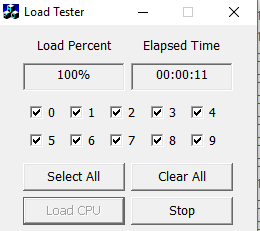- Joined
- Dec 27, 2008
- Thread Starter
- #21
I do like running Prime 95 on blend so it moves a lot of data in and out of the CPU cache and stresses the CPU without much heat.
That's how I look at it too. It would seem to be the most balanced test.
Welcome to Overclockers Forums! Join us to reply in threads, receive reduced ads, and to customize your site experience!
I do like running Prime 95 on blend so it moves a lot of data in and out of the CPU cache and stresses the CPU without much heat.
Let me say first of all that in the end the goal is to achieve the max overclock that is truly stable on the lowest possible voltages with regard to how you use your computer. If you just want a snappier computer to use for undemanding tasks such as typing, email and internet browsing then your stress testing does not need to be quite as stringent as does someone who is playing demanding 3D games, folding, video rendering or crunching huge databases and others tasks that intensely work the CPU and memory. Casual users need not crank up the volts and the the heat just to be able to pass the most demanding stress tests. It would be a waste of time, electricity and probably also shorten the life span of your computer to some extent. But neither do you want to take stress testing shortcuts that may result in blue screens right in the middle of composing a long document or electronic filing of your taxes.
This is probably the most profound statement:
Earthdog will testify to my conservative approach to overclocking...here's why:
1. The LAST thing anybody wants with a PC is the dreaded Blue Screen of Death.
2. When you overclock, you are running the part outside of it's "designed" and "guaranteed" operating region. In other words, YOU have to do the testing to validate that your overclock will work.
3. I don't believe in doing an overclock for "casual use". The problem with this is that you cannot control how your CPU will be used 100% of the time.
4. Your intent may be to just surf the web or write a few documents...but if this is the case, why do you want to overclock?
5. The problem comes in when you need to install, upgrade, refresh, etc. software packages. Now, you are no longer in control of how your CPU will work.
6. It is always better to overtest than undertest...again, you are running your CPU outside of its guaranteed operating window. You have no idea about how it will degrade over time (the Intel guys will do HALT (Highly Accelerated Life Testing) on the design before they release it). Getting by with a "minimum" test sequence will never do you any good in the long run.
The main point I want to add is "overclocker be cautious". I have learned over the years of being an engineer that shortcuts in design or testing ALWAYS come back to bite you.
The new Realbench 2.43 is promising, if it passes IBT will as well and it stresses CPU, GPU and mem at the same time
I played with it a little and like what I see so far. I only used the default 15 min./4gb ram test but I like the ability to set a time limit, the level of stress though memory amount and the fact that it uses real world tasks like video encoding (handbrake) and file compression to do the stressing. Temp max evidenced the testing was rigorous but temps were not driven to extremes. Some stress testers are more about testing your cooling system than system stability. This one seems to strike a good balance and it's free.
I think Realbench v2.43 would qualify for "Realistic" ... Agreed!
Lately I've been using/running both the RealBench benchmark and the Intel XTU benchmark for quick "dial in" starting points for overclocks... And follow that with maybe ~30 min. Realbench stress test with memory usage matching my installed kit. I also like/use AIDA64... Using just the Cache/Memory boxes checked is good for testing DRAM. Prime95 and IBT still gets used for more intensive testing when needed.
Sounds like a good approach to me. I like to use IBT default settings for "quick dial in" starting points if my cooling solution is up to it.
kind of quick - Prime 95
All those things you mentioned don't use that much CPU power all newer CPU's do all those things you mentioned at Idle, check and see what Intel and Microsoft is doing around the world for desktop performance.I'm not suggesting a "minimum" test sequence. I don't think I used that word but you put it in quotes. Just what is sufficient to ensure stability in how the computer is used. And I do believe in building in at least a little hedge in that regard, even for those who only use their computers casually. And there are plenty of people who do nothing with their computers but surfing the net, watching streaming video and word processing. Why would they want to overclock? As I said, to have a "snappier" computer: less wait times for booting and loading programs. And if their computer is pretty old it might even help eliminate the choppiness in streaming video playback.
I have run overclocked computers fro months and months with no blue screen that could not pass two hours of Prime95 blend.
All those things you mentioned don't use that much CPU power all newer CPU's do all those things you mentioned at Idle, check and see what Intel and Microsoft is doing around the world for desktop performance.
My old PIII 700 Mhz can do all the same things with windows 10 and is just as snappy the internet is the bottle neck.
I have Fiber 60Mb/s and it is not the connection to the internet that is only the first hop, internet delays sounds like what you are taking about. Atom was the worst, my PIII 700Mhz blows it away and it does not struggle at anything, I even watch movies with DVD smooth as butter.Maybe your internet but not mine. I've got 50+mbps and have an older Atom DDR2-based ITX that cannot play streaming video smoothly. I have checked Task Manager for CPU usage to confirm that. A lot of machines from that era and even some newer low end laptops can struggle in that kind of task. I even experienced it on a Baytrail-based laptop I own when steaming football games on ESPN3. CPU usage is way up there. And they are putting mobile CPUs like that in lower end desktop systems these days.
I have Fiber 60Mb/s and it is not the connection to the internet that is only the first hop, internet delays sounds like what you are taking about. Atom was the worst, my PIII 700Mhz blows it away and it does not struggle at anything, I even watch movies with DVD smooth as butter.
Overclocking does not help when you are doing tasks that your system is on Idle.
What I mean by Idle is when you are running stock settings the speed step kicks in and the speed of your CPU is 800Mhz running internet work, flash, web browsing. You don't need all that speed for those tasks to perform as fast also smooth as they can be done.Isn't that a contradiction? How could a system be at idle and be doing tasks? And internet delays wouldn't explain why the CPU is pumping away at 80-100% at such times. Now, at times there were indeed Internet delays but that doesn't explain high CPU usage. The one other issue at times that could have been exacerbating this sometimes was having to turn off FlashPlayer hardware acceleration in Chrome and Firefox because of buggy plugins. But even so, a more potent CPU would have soaked that extra load up without a hiccup.

Realtemp has a stress test? I thought it was VERY short running and was only there to show if the temp sensor is working. Is the sensor test different from what you mention above? I also thought the sensor test has you DL P95... but, its been a while. I have never used it and honestly never saw anyone use it as such so I was surprised to see it mentioned here at all.