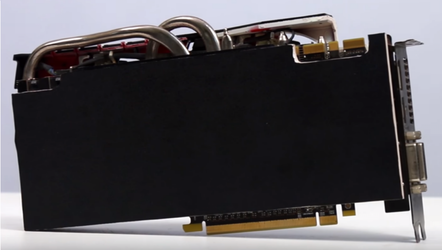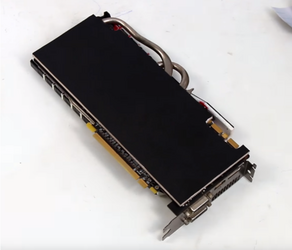I would avoid using magnets...if you get these too close to a hard drive...poof, there goes your data.
You have to decide on a material that you will use. If you place a material that is not thermally conductive on the back of the GPU PCB, you can actually cause MORE heat to generate as you limit the cooling on the back side of the board. (It's a small percentage, but the back side of the GPU PCB does get hot).
1. Metals: excellent thermal conductivity, also excellent electrical conductivity. The electrical is bad, as you can short out the components and leads on the back side of the PCB.
2. Others: look for materials that are electrical insulators, but good thermal conductors
- Diamond is the best...it's actually 5 times better than copper...just a bit pricey
- Ceramics: aluminum nitride is about the best ceramic out there that is an excellent electrical insulator, but also a good thermal conductor. However, this is a very brittle ceramic and tough to machine
Your best option would be to use aluminum and put down a thin electrical insulator on the side that touches the PCB. (Kapton tape is great for this.)
If you end up going metal, make sure that the metal is properly grounded to the GPU PCB ground. Otherwise, you can build up a large charge over time and end up zapping (via ESD) major parts in your PC.
Your best bet would be to purchase one from the manufacturer, and then make any cool modifications you want to it!