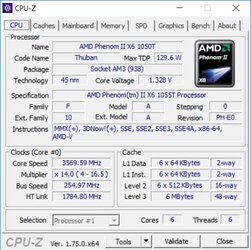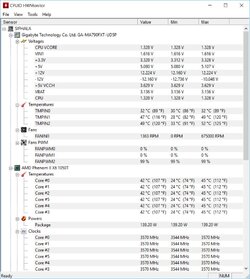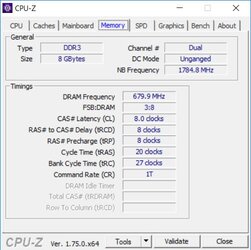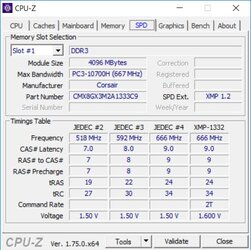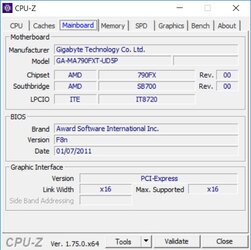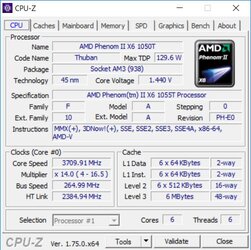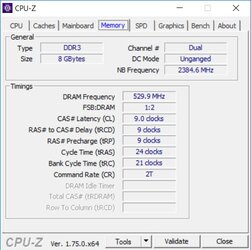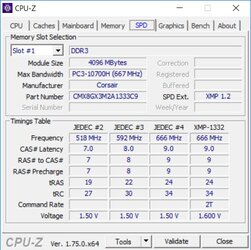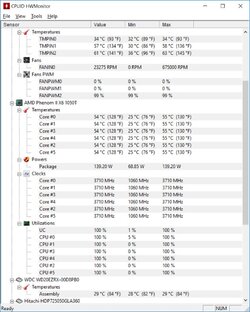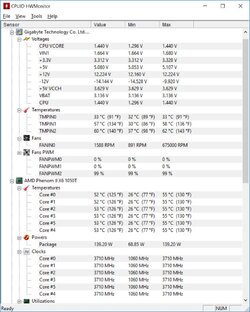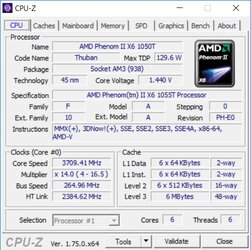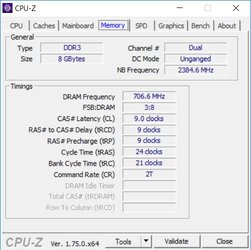-
Welcome to Overclockers Forums! Join us to reply in threads, receive reduced ads, and to customize your site experience!
You are using an out of date browser. It may not display this or other websites correctly.
You should upgrade or use an alternative browser.
You should upgrade or use an alternative browser.
Help me OC my Phenom II X6 1055T
- Thread starter XN
- Start date
Well, at first glance, your memory is running tighter timings AND its overclocked (because you adjusted FSB/HTT). Id bet that is part of the problem.
AMD really isn't my thing, but here is a guide for you to check out and familiarize yourself with while you wait on the experts : http://www.overclockers.com/step-guide-overclock-amd-phenom/
: http://www.overclockers.com/step-guide-overclock-amd-phenom/
AMD really isn't my thing, but here is a guide for you to check out and familiarize yourself with while you wait on the experts
- Joined
- Dec 27, 2008
You need to relax your memory timings and give the memory some extra voltage. Try 1.65-1.7 on the memory voltage. That's a very safe increase. The factory memory timings for 1333 mhz are displayed in the XMP column of the CPU-z SPD tab. You can see for yourself that currently (the "Memory" tab of CPU-z) you are both running higher than stock memory frequencies tighter than stock timings. Bad combination for more overclocking. In bios you will see a multitude of memory timings. Concern yourself only with the main ones that show in the CPU XMP column in the SPD tab of CPU-z. You also have the option of lowering the starting memory frequency in order to be able to increase the FSB frequency for further overclocking of the CPU. You may have more room for increasing the FSB past 254 mhz. Every motherboard is different in that regard but each has a limit.
You will also need to increase your CPU vcore. 1.328 is too low for a higher overclock. You have about 10c of core temp for adding more volts. You need to also realize you are at or near the typical max overclock level for that CPU. You may be able to squeak out another .1 ghz.
You will also need to increase your CPU vcore. 1.328 is too low for a higher overclock. You have about 10c of core temp for adding more volts. You need to also realize you are at or near the typical max overclock level for that CPU. You may be able to squeak out another .1 ghz.
- Thread Starter
- #4
- Joined
- Jan 10, 2012
looks like temp wise you are sitting pretty, right at the edge where I like them to run.
you might try for a bit more cpu/nb.
you might try for a bit more cpu/nb.
- Joined
- Sep 7, 2013
Indeed. You are at the max for temps.
You can drop the HT link to around 2000Mhz for extra stability if you'd like. There is zero need for it to be even higher than 1800Mhz really.
Run Prime95 blend for a few hours now to see if it's truly stable.
Next step would be better cooling if you want to go higher!!
You can drop the HT link to around 2000Mhz for extra stability if you'd like. There is zero need for it to be even higher than 1800Mhz really.
Run Prime95 blend for a few hours now to see if it's truly stable.
Next step would be better cooling if you want to go higher!!
- Thread Starter
- #7
Well I am actually thinking of lowering it a bit to avoid exceeding 60°C.
Is there any issue with the RAM running at low frequency? Am I missing performance?
Regarding going higher - It would be nice but it has to be cost effective, a new water cooler would be more expensive than the CPU itself right now and the gain wouldn't justify the expense. If there's any budget option to improve cooling I''d certainly think about it.
Is there any issue with the RAM running at low frequency? Am I missing performance?
Regarding going higher - It would be nice but it has to be cost effective, a new water cooler would be more expensive than the CPU itself right now and the gain wouldn't justify the expense. If there's any budget option to improve cooling I''d certainly think about it.
- Joined
- Sep 7, 2013
1600mhz RAM is the sweet spot for gaming. You really dont need it higher. 
- Joined
- Jan 10, 2012
johan and silver are right.
I find that these thubans and phenoms seem to run best around 3700-3800 (heat/temp/voltage) so you are there.
the only things I would change or add would be a second fan on the cooler and an ssd for the operating system.
I find that these thubans and phenoms seem to run best around 3700-3800 (heat/temp/voltage) so you are there.
the only things I would change or add would be a second fan on the cooler and an ssd for the operating system.
- Thread Starter
- #12
Thank you.
This machine is going to be used as HTPC + Gaming on TV. I want to overclock for gaming but don't want to have stability or overheating issues.
Any ideas on improving cooling without disproportional expense?
@caddi daddi I just saw your post. I guess a 2nd fan would be reasonable.
This is my 2ndary system so I'll wait for a deal to come along for an SSD. Also as it is now It's housing 3 HDs, adding the SSD would perhaps force me to do cable management which I have neglected on this case, heh
I want to make sure that I stay safe temp wise as this machine is often on 24/7. It's not my main gaming rig.
Dolk's guide and articles mention not going above 60°C and using 55°C for a safe 24/7 overclock. I'm not sure if he means Core temps, in which case I'm ok, or if I should worry about the 63°C reported as TMPIN2.
Do you think it's safer to drop FSB to 260 (3.65GHz)?
This machine is going to be used as HTPC + Gaming on TV. I want to overclock for gaming but don't want to have stability or overheating issues.
Any ideas on improving cooling without disproportional expense?
@caddi daddi I just saw your post. I guess a 2nd fan would be reasonable.
This is my 2ndary system so I'll wait for a deal to come along for an SSD. Also as it is now It's housing 3 HDs, adding the SSD would perhaps force me to do cable management which I have neglected on this case, heh
I want to make sure that I stay safe temp wise as this machine is often on 24/7. It's not my main gaming rig.
Dolk's guide and articles mention not going above 60°C and using 55°C for a safe 24/7 overclock. I'm not sure if he means Core temps, in which case I'm ok, or if I should worry about the 63°C reported as TMPIN2.
Do you think it's safer to drop FSB to 260 (3.65GHz)?
- Joined
- Jan 10, 2012
he refers to core temps and reducing the clocks will reduce these temps.
before you reduce the clocks you need to put the rig back to work and monitor the temps, pretty much anything you might do with the rig is much less stressful than prime95 and will not create near the heat.
before you reduce the clocks you need to put the rig back to work and monitor the temps, pretty much anything you might do with the rig is much less stressful than prime95 and will not create near the heat.
- Joined
- Dec 19, 2012
I think your OC is fine temp wise. There aren't too many situations that will work your CPU like P95 does so should be fine for 24/7 use. Really the only way to improve core cooling is with a better CPU cooler good air or AIO water are both fairly expensive.
- Thread Starter
- #15
Core temps never went above 55°C but the max I've run prime95 was 40 min. This was the 1st option of prime95 (the one that claims to generate most heat, not on that system now so can't check).
I doubt it'll really go above so I might try to increase memory clock a bit and see if I'm stable while keeping current speed (3.7).
What do you recommend as final stability tests and run for how long?
I doubt it'll really go above so I might try to increase memory clock a bit and see if I'm stable while keeping current speed (3.7).
What do you recommend as final stability tests and run for how long?
- Joined
- Jan 10, 2012
that's to each his own, I use 2 hours of prime, blend and then hours of whatever the rig is going to be doing.
the other thing I find is that when I have tweaked a rig up, long periods of just idle will allow the cpu to idle down and bring the voltages down and once in a while I have the base voltage a little on the low side so it might bsod or system freeze on me.
the other thing I find is that when I have tweaked a rig up, long periods of just idle will allow the cpu to idle down and bring the voltages down and once in a while I have the base voltage a little on the low side so it might bsod or system freeze on me.
- Thread Starter
- #17
I'll try to clock the memory faster and run 2 hours prime95 when I get home.
The machine often idles during the night (one of the reasons I need to keep CoolNQuiet on) so I'll know if idling causes system instability. It did happen when I started testing and had an o/c of 3.8Ghz+ (which didn't last much anyway as I wasn't comfortable tampering with voltages).
I won't get another cooler - The Phenom II X6 is a wonderful CPU and I'm still amazed at how well it can fare today.
With the settings posted above I got 521 cb score (multithreaded) yesterday which puts it on par with i5 4670. Single threaded performance is obviously inferior, but still it's pretty impressive for a CPU that came out 6 years ago.
Selective memory - don't remember single thread scores, hehe
I was hoping to get 3.8GHz stable when I started but oh well.
The machine often idles during the night (one of the reasons I need to keep CoolNQuiet on) so I'll know if idling causes system instability. It did happen when I started testing and had an o/c of 3.8Ghz+ (which didn't last much anyway as I wasn't comfortable tampering with voltages).
I won't get another cooler - The Phenom II X6 is a wonderful CPU and I'm still amazed at how well it can fare today.
With the settings posted above I got 521 cb score (multithreaded) yesterday which puts it on par with i5 4670. Single threaded performance is obviously inferior, but still it's pretty impressive for a CPU that came out 6 years ago.
Selective memory - don't remember single thread scores, hehe
I was hoping to get 3.8GHz stable when I started but oh well.
- Joined
- Dec 27, 2008
My only suggestion is to see if you can get away without lowering the RAM ratio as you did. It might mean giving the RAM a little more voltage to pull it off. Corsair RAM generally overclocks well. You may need to relax the main RAM timings as well. You might also have to give the CPU/NB a little voltage bump (the memory controller) in order to pull it off. The IMC (Integrated Memory Controller) on those CPUs is rated for 1333 mhz but will do more with some tweaking of voltages and timings. Sometimes you can get them to run the RAM at a full 1600 mhz but I wouldn't try that if your RAM is only rated for 1333 mhz.
Similar threads
- Replies
- 51
- Views
- 2K
- Replies
- 208
- Views
- 12K