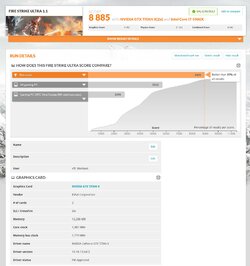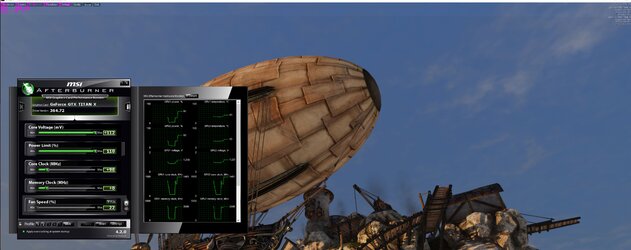- Joined
- Feb 5, 2016
Looking to overclock my GPUs. I have 2 titan x's in SLI. What do you think the average overclock will be? Thanks
Josh
Josh
Welcome to Overclockers Forums! Join us to reply in threads, receive reduced ads, and to customize your site experience!