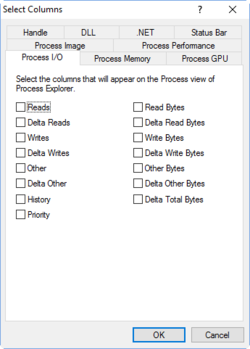- Joined
- Dec 27, 2008
I'm working on a customer's computer and there is a problem with nearly constant and excessive hard disk activity at idle. Makes the computer very slow to respond to keyboard and mouse input. Seems to be very busy with something but I can't figure out what. This is an HP i3-based laptop with a 500 gb 54k spinner hard disk. 4 gb of RAM.
Hard disk has two partitions, one for the system and one for storage. And then of course there is the hidden restore partition.
CPU activity is very low.
Task Manager Resource meter shows physical memory usage to be 45-65%
I've scanned for malware and found a few things like Conduit and SearchProtect. Cleaned all that stuff out. I used four different malware scanning/cleaning tools: Malwarebytes, Hitman Pro, ADWcleaner and Eset Online Scanner. I checked for rootkits with Malwarebytes. So I don't think malware is the problem.
I also disabled all unnecessary services in startup.
I ran sfc /scannow and chkdsk /f /r from command prompt. No issues reported with either.
I checked the Smart Drive data with CrystalDiskInfo. No issues.
Device Manager shows no hardware issues.
Right now I'm defragging.
Any ideas as to what could be causing this incessant disk activity?
Hard disk has two partitions, one for the system and one for storage. And then of course there is the hidden restore partition.
CPU activity is very low.
Task Manager Resource meter shows physical memory usage to be 45-65%
I've scanned for malware and found a few things like Conduit and SearchProtect. Cleaned all that stuff out. I used four different malware scanning/cleaning tools: Malwarebytes, Hitman Pro, ADWcleaner and Eset Online Scanner. I checked for rootkits with Malwarebytes. So I don't think malware is the problem.
I also disabled all unnecessary services in startup.
I ran sfc /scannow and chkdsk /f /r from command prompt. No issues reported with either.
I checked the Smart Drive data with CrystalDiskInfo. No issues.
Device Manager shows no hardware issues.
Right now I'm defragging.
Any ideas as to what could be causing this incessant disk activity?