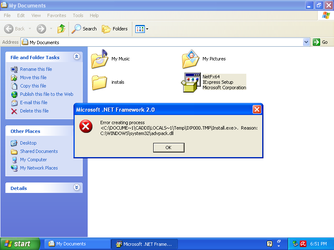- Joined
- Jan 10, 2012
I put together an xp pro rig and am now trying to install my amd video driver.
I have installed updates and have .net 4.0 installed.
my driver, 10.1, will not install because it says it wants .net framework 2.0.
I have downloaded 2.0 from ms website but it will not install and gives this dialog.
what is the workaround?
I have installed updates and have .net 4.0 installed.
my driver, 10.1, will not install because it says it wants .net framework 2.0.
I have downloaded 2.0 from ms website but it will not install and gives this dialog.
what is the workaround?
Attachments
Last edited: