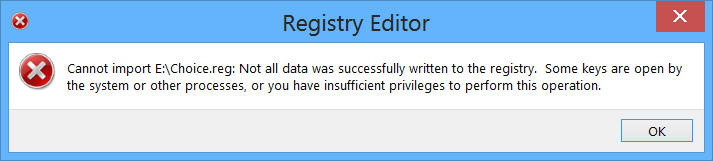- Joined
- Feb 18, 2002
For the example of a simple Notepad-like text program, if you install it and make it the default program for .txt file extensions, what registry changes are made after you do that?
So in other words, if you fresh install it and then double click on a .reg file, the program would become the default program for opening .txt files.
Can anyone attach a Registry File to this thread that would accomplish that goal?
Thank you in advance if you know how to do it.
I would imagine just seeing the before/after registry differences would do it?
Here's the text editor: View attachment Spellpad Setup.zip
So in other words, if you fresh install it and then double click on a .reg file, the program would become the default program for opening .txt files.
Can anyone attach a Registry File to this thread that would accomplish that goal?
Thank you in advance if you know how to do it.
I would imagine just seeing the before/after registry differences would do it?
Here's the text editor: View attachment Spellpad Setup.zip