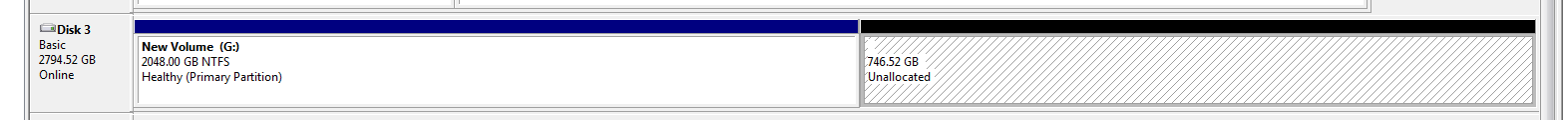- Joined
- Mar 4, 2009
So, I need a some additional storage space to back up my hard drives and store my gopro videos and pictures on. Looking for the cheapest, but still reliable option. Was looking at the WD My Book backup drives...is it worth $115 for 4TB? I was originally looking to just buy a internal desktop drive and put it into an enclosure, but not sure that route is any cheaper.
Any recommendations?
Any recommendations?
Last edited: