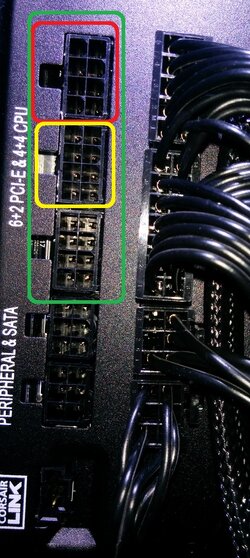....so it's been a while. The last build I did, BIOS was still all blue during the first generation i7's.
So I finished assembling my new system and it wouldn't boot.
Screen says Mobo detected overvoltage.
It also says new cpu detected. Please enter setup.
So in setup, here is what I see:

So my CPU, Memory, and system voltages are WAYYYY off. The scariest is the 24V on the 12V line.
WTF WTF WTF!!!! What did I do wrong?
My system:
Mobo: Asus Maximus VIII Ranger
CPU: 6700K
PSU: Corsair RM750
Video: EVGA GTX 970
I've turned off the system and turned off the PSU in case I plugged something in very wrongly.
This is my first modular PSU so maybe I plugged in the cables wrong????
1) Large ATX power cable....this can't go wrong. Only one spot.
2) CPU 4+4 pin... The PSU side of this is cable slot is right beside the PCIE 6+2 one but I'm pretty sure this is done correctly.
3) PCI-E 6+2..... I just have the video card hooked up to this... simple enough.
4) SATA and peripherals are simple enough too. CPU cooler is the only device that needs SATA power and the case lights is the only thing that requires the molex peripheral power.
Temperature readings are ridiculous too:

Where could I have gone wrong???? I'm scared to power on the system right now.





So I finished assembling my new system and it wouldn't boot.
Screen says Mobo detected overvoltage.
It also says new cpu detected. Please enter setup.
So in setup, here is what I see:

So my CPU, Memory, and system voltages are WAYYYY off. The scariest is the 24V on the 12V line.
WTF WTF WTF!!!! What did I do wrong?
My system:
Mobo: Asus Maximus VIII Ranger
CPU: 6700K
PSU: Corsair RM750
Video: EVGA GTX 970
I've turned off the system and turned off the PSU in case I plugged something in very wrongly.
This is my first modular PSU so maybe I plugged in the cables wrong????
1) Large ATX power cable....this can't go wrong. Only one spot.
2) CPU 4+4 pin... The PSU side of this is cable slot is right beside the PCIE 6+2 one but I'm pretty sure this is done correctly.
3) PCI-E 6+2..... I just have the video card hooked up to this... simple enough.
4) SATA and peripherals are simple enough too. CPU cooler is the only device that needs SATA power and the case lights is the only thing that requires the molex peripheral power.
Temperature readings are ridiculous too:

Where could I have gone wrong???? I'm scared to power on the system right now.