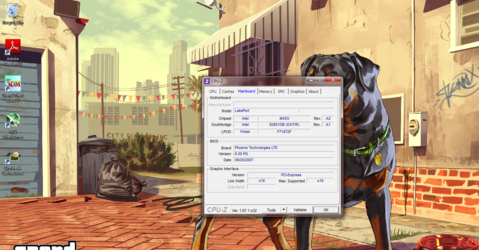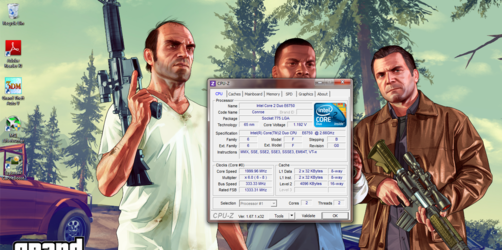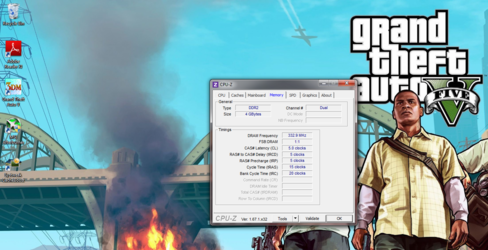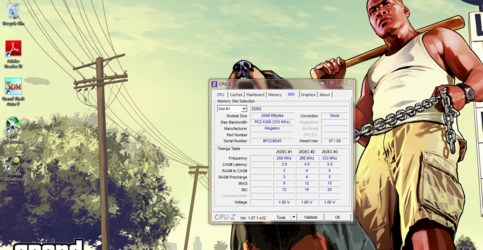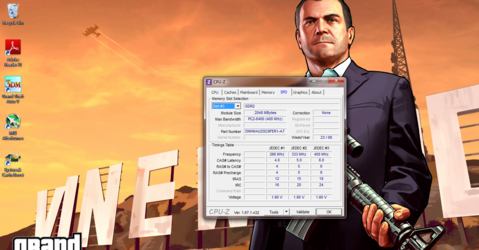I upgraded my pc ( a bit) by installing some cheap hardware so that I can play... GTA 5 on it ( don't laugh, it is possible). These are my specs -
Windows 7 Ultimate 64 bit
Nvidia Geforce 210 1 gb
Intel e6750 2.66 ghz processor
320 gb hdd (160+160)
4 gb ram 800 mhz (2+2)
Jetway 945gcm2s-a2-6h motherboard
The problem is that I get only 2.75 gb out of 4 gb ram. I have looked everywhere on the Internet but couldn't find a solution. Unlike the others who had this problem, in my case its simply written 2.75 gb ram in computer's properties ( not 4 gb and 2.75 usable).
The missing 1.25 gb is not even allocated to the graphics card! I couldn't find the web page for my motherboard so I dont know how to allocate ram on my motherboard ( if I can't use it atleast the graphics card would). All I want is to get that 1.25 gb of ram in use to improve performance. If it is unused, how can I allocate it to graphics card? Or how do I get 4 gb ram as a whole? Am I mistaken, is the ram actually allocated to the gpu? How do I do it if there's no such option in the BIOS? Plz help me quick! I really need that unused resource back in any form ( graphics or memory)!
Plz note, I will not spend any money AT ALL. If I had so much money, I would have bought a new motherboard but I DID NOT and I CANNOT.
Windows 7 Ultimate 64 bit
Nvidia Geforce 210 1 gb
Intel e6750 2.66 ghz processor
320 gb hdd (160+160)
4 gb ram 800 mhz (2+2)
Jetway 945gcm2s-a2-6h motherboard
The problem is that I get only 2.75 gb out of 4 gb ram. I have looked everywhere on the Internet but couldn't find a solution. Unlike the others who had this problem, in my case its simply written 2.75 gb ram in computer's properties ( not 4 gb and 2.75 usable).
The missing 1.25 gb is not even allocated to the graphics card! I couldn't find the web page for my motherboard so I dont know how to allocate ram on my motherboard ( if I can't use it atleast the graphics card would). All I want is to get that 1.25 gb of ram in use to improve performance. If it is unused, how can I allocate it to graphics card? Or how do I get 4 gb ram as a whole? Am I mistaken, is the ram actually allocated to the gpu? How do I do it if there's no such option in the BIOS? Plz help me quick! I really need that unused resource back in any form ( graphics or memory)!
Plz note, I will not spend any money AT ALL. If I had so much money, I would have bought a new motherboard but I DID NOT and I CANNOT.