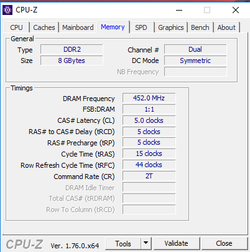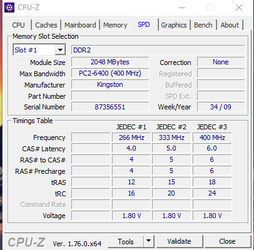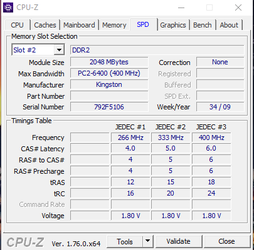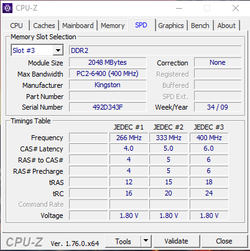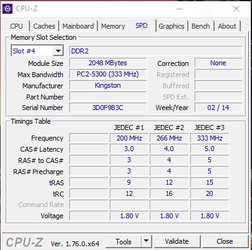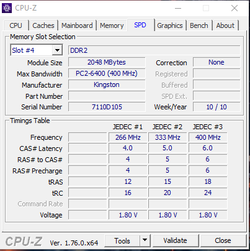Hello everyone, I'm new here!
A few weeks ago I started reviving my old gaming PC (which was a beast... 8 years ago. Q6600, 8800 GTS 512, abit IP35-Pro, 4 GB Ram). It turns out that my GPU went dead, so I bought a new one, and upgraded my pc with some spare parts I could gather.
Anyway, I now have a Q9400, cooled by Zalman CNPS5x. I've managed to get it to 3.6GHz relatively easy, and the temps aren't high - Prime95+Coretemp report a max of 66-60-62-60 after an hour of tests.
FSB Of 450, 8x Multi (too bad it can't go higher), 1:1 Ratio (so my Ram runs at 900MHz). Bios Voltage of 1.33V, which isn't too high because of Vdrop. I haven't touched the ram timings at all, and it's still set on "SPD".
For some reason, I can't get it any higher than 3.6GHz. The motherboard boots, but the windows fails to start. I'm no expert at this, but I think the reason is my RAM: I have 4x 2GB Kingston DDR2 sticks - 3x are 800MHz, 1x is 667MHz. So I thought to myself, "Hey, maybe if I swap the 667 one with a 800 one, I'd do great!". Well, turns out it's actually worse, with 4x 800MHz sticks, at 450 FSB, if the ratio is 1:1 there's no post at all, if the ration is 1:1.2 the motherboard posts but windows fails to load.
So, yeah, any tips on what to do? I'm thinking it has to do with the ram timings, but what should I do with them?
EDIT: Update 1
I've tried 2x2 1066MHz RAM, and the results were the same - it appears I'm not limited by the RAM.
I've tried upgrading my power supply, so it's not that as well.
Thanks, and I hope my hardware isn't too old for this forum
A few weeks ago I started reviving my old gaming PC (which was a beast... 8 years ago. Q6600, 8800 GTS 512, abit IP35-Pro, 4 GB Ram). It turns out that my GPU went dead, so I bought a new one, and upgraded my pc with some spare parts I could gather.
Anyway, I now have a Q9400, cooled by Zalman CNPS5x. I've managed to get it to 3.6GHz relatively easy, and the temps aren't high - Prime95+Coretemp report a max of 66-60-62-60 after an hour of tests.
FSB Of 450, 8x Multi (too bad it can't go higher), 1:1 Ratio (so my Ram runs at 900MHz). Bios Voltage of 1.33V, which isn't too high because of Vdrop. I haven't touched the ram timings at all, and it's still set on "SPD".
For some reason, I can't get it any higher than 3.6GHz. The motherboard boots, but the windows fails to start. I'm no expert at this, but I think the reason is my RAM: I have 4x 2GB Kingston DDR2 sticks - 3x are 800MHz, 1x is 667MHz. So I thought to myself, "Hey, maybe if I swap the 667 one with a 800 one, I'd do great!". Well, turns out it's actually worse, with 4x 800MHz sticks, at 450 FSB, if the ratio is 1:1 there's no post at all, if the ration is 1:1.2 the motherboard posts but windows fails to load.
So, yeah, any tips on what to do? I'm thinking it has to do with the ram timings, but what should I do with them?
EDIT: Update 1
I've tried 2x2 1066MHz RAM, and the results were the same - it appears I'm not limited by the RAM.
I've tried upgrading my power supply, so it's not that as well.
Thanks, and I hope my hardware isn't too old for this forum

Last edited: