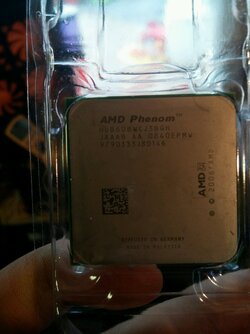-
Welcome to Overclockers Forums! Join us to reply in threads, receive reduced ads, and to customize your site experience!
You are using an out of date browser. It may not display this or other websites correctly.
You should upgrade or use an alternative browser.
You should upgrade or use an alternative browser.
Novice Nimble #9
- Thread starter Lochekey
- Start date
- Joined
- Apr 3, 2015
- Location
- Planet Earth
Nice!!!
My chiat arrives tomorrow!!
Its like freaking X-mas Eve!!!
Luego
Check this out! Finally, after years, had to join StackOverflow. For once the old interweb can't answer my question.
I once swore I would never join Stackoverflow, bunch of uptight geeks over there.
Check out my profile/avatar:
http://stackoverflow.com/users/6416762/swarthack?tab=profile
Hardy har har, I kill myself!
Are You Threatening ME!
My chiat arrives tomorrow!!
Its like freaking X-mas Eve!!!
Luego
Check this out! Finally, after years, had to join StackOverflow. For once the old interweb can't answer my question.
I once swore I would never join Stackoverflow, bunch of uptight geeks over there.
Check out my profile/avatar:
http://stackoverflow.com/users/6416762/swarthack?tab=profile
Hardy har har, I kill myself!
Are You Threatening ME!
- Joined
- Apr 3, 2015
- Location
- Planet Earth
- Joined
- Sep 13, 2015
- Thread Starter
- #47
So I got the new cpu installed this morning and gave it a quick run. Got a score of 1.7 which is an improvement over the 0.71 I had before. Looks like the hdd on the computer is failing though so I'm gonna do a fresh install on a new drive once I find drivers for this system.
I did try the program Swart mentioned but I cannot get it to work with the nforce430 chipset. The program says it supports it but I cannot seem to get it to work. I'm suspicious that HP has locked this down somehow.
Well we will see what the fresh install brings I guess.
Swart, how are you making out with the new parts. Did you resort to the c-clamp yet?
I did try the program Swart mentioned but I cannot get it to work with the nforce430 chipset. The program says it supports it but I cannot seem to get it to work. I'm suspicious that HP has locked this down somehow.
Well we will see what the fresh install brings I guess.
Swart, how are you making out with the new parts. Did you resort to the c-clamp yet?
- Joined
- Apr 3, 2015
- Location
- Planet Earth
Yeah, I have the back bracket for AMD but not the top one?! This kit was supposed to come with both.Johan said:I know the holes just don't line up?? I have both versions of that block. It works well
Called Koolance, they are mailing out a replacement on Monday, even though I bought it like six months ago. I like those guys.
One very important tenant of The Hackineer's code!!!:Did you resort to the c-clamp yet?
-If you Hack you may Jack!
When it comes to new gear out of the box:
-Don't be Jerome, leave it Alone!
Unless of course the purchase was made specifically to hack on.
So, in light of all that I plan to keep the G7 Z170x on there for the weekend.
Try to improve on wprime and GPUPI. I got to get it off The Bianch or I will never work on Father Time.
Once I get the bracket, we'll fire up the new gear, just sucks to have it just sitting around. Sigh...
@Johan-definately a beast of board. Sooo heavy! I wanted one of these for my X97 set-up,
but TuKr talked me into ROG Hero, which is a sweet board and has an ln mode I hope to play with some day.
But nice referral on that one, good call! I am sure I will enjoy it. Thanks.
Salud
- Joined
- Apr 3, 2015
- Location
- Planet Earth
A Little Help with GPU-PI
So, my current sub is 21.889.
I am trying to break 20 and actually doing it but...
Everytime I get anything good, around 20 I get the dreaded:
"Invalid Results" and the big red X.
It runs through the whole test, then shiats.
What am I missing, what does it need? I can send specs in a few, but in general:
running at 45x@3333 auto timing (loose)
And maybe this is a good thing, but my GPU wont even hit 41C.
Doesn't seem like its working too hard.
Is there a specific ratio you should keep between xGPU and xGPU mem?
Thanks for any pointers.
Luego
So, my current sub is 21.889.
I am trying to break 20 and actually doing it but...
Everytime I get anything good, around 20 I get the dreaded:
"Invalid Results" and the big red X.
It runs through the whole test, then shiats.
What am I missing, what does it need? I can send specs in a few, but in general:
running at 45x@3333 auto timing (loose)
And maybe this is a good thing, but my GPU wont even hit 41C.
Doesn't seem like its working too hard.
Is there a specific ratio you should keep between xGPU and xGPU mem?
Thanks for any pointers.
Luego
- Joined
- Sep 13, 2015
- Thread Starter
- #50
Gpupi one of my favorites.
Drivers, you will win with drivers. Don't have a 980ti so cannot point you towards what to try but it will make a difference.
Batch and reduction sizes make a large difference as well. Sometimes when I am working the OC up and hut "invalid results" I am able to change batch and reduction sizes and go further.
Memory plays a very backseat role here so I normally leave out at stock or underclock it slightly.
If I think of anything else I will give a shout.
- - - Updated - - -
http://www.overclockers.com/forums/showthread.php/765667-Drivers-for-GPUPI
Here is a thread I started on gpupi driver testing, I need to get back to it but you will see that there was a 7 second improvement just by picking the right driver for my gtx960.
Drivers, you will win with drivers. Don't have a 980ti so cannot point you towards what to try but it will make a difference.
Batch and reduction sizes make a large difference as well. Sometimes when I am working the OC up and hut "invalid results" I am able to change batch and reduction sizes and go further.
Memory plays a very backseat role here so I normally leave out at stock or underclock it slightly.
If I think of anything else I will give a shout.
- - - Updated - - -
http://www.overclockers.com/forums/showthread.php/765667-Drivers-for-GPUPI
Here is a thread I started on gpupi driver testing, I need to get back to it but you will see that there was a 7 second improvement just by picking the right driver for my gtx960.
- Joined
- Apr 3, 2015
- Location
- Planet Earth
So yeah man! After a little work got a ~1 second bump.
http://hwbot.org/submission/3232540_swarthack_gpupi___1b_geforce_gtx_980_ti_20sec_722ms
Thanks Lochekey! Your advice got me on the track to do that, but...
Lets talk drivers, seems you are a big believer in that certain versions can run GPUPI better?
Why is this, what would change?
I actually ended up with the latest/greatest version 368.22, 5/16/2016 to get these results.
I was using 355.82, 8/31/15.
I tried the 353.62 7/29/15. pretty much the same as 355.82
So considering this:

I should try all of them?!
I also seemed to get best results maxing batch and reduction.
Would tinker with different combinations, always slower or Invalid.
Speaking of Invalid. I got this run first go after a reboot. The second run was slower and red box'd.
I still don't feel I am pushing this card very hard, but I am in a bunch of company bunched up at 20.+ in pretty good standings, so...
Once I get to some benching I am gonna run through this a few more times, and then switch to wprime.
I post a few specs of what I am running at on the gCard.
My sub actually kills any other NN9 gpupi sub, so I am not gonna kill myself.
Improvements can wait for another day/comp.
Hey! with wPrime, should you under-clock your gCard, or run without one?
I guess thaqt goes for any 2-D benches. I hadn't really thought about it before...
Thanks for the feedback!!
Tots Zien
http://hwbot.org/submission/3232540_swarthack_gpupi___1b_geforce_gtx_980_ti_20sec_722ms
Thanks Lochekey! Your advice got me on the track to do that, but...
Lets talk drivers, seems you are a big believer in that certain versions can run GPUPI better?
Why is this, what would change?
I actually ended up with the latest/greatest version 368.22, 5/16/2016 to get these results.
I was using 355.82, 8/31/15.
I tried the 353.62 7/29/15. pretty much the same as 355.82
So considering this:

I should try all of them?!
I also seemed to get best results maxing batch and reduction.
Would tinker with different combinations, always slower or Invalid.
Speaking of Invalid. I got this run first go after a reboot. The second run was slower and red box'd.
I still don't feel I am pushing this card very hard, but I am in a bunch of company bunched up at 20.+ in pretty good standings, so...
Once I get to some benching I am gonna run through this a few more times, and then switch to wprime.
I post a few specs of what I am running at on the gCard.
My sub actually kills any other NN9 gpupi sub, so I am not gonna kill myself.
Improvements can wait for another day/comp.
Hey! with wPrime, should you under-clock your gCard, or run without one?
I guess thaqt goes for any 2-D benches. I hadn't really thought about it before...
Thanks for the feedback!!
Tots Zien
- Joined
- Sep 13, 2015
- Thread Starter
- #54
So I have been working on cinebench today. Got my score up to 1.98 on this locked phenom x3. I did the usual kill explorer and unneeded services and modified run priority as well as admin privileges anything else I can try? I would love to hit 2.0 on a locked system.
- Joined
- Apr 3, 2015
- Location
- Planet Earth
Help with SetLOD and 3D Van
What the hell, Level of Detail, right.
Any pointers? I just plug and chug whatever?
What is value goal. Do you want highest possible value?
I just got back to this bench, and besides Miss Nash's taytahs and crotch shots, I am not that stoked.
I think I figured out the problem with test transitions, believe RAM was too tight.
I also got it running at a 48x profile through the entire bench, using BLK 135.
Where should my FCLK be? Options are: 400Mhz, 800Mhz, 1Ghz
use Hyperhtreading?
use Turbo-boost?
I am using the Radeon Settings OverDrive feature to adjust gCard setting.
I actually launch the app from OverDrive.
Is this an acceptable approach?
besides setLOD, is this the right AMD OC tool to be using?
What about all the different settings, alti-aliasing, etc?
I feel I am at a break-through point. I know I have more room on both CPU/GPU.
But wanted to figure out this LOD before I push any harder.
Have you gone into Add/Remove program files, Windows feature, and un-selected everything?
Besides and .NET stuff.
It would be great if you could overclock your FSB. CoolCPU did not work, right.
look at setFSB or FSBset. Some guy from Japan. I corresponded with him and tried it, but it didnt' support my chipset.
Maybe it does yours. I think there are some other setfsb type out there. will dig up details on the Jap guy and post here.
Cheers
Yeah sure OK!!Johan said:...use SetLod.....Don't forget to try LOD that I linked....
What the hell, Level of Detail, right.
Any pointers? I just plug and chug whatever?
What is value goal. Do you want highest possible value?
I just got back to this bench, and besides Miss Nash's taytahs and crotch shots, I am not that stoked.
I think I figured out the problem with test transitions, believe RAM was too tight.
I also got it running at a 48x profile through the entire bench, using BLK 135.
Where should my FCLK be? Options are: 400Mhz, 800Mhz, 1Ghz
use Hyperhtreading?
use Turbo-boost?
I am using the Radeon Settings OverDrive feature to adjust gCard setting.
I actually launch the app from OverDrive.
Is this an acceptable approach?
besides setLOD, is this the right AMD OC tool to be using?
What about all the different settings, alti-aliasing, etc?
I feel I am at a break-through point. I know I have more room on both CPU/GPU.
But wanted to figure out this LOD before I push any harder.
You are close. Try underclocking whatever gCard you are using to free up volts.Lochekey said:anything else I can try? I would love to hit 2.0 on a locked system.
Have you gone into Add/Remove program files, Windows feature, and un-selected everything?
Besides and .NET stuff.
It would be great if you could overclock your FSB. CoolCPU did not work, right.
look at setFSB or FSBset. Some guy from Japan. I corresponded with him and tried it, but it didnt' support my chipset.
Maybe it does yours. I think there are some other setfsb type out there. will dig up details on the Jap guy and post here.
Cheers
- Joined
- Apr 3, 2015
- Location
- Planet Earth
setFSB Info
This guy's name is Abo. I was sketched at first cause' Norton will not let me visit his site.
But he is stand-up. He sent me a paypal link. I paid him 800 yen, like ~$7.
when it didn't work on my chip he gave me a refund. Here is the message that should give you all the info you need.
you need to download and run setFSB to get the ID number he needs.
Who knows, could work for you.
Suerte
This guy's name is Abo. I was sketched at first cause' Norton will not let me visit his site.
But he is stand-up. He sent me a paypal link. I paid him 800 yen, like ~$7.
when it didn't work on my chip he gave me a refund. Here is the message that should give you all the info you need.
Code:
From: [EMAIL="[email protected]"][email protected][/EMAIL]
To: [EMAIL="[email protected]"][email protected][/EMAIL]
Subject: SetFSB activation key
Date: Sat, 19 Mar 2016 14:05:34 +0900
Hi Eric-san, Thanks for your payment.
1. Could you tell me [B]your SetFSB ID number[/B]?
1) start SetFSB 2.3.178.134.
2) click "Enter" button. (SetFSB ID screen)
3) click "OK" button. (SetFSB error screen)
2) or 3); You can find your SetFSB ID number.
2. The SetFSB informations
[B]a. the motherboard(or PC model) name ?[/B]
[B][B]b. the chipset name ?[/B]
[B]c. the clock generator name ?[/B][/B] (If it is possible)
-----------------------------------------------------
abo from Japan
E-Mail [EMAIL="[email protected]"][email protected][/EMAIL]
HomePage [URL]http://www13.plala.or.jp/setfsb/[/URL]you need to download and run setFSB to get the ID number he needs.
Who knows, could work for you.
Suerte
- Joined
- Dec 19, 2012
Yeah sure OK!!
What the hell, Level of Detail, right.
Any pointers? I just plug and chug whatever?
What is value goal. Do you want highest possible value?
I just got back to this bench, and besides Miss Nash's taytahs and crotch shots, I am not that stoked.
I think I figured out the problem with test transitions, believe RAM was too tight.
I also got it running at a 48x profile through the entire bench, using BLK 135.
Where should my FCLK be? Options are: 400Mhz, 800Mhz, 1Ghz
use Hyperhtreading?
use Turbo-boost?
I am using the Radeon Settings OverDrive feature to adjust gCard setting.
I actually launch the app from OverDrive.
Is this an acceptable approach?
besides setLOD, is this the right AMD OC tool to be using?
What about all the different settings, alti-aliasing, etc?
I feel I am at a break-through point. I know I have more room on both CPU/GPU.
But wanted to figure out this LOD before I push any harder.
You are close. Try underclocking whatever gCard you are using to free up volts.
Have you gone into Add/Remove program files, Windows feature, and un-selected everything?
Besides and .NET stuff.
It would be great if you could overclock your FSB. CoolCPU did not work, right.
look at setFSB or FSBset. Some guy from Japan. I corresponded with him and tried it, but it didnt' support my chipset.
Maybe it does yours. I think there are some other setfsb type out there. will dig up details on the Jap guy and post here.
Cheers
Set LOD is kind of unique to driver/OS/bench. You just have to test it. What I do is only scene 1 normal write down FPS then ony scene 2 write down FPS. Then start testing different levels there should be a peak.
FCLK at 1ghz and I would use MSI afterburner for OC on GFX card
- Joined
- Apr 3, 2015
- Location
- Planet Earth
Johan said:I would use MSI afterburner for OC on GFX card
note taken, next time I am benching a GFX card.
NN9 stage 4, AMD bench, using a R9 390X. Overclocking using Radeon Settings and OverDrive.
SO what range of levels do I test? What is a typical range?Johan said:Then start testing different levels there should be a peak.
1-10
10-100
1000?
I don't get the scale of the metric here?
Cheers
- Joined
- Sep 13, 2015
- Thread Starter
- #60
Got subs in for stage 2 and 5. Will be going after stage 4 this weekend
http://hwbot.org/submission/3236128_lochekey_cinebench___r11.5_phenom_x3_8600b_1.98_points
http://hwbot.org/submission/3236130_lochekey_3dmark05_radeon_hd_7970_15186_marks
Swart,
I see you are moving up in the novice rankings you are up to 16th now. Your making some good points with that 980ti, hopefully the trend will continue with that new AMD chip.
Also, we have a pretty solid hold on 2nd place right now and once I get stage 4 done we should be in better shape. Don't think we are gonna be able to gun for first without another set of subs.
http://hwbot.org/submission/3236128_lochekey_cinebench___r11.5_phenom_x3_8600b_1.98_points
http://hwbot.org/submission/3236130_lochekey_3dmark05_radeon_hd_7970_15186_marks
Swart,
I see you are moving up in the novice rankings you are up to 16th now. Your making some good points with that 980ti, hopefully the trend will continue with that new AMD chip.
Also, we have a pretty solid hold on 2nd place right now and once I get stage 4 done we should be in better shape. Don't think we are gonna be able to gun for first without another set of subs.
Last edited:
Similar threads
- Replies
- 9
- Views
- 2K