lmen
New Member
- Joined
- May 12, 2016
This is my first watercooling custom loop and i need some feedback and suggestions: i want to "retube" the loop as i thought the one i did, isn't such a good work. I am a newbie in watercooling, i'd be happy to receive hints and corrections.
I ended this work about one month ago and there is a particular issue i had during the assembling:
after i finished filling the loop from the reservoir i noticed (after several trials and re-filling attempts) that the radiator wasn't completely full so i had to unscrew it off the case and fill it tilting it with my hands. Once it was completely full i connected the tubes and carefully mounted it in the case, it's been a delicate operation!
I've seen a lot of tutorials on youtube and in none of these there was someone doing the same thing i had to do...i'm pretty sure something it's not as it should be but i don't know what. Please help!
I also question myself on the possibility i made some mistakes or bad choices because the CPU temperature has recently assumed unexpected higher values compared to the first times.
I initially recorded an average value of 29 °C in idle (or normal tasks) with negligible peaks of 33-34 °C and peak values of 36 °C under full load during gaming.
Now i have an average value of 36 °C in idle (or normal tasks) under 35% of CPU load and peak values of 41 °C under full load during gaming.
Is it normal? How should i explain these variations? Is there anything that i should fix/improve to decrease these temps?
Here follows a full and detailed description of my watercooling loop.
Loop's Parts
Pump/Reservoir: EK-XRES 100 Revo D5 PWM (incl. pump) (link)
Radiator: XSPC EX280 Dual Fan Radiator (280mm) (link)
Fans: Thermaltake Riing 14 LED Yellow (link)
CPU Water Block: EK-Supremacy EVO - Nickel (Original CSQ) (link)
Fittings
- EK-HD Adapter 10/12mm - Black (link)
- EK-AF T-Splitter 3F G1/4 - Black (link)
- EK-AF Extender 6mm M-M G1/4 - Black (link)
- Alphacool L-connector G1/4 outer thread to G1/4 inner thread - deep black (link)
- Alphacool 2-way Ball Valve G1/4 Black (link)
- EK-CSQ Plug G1/4 (for EK-Badge) - Black (link)
Tubing: EK-HD Tube 10/12mm 500mm - Acrylic (link)
Fluid: Mayhems Pastel Yellow 1Ltr (link)
Loop Scheme

The only possible configuration for the placing of the radiator in my case is vertically oriented so i chose an XSPC 280mm radiator with two Thermaltake Riing 140 mm fans for cooling it.
The flow path starts from the "out" port of the pump and goes into one of the radiator's ports (bottom tube in image 3).
The output flow from the radiator is separated by the T-Splitter (image 3) in two directions: one goes to the CPU Water Block's "in" port (tube on the left in image 2), the other goes to the valve (image 3) for draining operations.
The "out" port of the CPU Water Block is directly sent back to the "in" port of the pump (tube on the right in image 2).
Photos
Image 1: Side View

Image 2: The CPU Water Block

Image 3: Pump & Rad

Image 4: Tubes

I ended this work about one month ago and there is a particular issue i had during the assembling:
after i finished filling the loop from the reservoir i noticed (after several trials and re-filling attempts) that the radiator wasn't completely full so i had to unscrew it off the case and fill it tilting it with my hands. Once it was completely full i connected the tubes and carefully mounted it in the case, it's been a delicate operation!
I've seen a lot of tutorials on youtube and in none of these there was someone doing the same thing i had to do...i'm pretty sure something it's not as it should be but i don't know what. Please help!
I also question myself on the possibility i made some mistakes or bad choices because the CPU temperature has recently assumed unexpected higher values compared to the first times.
I initially recorded an average value of 29 °C in idle (or normal tasks) with negligible peaks of 33-34 °C and peak values of 36 °C under full load during gaming.
Now i have an average value of 36 °C in idle (or normal tasks) under 35% of CPU load and peak values of 41 °C under full load during gaming.
Is it normal? How should i explain these variations? Is there anything that i should fix/improve to decrease these temps?
Here follows a full and detailed description of my watercooling loop.
Loop's Parts
Pump/Reservoir: EK-XRES 100 Revo D5 PWM (incl. pump) (link)
Radiator: XSPC EX280 Dual Fan Radiator (280mm) (link)
Fans: Thermaltake Riing 14 LED Yellow (link)
CPU Water Block: EK-Supremacy EVO - Nickel (Original CSQ) (link)
Fittings
- EK-HD Adapter 10/12mm - Black (link)
- EK-AF T-Splitter 3F G1/4 - Black (link)
- EK-AF Extender 6mm M-M G1/4 - Black (link)
- Alphacool L-connector G1/4 outer thread to G1/4 inner thread - deep black (link)
- Alphacool 2-way Ball Valve G1/4 Black (link)
- EK-CSQ Plug G1/4 (for EK-Badge) - Black (link)
Tubing: EK-HD Tube 10/12mm 500mm - Acrylic (link)
Fluid: Mayhems Pastel Yellow 1Ltr (link)
Loop Scheme
The only possible configuration for the placing of the radiator in my case is vertically oriented so i chose an XSPC 280mm radiator with two Thermaltake Riing 140 mm fans for cooling it.
The flow path starts from the "out" port of the pump and goes into one of the radiator's ports (bottom tube in image 3).
The output flow from the radiator is separated by the T-Splitter (image 3) in two directions: one goes to the CPU Water Block's "in" port (tube on the left in image 2), the other goes to the valve (image 3) for draining operations.
The "out" port of the CPU Water Block is directly sent back to the "in" port of the pump (tube on the right in image 2).
Photos
Image 1: Side View
Image 2: The CPU Water Block
Image 3: Pump & Rad
Image 4: Tubes
Last edited: