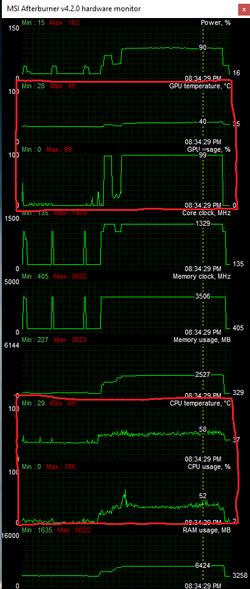TheNoobCaker
New Member
- Joined
- May 13, 2016
Hello everyone. I just completed my first water cooling loop yesterday and started running some benchmarks and everything is running fine. However, I have noticed that whenever the GPU is under heavy/full load, the CPU temperature will increase even if the CPU is under little load. I'm not sure if this is normal with water cooling, but I haven't really heard of this before. Here is the way I have my loop set up:



- Reservior/D5 Pump(max speed) to GPU
- GPU to 140mm Rad(UpsideDown)(Exhaust)
- 140mm Rad to CPU
- CPU to 240mm Rad(Horizontal)(Exhaust)
- 240mm Rad to Reservior
- i7 4790K @ 4.6Ghz
- EVGA 980 Ti SC ACX 2.0(stock clock until I get this sorted out)
- MSI Z97A Gaming 7
- 16GB Corsair Vengeance @ 1600Mhz
- Sentey 850 Watt PSU
- Windows 10 Home
- Watching YouTube Video
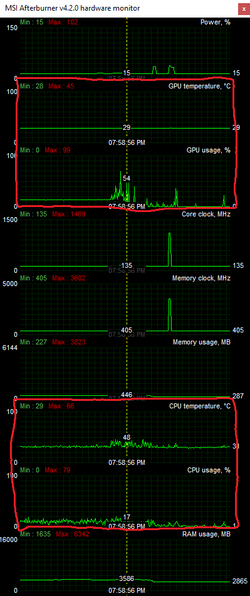
- Running CPU-Z Stress Test
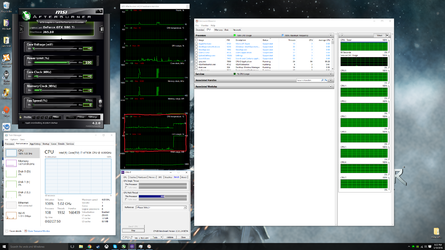
- Running Valley Benchmark
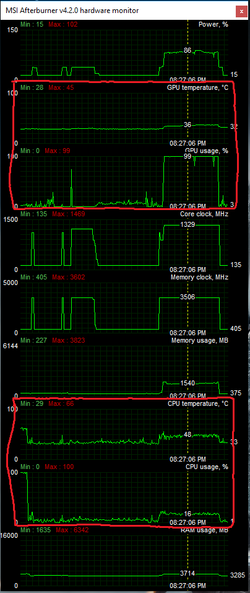
- Playing The Witcher 3