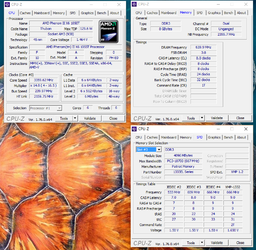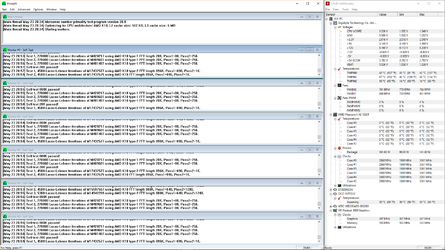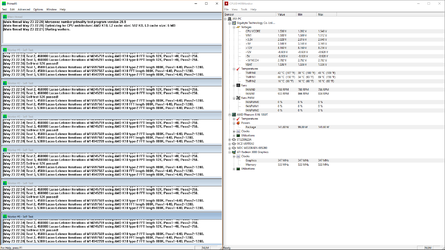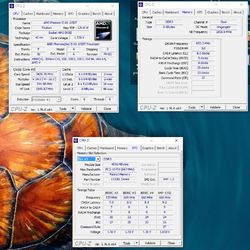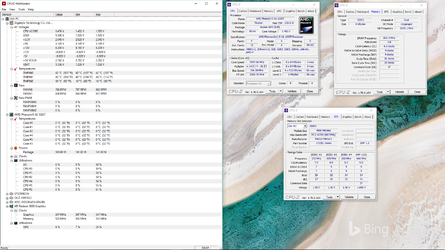- Joined
- May 22, 2016
So about 6 years ago I purchased this kit. I immediately upgraded the PS to this and the MB do this although in hindsight I probably should have upgraded the SSD (that's tomorrow's problem). Worked fine for my needs (I don't really game, obviously) until last month when I started wanting to add another monitor for MLB.tv streams while I'm working.
So I decided it was time to add a budget video card (had one when I first built but it crapped out a couple years ago and I just ran onboard since) so I bought this. Then the bug hit me and I decided maybe it would be a wiser investment to just upgrade MB and so I did that with this as I figured I could kill a couple more birds with a $50 stone than just the additional inputs of a video card and I could finally get some USB 3.0 ports. I'm still undecided on whether or not I'll keep the video card. So the board swap went great and after a few BIOS tweaks I got everything purring. But it ran the stock 1055T fan way too high so I upgraded to the Evo 212 and it's probably the best $30 I've ever spent. I feel stupid to have ran that stock AMD cooler for so long after hearing (or NOT hearing) this fan for two days. I just bought a new Corsair Spec-M2 to house this crap better (cooler doesn't fit well in the original Thermaltake case) and now I'm wanting to do some simple overclocking on that old 1055T. Back when I bought the kit I always planned to do a little mild stuff just for fun but never got around to it. Now I'd like to play a little bit and I'm looking for some advice. I know the basic ideas but I want to do it right so I'm looking for a little help. All the materials discussing OC'ing that 1055T are quite dated now.
And yes, I realize I could probably buy a better processor for another $50 at this point but honestly I'm happy with what I got now. I really just want to tweak and get a little more juice out of it as a learning experience. I don't expect anything crazy and don't even need to really. Just want to learn. All advice (besides buying a newer processor) is welcome....

So I decided it was time to add a budget video card (had one when I first built but it crapped out a couple years ago and I just ran onboard since) so I bought this. Then the bug hit me and I decided maybe it would be a wiser investment to just upgrade MB and so I did that with this as I figured I could kill a couple more birds with a $50 stone than just the additional inputs of a video card and I could finally get some USB 3.0 ports. I'm still undecided on whether or not I'll keep the video card. So the board swap went great and after a few BIOS tweaks I got everything purring. But it ran the stock 1055T fan way too high so I upgraded to the Evo 212 and it's probably the best $30 I've ever spent. I feel stupid to have ran that stock AMD cooler for so long after hearing (or NOT hearing) this fan for two days. I just bought a new Corsair Spec-M2 to house this crap better (cooler doesn't fit well in the original Thermaltake case) and now I'm wanting to do some simple overclocking on that old 1055T. Back when I bought the kit I always planned to do a little mild stuff just for fun but never got around to it. Now I'd like to play a little bit and I'm looking for some advice. I know the basic ideas but I want to do it right so I'm looking for a little help. All the materials discussing OC'ing that 1055T are quite dated now.
And yes, I realize I could probably buy a better processor for another $50 at this point but honestly I'm happy with what I got now. I really just want to tweak and get a little more juice out of it as a learning experience. I don't expect anything crazy and don't even need to really. Just want to learn. All advice (besides buying a newer processor) is welcome....
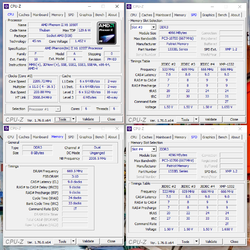
Last edited: