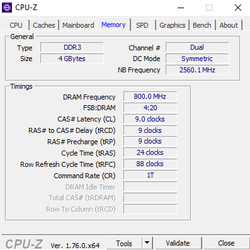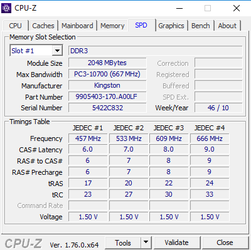TheLazarus
New Member
- Joined
- May 25, 2016
Hi everybody! Before i begin i would like to say that this forum helped me a lot with overclocking and guide me throw the process.
After i bit of searching for overclocking guides i came across with this (miahallen's) guide, so i followed this for the overclocking process.
The important thing to say here is that i am using the stock cooler and i a bit of afraid if something goes wrong in the future.
Specs:
Motherboard: Asus p7h55-m
Cpu: intel i3 550(clarkdale) 3.2ghz(stock) to 3.840 mhz
Ram: kingston hyper x 1333mhz 2gb(dual channel) to 1600mhz.
os: windows 10 64bit
What have i accomplised so far(p7h55m bios):
cpu ratio setting: 24.0
BCLK freq: 160
DRAM freq: DDR3 1600mhz
and voltages:
Cpu(fixed voltage): 1.2
IMC voltage: Auto
DRAM voltage: 1.605
CPU PLL: Auto
PCH Voltage: Auto
I do not really know what imc, pll and pch is, so i left it auto(p7h55m bios is a bit different than miahallen's post).
I ran intelBurnTest at high stress level(3 times to run) and it is stable.
But i am worried about the cpu temp. I am using RealTemp and idle is 70-80. Some times it goes 90.
While in a game with low graphics settings and hd res it goes 95(while playing for 5 minutes, i dont really know for 2 or 3 hours what it will be ).
).
->If i go above 168 bclk windows 10 crash(windows 10 logo loading and then it crushes)
Now i wanna ask> Is it safe? I think 80 is to much... Is it safe for ram to be at 1600mhz?Should i downclock the ram?Are voltages ok?
miahallen says that 180 bclk and cpu ratio 22 should be ok for stock coolers. But i am afraid about cpu temp(80 degrees)...
So what do you think? I would be ok or should i downclock?
Thanks a lottt
After i bit of searching for overclocking guides i came across with this (miahallen's) guide, so i followed this for the overclocking process.
The important thing to say here is that i am using the stock cooler and i a bit of afraid if something goes wrong in the future.
Specs:
Motherboard: Asus p7h55-m
Cpu: intel i3 550(clarkdale) 3.2ghz(stock) to 3.840 mhz
Ram: kingston hyper x 1333mhz 2gb(dual channel) to 1600mhz.
os: windows 10 64bit
What have i accomplised so far(p7h55m bios):
cpu ratio setting: 24.0
BCLK freq: 160
DRAM freq: DDR3 1600mhz
and voltages:
Cpu(fixed voltage): 1.2
IMC voltage: Auto
DRAM voltage: 1.605
CPU PLL: Auto
PCH Voltage: Auto
I do not really know what imc, pll and pch is, so i left it auto(p7h55m bios is a bit different than miahallen's post).
I ran intelBurnTest at high stress level(3 times to run) and it is stable.
But i am worried about the cpu temp. I am using RealTemp and idle is 70-80. Some times it goes 90.
While in a game with low graphics settings and hd res it goes 95(while playing for 5 minutes, i dont really know for 2 or 3 hours what it will be
->If i go above 168 bclk windows 10 crash(windows 10 logo loading and then it crushes)
Now i wanna ask> Is it safe? I think 80 is to much... Is it safe for ram to be at 1600mhz?Should i downclock the ram?Are voltages ok?
miahallen says that 180 bclk and cpu ratio 22 should be ok for stock coolers. But i am afraid about cpu temp(80 degrees)...
So what do you think? I would be ok or should i downclock?
Thanks a lottt