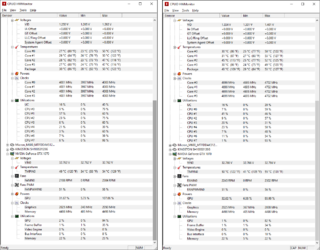I would like to suggest two things:
1. Go about this more scientific.
2. Err on the side of caution.
Typically you want to start at stocks speeds and slowly work your way up to your maximum overclock, its a marathon not a foot-race

Right now you are just jumping around. Try documenting your progress/results and go off others examples. Here's what I would do... reset all your BIOS settings, toggle manual multiplier and voltage. Try the following settings:
Multiplier = 40 @ 1.20 V
Multiplier = 42 @ 1.25 V
Multiplier = 44 @ 1.35 V
If you can't pass Prime 95 Small FFT over 30 mins, then raise your voltage by 0.025 and try it again. Once you pass Prime 95 Small FFT test over 30 mins, try to lower your voltage while staying at the same multiplier. After you determine the lowest possible STABLE voltage for that multiplier, move up to the next multiplier. After you figure out roughly how much voltage you need per extra multiplier. You can run some longer tests (1-2 hours), to insure that to don't crash during normal usage.
PS: The CPU run off a base clock speed times a multiplier to get its operating frequency... so (multiplier) x (baseclock) = frequency; 44 x 100 = 4400 MHz = 4.4 GHz