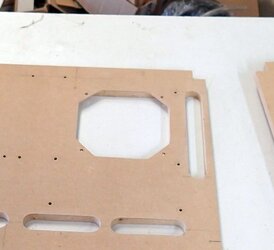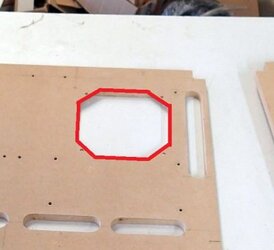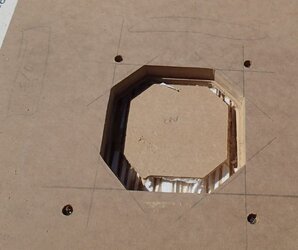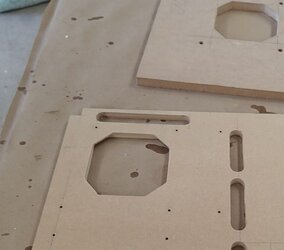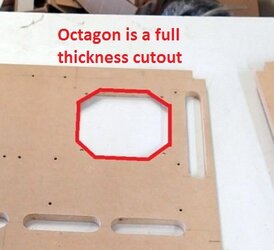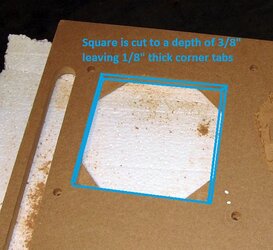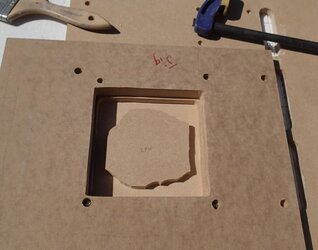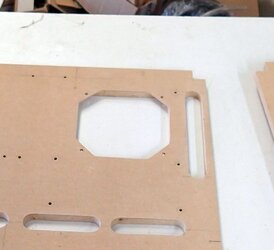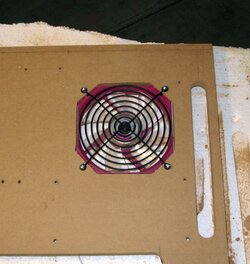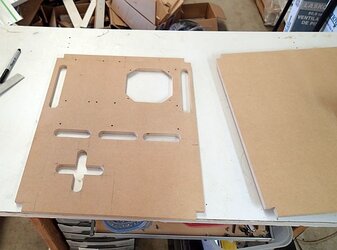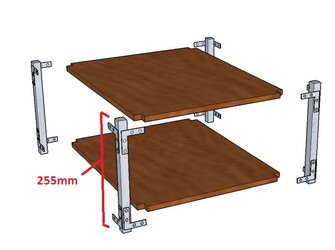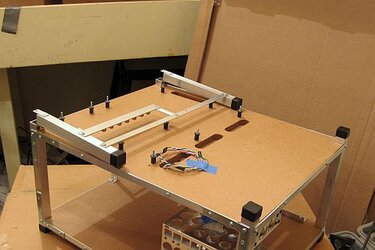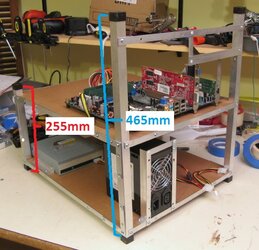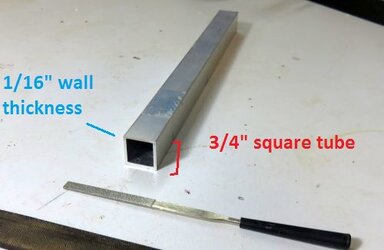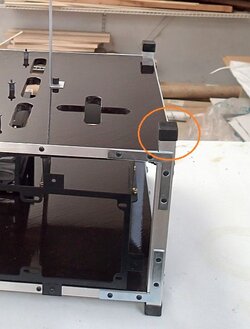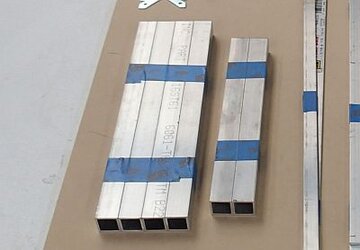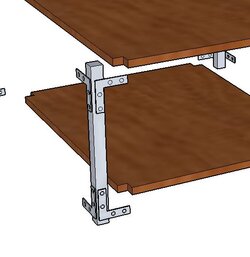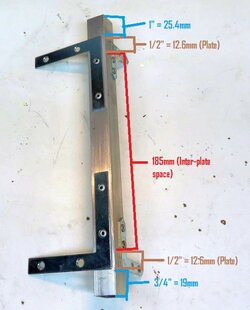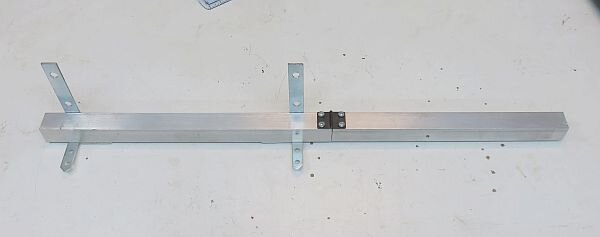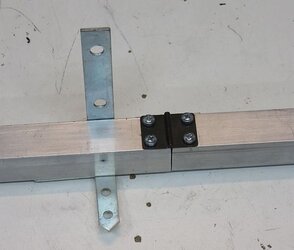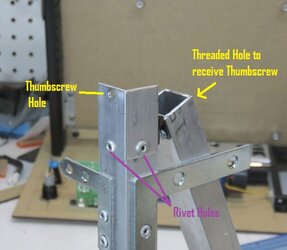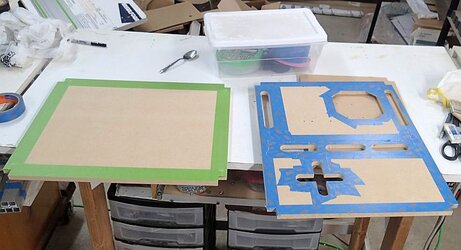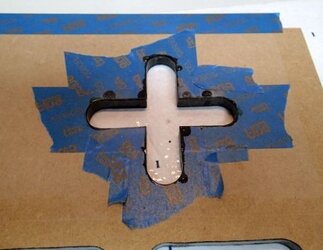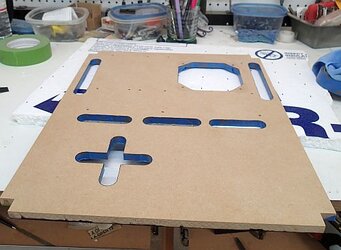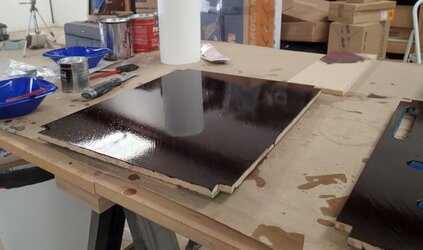- Joined
- Dec 7, 2003
- Thread Starter
- #21
Thank You!
My tool preference to make all these cutout slots:
The Router

What are the advantages of using the Router method over the Make-2-holes-and-connect-with-jigsaw method?
I find drill-holes-jigsaw method, it's often difficult to meet the straight cuts to the holes perfectly--so you end up with a bunch of sanding and it still often doesn’t look right. With the router done carefully, it looks like the slots are machined in, which they are because this is how a CNC mill works.
Router Basics
A router is basically a tool that spins bits really fast. Most people have a Dremel rotary tool--a router is a Dremel on steroids.
I use the pretty inexpensive router pictured above, but it has some important features:
Fits ½” collar size bits (some routers fit ⅜”. A Dremel fits ⅛”) ½” shank bits are bit more stable so I like that.
Variable speed--if you spin too fast and sit still, you can catch MDF on fire.
Plunge routing--the frame allows me to start my bit spinning, then plunge the bit into the material surface, with an easy lever to lock it in at a particular level.
Accurate depth stops (see my future section on Advanced Routing/CPU hole cutout).
Router Setup
Here’s how I set everything up to create one of the cutouts:

First I like to place my panel on a sacrificial surface (some rigid foam insulation). That way I can route all the way thru the panel without worrying about destroying something underneath.
Then I set up a straight edge so that my bit will align with my planned cutout slot.
It's important to make big pencil marks to clearly show stop points--things will get dusty and you don’t want to miss your mark.
Then it's time to make a pass with the router.
First, make sure the router is set up. Since I’m going to make slots with ⅞” thickness with ⅞” rounded ends, lock in a ⅞” router bit, duh. Select your appropriate speed. If you want, select a depth of ⅛” below the router plate--since the ultimate plan is route all the way thru the panel, you can just freehand the depth.
I highly recommend making a mock pass just to make sure your straight edge is locked in, the router moves smoothly, nothing is getting caught (ie power cables).
Then with the bit lined up at the start line, but not engaged with the material, I will fire up the router.
Once the bit is up to speed, I plunge the bit into the material, to the approximate depth of ⅛”.
After achieving that depth, I will lock the depth in, and make my first pass.
Slowly work the router to the end of the pass, then disengage the depth stop, lifting the bit off the surface, and shut it down.
At this point, I vacuum all my dust away and make sure it was nice clean pass.
It is critical to keep everything clean and dust free--particularly make sure nothing builds up next to your straight edge clamp or this will throw off the next pass.
I will typically do 3 or 4 passes, each increasing the depth by about ⅛”, until I hit my sacrificial surface, and voila, you’ve got a rounded ended slot cutout perfect for cables and pipes!
Here’s the panel with all the nice cutouts all done with the router:

My tool preference to make all these cutout slots:
The Router

What are the advantages of using the Router method over the Make-2-holes-and-connect-with-jigsaw method?
I find drill-holes-jigsaw method, it's often difficult to meet the straight cuts to the holes perfectly--so you end up with a bunch of sanding and it still often doesn’t look right. With the router done carefully, it looks like the slots are machined in, which they are because this is how a CNC mill works.
Router Basics
A router is basically a tool that spins bits really fast. Most people have a Dremel rotary tool--a router is a Dremel on steroids.
I use the pretty inexpensive router pictured above, but it has some important features:
Fits ½” collar size bits (some routers fit ⅜”. A Dremel fits ⅛”) ½” shank bits are bit more stable so I like that.
Variable speed--if you spin too fast and sit still, you can catch MDF on fire.
Plunge routing--the frame allows me to start my bit spinning, then plunge the bit into the material surface, with an easy lever to lock it in at a particular level.
Accurate depth stops (see my future section on Advanced Routing/CPU hole cutout).
Router Setup
Here’s how I set everything up to create one of the cutouts:
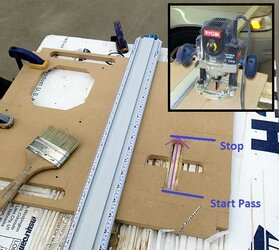
First I like to place my panel on a sacrificial surface (some rigid foam insulation). That way I can route all the way thru the panel without worrying about destroying something underneath.
Then I set up a straight edge so that my bit will align with my planned cutout slot.
It's important to make big pencil marks to clearly show stop points--things will get dusty and you don’t want to miss your mark.
Then it's time to make a pass with the router.
First, make sure the router is set up. Since I’m going to make slots with ⅞” thickness with ⅞” rounded ends, lock in a ⅞” router bit, duh. Select your appropriate speed. If you want, select a depth of ⅛” below the router plate--since the ultimate plan is route all the way thru the panel, you can just freehand the depth.
I highly recommend making a mock pass just to make sure your straight edge is locked in, the router moves smoothly, nothing is getting caught (ie power cables).
Then with the bit lined up at the start line, but not engaged with the material, I will fire up the router.
Once the bit is up to speed, I plunge the bit into the material, to the approximate depth of ⅛”.
After achieving that depth, I will lock the depth in, and make my first pass.
Slowly work the router to the end of the pass, then disengage the depth stop, lifting the bit off the surface, and shut it down.
At this point, I vacuum all my dust away and make sure it was nice clean pass.
It is critical to keep everything clean and dust free--particularly make sure nothing builds up next to your straight edge clamp or this will throw off the next pass.
I will typically do 3 or 4 passes, each increasing the depth by about ⅛”, until I hit my sacrificial surface, and voila, you’ve got a rounded ended slot cutout perfect for cables and pipes!
Here’s the panel with all the nice cutouts all done with the router:
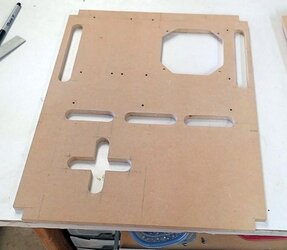
Last edited: