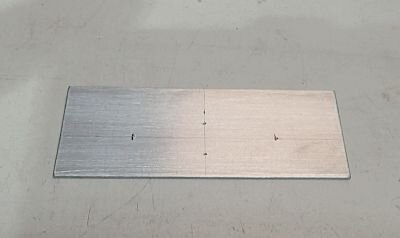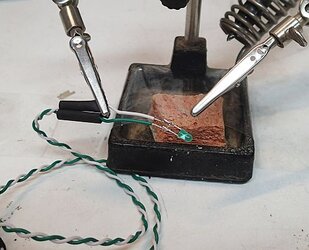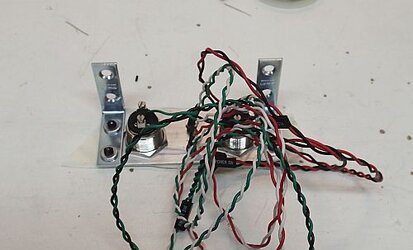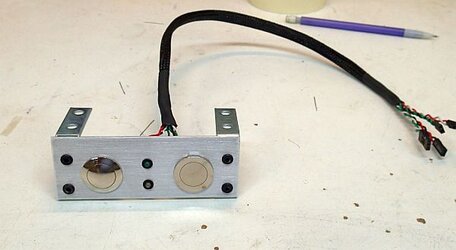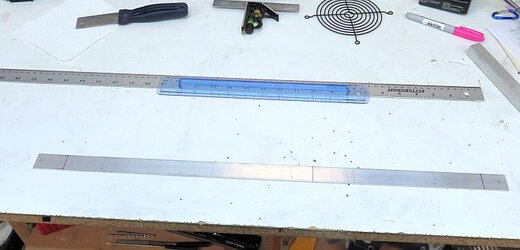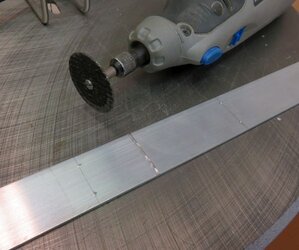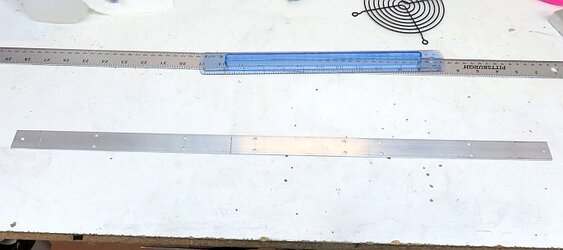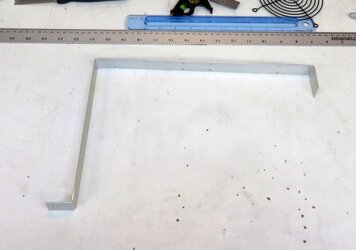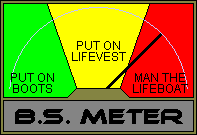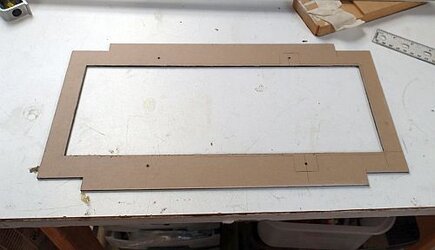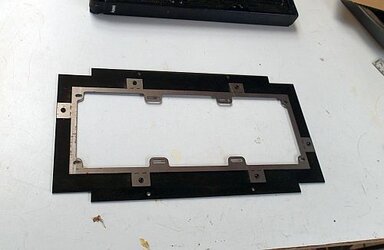- Joined
- Dec 7, 2003
- Thread Starter
- #41
Streaky finish:

Nice finish:

- - - Updated - - -
Step 15--Sand with 220 grit
Recap--I put down the first 2 coats of polyurethane on the top sides of both panels
Now sand with 220 grit, using my short strokes technique.
Step 16--Add the ghost logo
Long time back,I made a stencil with my logo.

It’s kind of ghetto, I literally cut and taped together stencil letters from the craft store.
I positioned my stencil, masked off the rest of the panel:

And then with a light touch of spray-can metal flake, add my logo:

It looks really faded against the sanded background, but it will POP when the final top coats are applied.
- - - Updated - - -
Step 17--Apply the final coats of polyurethane (one or two)
Here are some nice finished pictures.
Glossy coat going down on my personal station:

Semi-gloss coat on my most recent build:

And the ghost logo, after the finished coats have been applied.


Nice finish:

- - - Updated - - -
Step 15--Sand with 220 grit
Recap--I put down the first 2 coats of polyurethane on the top sides of both panels
Now sand with 220 grit, using my short strokes technique.
Step 16--Add the ghost logo
Long time back,I made a stencil with my logo.
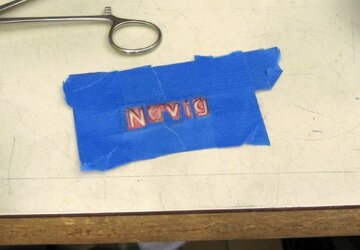
It’s kind of ghetto, I literally cut and taped together stencil letters from the craft store.
I positioned my stencil, masked off the rest of the panel:

And then with a light touch of spray-can metal flake, add my logo:
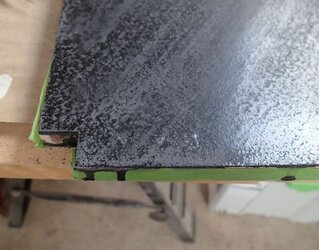
It looks really faded against the sanded background, but it will POP when the final top coats are applied.
- - - Updated - - -
Step 17--Apply the final coats of polyurethane (one or two)
Here are some nice finished pictures.
Glossy coat going down on my personal station:

Semi-gloss coat on my most recent build:
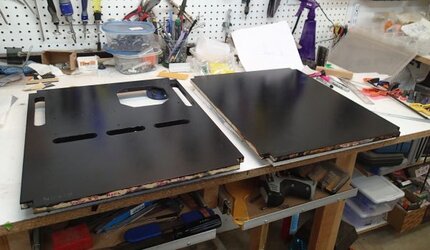
And the ghost logo, after the finished coats have been applied.

Last edited:
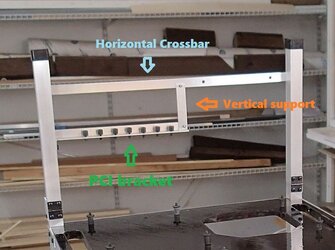







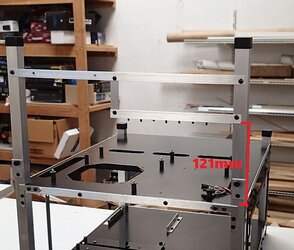

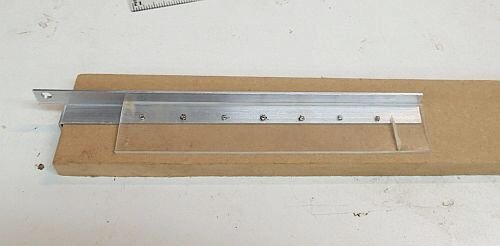








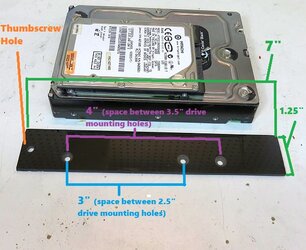
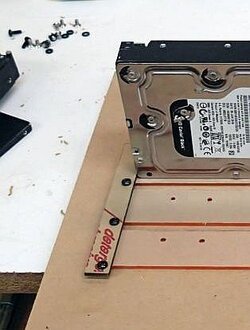



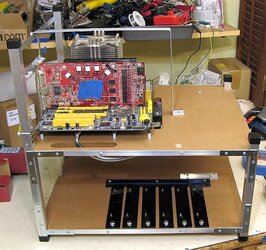

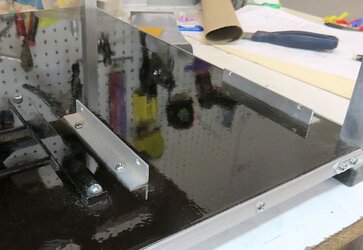



 I still have the navig-built benching station I won years ago in the rosetta@home contest and I love it for playing around with spare hardware, really good quality here.
I still have the navig-built benching station I won years ago in the rosetta@home contest and I love it for playing around with spare hardware, really good quality here.