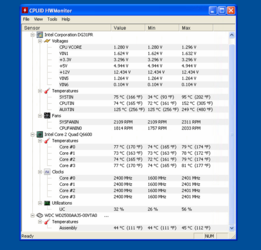- Joined
- Jan 10, 2012
-
Welcome to Overclockers Forums! Join us to reply in threads, receive reduced ads, and to customize your site experience!
You are using an out of date browser. It may not display this or other websites correctly.
You should upgrade or use an alternative browser.
You should upgrade or use an alternative browser.
is this a little warm?
- Thread starter caddi daddi
- Start date
- Joined
- Dec 22, 2000
- Location
- Huntsville, AL
I get the impression those are idle temps....in a buds office while outta town 
If those are indeed idle temps....toasty.
If those are indeed idle temps....toasty.
- Joined
- Mar 18, 2015
I get the impression those are idle temps....in a buds office while outta town
If those are indeed idle temps....toasty.
That was my first thought as well but it looks like the speed on the chip is turned up? Isn't 2400mhz top speed for the q6600?
- Joined
- Dec 22, 2000
- Location
- Huntsville, AL
If he fired up HW took that screeny and posted here using that machine, It would show running full speed. That doesn't mean it was under load enough we'd see those temps though 
- Joined
- Jan 10, 2012
- Thread Starter
- #6
that's via team viewer, I can't get to the thing.
and that's at very little load.
and that's at very little load.
- Joined
- Dec 27, 2008
That's a little warmer than I'd feel comfortable with under less than full load. Found this:
http://www.overclock.net/t/154939/faq-core-2-duo-temp-guide
http://www.overclock.net/t/154939/faq-core-2-duo-temp-guide
- Joined
- May 30, 2004
I bet it's the push-pin heatsink! Must reseat the heatsink!
The 249 C reading and 125 C readings are most likely a shorted temp sensor. Looks like someone in PRC may get punished!
The 249 C reading and 125 C readings are most likely a shorted temp sensor. Looks like someone in PRC may get punished!
+1 I would look into some kind of cooling problem.
Omg, If its idle to 10% load CHANGE THE COOLER! (Or reseat it).
The stock intel heatsink WASNT enough for my Q8400 and it was at 70c on idle, But when it got some load on it (P95 or Cinebench) It got right above 110c.
Also clean the heatsink from dust, They probably didnt clean it since they got it. Poor computer.
Alaric
New Member
- Joined
- Dec 4, 2011
- Location
- Satan's Colon, US
If it's a Dell there is probably the equivalent of a dead cat in the cooler/duct. I'm amazed at how clogged they can get and still run.
should I just shut it down?
SYSTIN, CPUTIN, and AUXTIN are obviously wrong; I would not touch anything but If you are worried, better turn the a/c ON.
- Joined
- Jan 10, 2012
- Thread Starter
- #14
the poor box is in his locked up office, they did turn the a/c off so that's why it's running so hot.
Control Panel > Power > Change plan settings > Change advanced power settings > Processor power management, and drop the Maximum processor state % to 50%, that should lock it at the SpeedStep 1600Mhz, which might keep it cool enough to prevent possible damage.
Try HWinfo64, it might show more accurate temps.
Try HWinfo64, it might show more accurate temps.
SYSTIN, CPUTIN, and AUXTIN are obviously wrong; I would not touch anything but If you are worried, better turn the a/c ON.
I dont think SYSIN and CPUIN is wrong, These CPUs can stand a lot of heat for short periods of time, Also the mobo will heat up with the CPU too.
Control Panel > Power > Change plan settings > Change advanced power settings > Processor power management, and drop the Maximum processor state % to 50%, that should lock it at the SpeedStep 1600Mhz, which might keep it cool enough to prevent possible damage.
Try HWinfo64, it might show more accurate temps.
+1
No... just no. Those are clearly anomalous results... at least two of them anyway..I dont think SYSIN and CPUIN is wrong, These CPUs can stand a lot of heat for short periods of time, Also the mobo will heat up with the CPU too.
Similar threads
- Replies
- 10
- Views
- 533
- Replies
- 21
- Views
- 684
- Replies
- 12
- Views
- 474