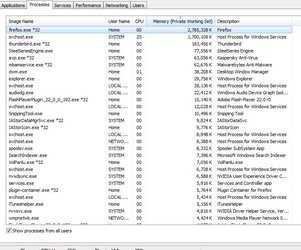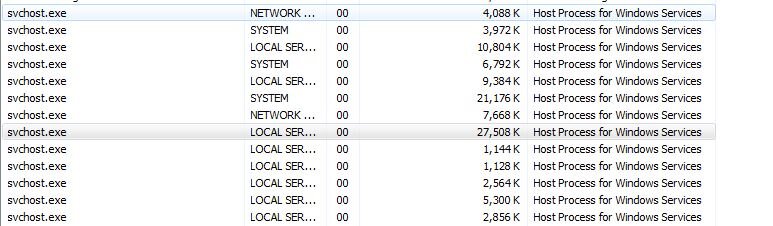I'm not sure if I have a Firefoxv47.0.1 issue, a Windows7 issue or both. Here's what I have observed.
Is the number of processes for the SVCHOST.EXE normally supposed to be this high based on my description below? I just don't ever remember this being the case.

Thanks in advance!!
In the past few days since I updated to the latest version of FF 47.0.1, after surfing the net (with NO other computer activity going on), the FF windows stop getting rendered on my screen. Sometimes I have 3-8 tabs open, sometimes 1. The computer will have been on for about 5 hours.
The sites I have open are simple static websites, just text on a web page, no video/audio. At the same time I would open MS Word or another program like Adobe Reader, and there's no issue w/displaying the data from those windows.
When data isn't rendered in a FF window or tab, the screen will be black with a dashed white line around all four corners of that FF window. The FF menu always appears normal as do all my folders in the folder bar.
Sometimes if I move my cursors over a black area/window the information gets shown to me. Even reloading the page itself doesn't solve a thing. The only thing that solves it is closing down FF. Re-starting FF has it sitting at it's normal 200-350,000 processes in the Windows Task Manager
I looked into the Windows Task Manager and FF is listed with 2.78million processes going on when this occurs. I can't believe this is normal, any ideas??
Is the number of processes for the SVCHOST.EXE normally supposed to be this high based on my description below? I just don't ever remember this being the case.
Thanks in advance!!
In the past few days since I updated to the latest version of FF 47.0.1, after surfing the net (with NO other computer activity going on), the FF windows stop getting rendered on my screen. Sometimes I have 3-8 tabs open, sometimes 1. The computer will have been on for about 5 hours.
The sites I have open are simple static websites, just text on a web page, no video/audio. At the same time I would open MS Word or another program like Adobe Reader, and there's no issue w/displaying the data from those windows.
When data isn't rendered in a FF window or tab, the screen will be black with a dashed white line around all four corners of that FF window. The FF menu always appears normal as do all my folders in the folder bar.
Sometimes if I move my cursors over a black area/window the information gets shown to me. Even reloading the page itself doesn't solve a thing. The only thing that solves it is closing down FF. Re-starting FF has it sitting at it's normal 200-350,000 processes in the Windows Task Manager
I looked into the Windows Task Manager and FF is listed with 2.78million processes going on when this occurs. I can't believe this is normal, any ideas??