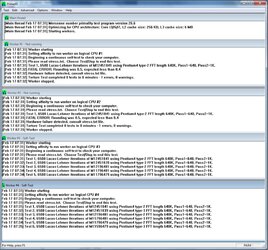If you stress test using the actual prime program and not the stress test inside, then you would want round off enabled. However, just use the stress test. Round off checking is already enabled when running the stress tests!
http://www.mersenneforum.org/showthread.php?t=13808
http://www.mersenneforum.org/showthread.php?t=17718
Also, it doesn't enable additional tests. Its just for checking errors in the actual data when running their program. Otherwise, its already enabled in the stress tests (see links).
http://www.mersenneforum.org/showthread.php?t=13808
http://www.mersenneforum.org/showthread.php?t=17718
Also, it doesn't enable additional tests. Its just for checking errors in the actual data when running their program. Otherwise, its already enabled in the stress tests (see links).