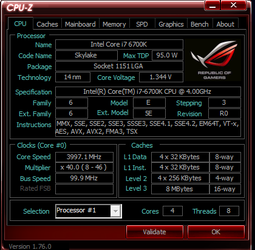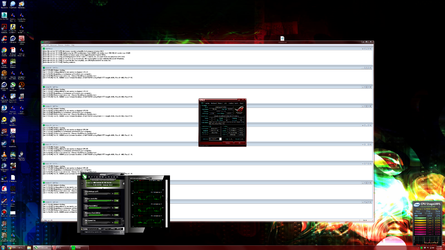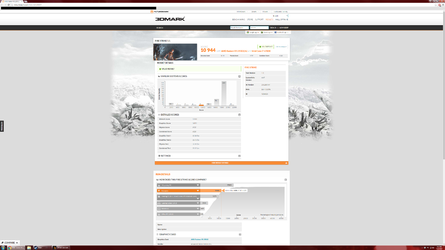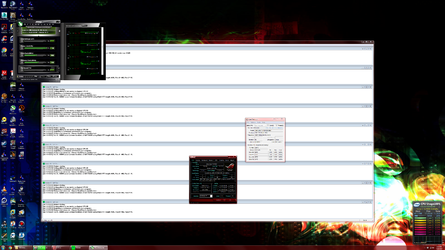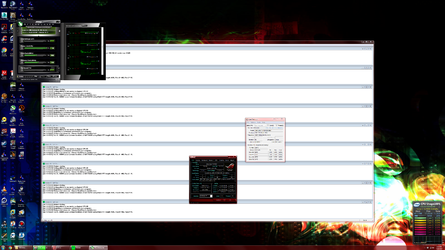- Joined
- Oct 25, 2012
Specs in sig.
Skimmed a bunch of guides. Thought finding the settings on a mobo tailored to OCing would be easy and it was.
Changed the voltage to 1.32ish
Multi to 46.
It shows the projected target frequency in the bios at 4.6 GHZ, which is correct.
In windows 7, however, it does not go above 4.0 ghz?
I turned off all power saving features in the bios to make sure, still nothing.
The voltage changed correctly, but the multi does not seem to work?
Any ideas?
Screenie below, note multiplier field

Skimmed a bunch of guides. Thought finding the settings on a mobo tailored to OCing would be easy and it was.
Changed the voltage to 1.32ish
Multi to 46.
It shows the projected target frequency in the bios at 4.6 GHZ, which is correct.
In windows 7, however, it does not go above 4.0 ghz?
I turned off all power saving features in the bios to make sure, still nothing.
The voltage changed correctly, but the multi does not seem to work?
Any ideas?
Screenie below, note multiplier field