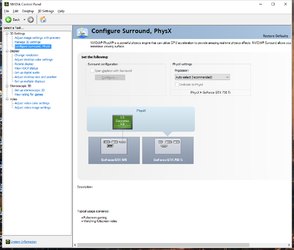- Joined
- Dec 19, 2005
- Location
- New York
***UPDATE IN POST 25***
UPDATE #3
OK no worries e-dog. This thread is such a cluttered mess I would've like to start a separate one get another 1070 owners chiming in but it's cool.
I had a few hours to play with it last night . Here is what I did so far.
I didn't push it hard at all.. just starting to get the hang of it by clocking up at 40 MHz intervals per benchmark set. I must say I am very very impressed with the performance per clock on the OC.
I set Msi after at 112 max power limit. Max heat limit 92.
I put the fan on a steady 72% .. 72% is the decibel level where the performance of the fan is great, and I can barely hear it at all while gaming and watching movies . So I am choosing to keep this as a 24/7 fan setup. It keeps the code at 30° Idle. And 69 to 72° load maximum at this fan speed . I am very happy with the performance .
now as far as clocking the card . I spent many hours benchmarking so I did not get too far last night . But I can say I didn't get any artifacts, zero crashes, just pure perfect performance . Flawless overclocking which is always a good thing.
Stock Clock monitoring MSI AB using 3dmark firestrike were getting :
4000 memory
1797 to 1843 up and down ( turns out Msi afterburner was working properly previously last night)
3dmark firestrike results stock :
14,213 total score
Graphics score 17,917
So how did my few hours of overclocking go ?
4180 memory
1940 to 1980 core boost
Power draw I was hitting 112 % for heaviest points of the benchmark. Is this normal ? Does that mean the OC is maxed out ?
3dmark firestrike OC results.
14,708 total score
18,847 graphics score
View attachment 181028
I'm definitely happy with how the card is overclocking so far . I only stopped overclocking because fire strike take so damn long to run per test. Tonight I plan on getting another couple hundred megahertz out of both frequencies . Any advice or ideas or recommendations would be greatly appreciated .
Hey guys. Dom here. To all of my long lost OCF buddies , hope all is well!
I'm still running a 3770 K set up @ 4.5 GHz these days, 8GB ddr3 1600, Samsung 840 pro, and have been out of the game for a long time Please treat me like a beginner . Win 7 64bit
Picked up a 1070 GTX Founders edition yesterday at Best Buy. Card is absolutely incredible . I was running 2 x 6970s and crossfire for 7 years now flawlessly and didn't even need to upgrade but i needed HDMI 2.0 for my new Sony xbr 4K tv to Stream 4K video and 4K gaming.
I have a few questions. This is my first Nvidia card in 12+ years and I owned every single iteration of ATI premium cards so this is new territory for me .
1) Nvidia control panel the setting for physics do I select the card or the CPU ?
2) i'm getting 13,300 total score and with 18,000 graphics 3D Mark fire strike default. Is this correct for my system set up ? And does it match the stock GTX 1070 figures ? Seems my physics score is low at 7000 compared to other systems .
3) I noticed there is no default overclocking to included with the Nvidia control panel. Where do I download software to overclock? And what should I expect to achieve GPU and memory frequencies ? I don't want to touch fan speed, I want to leave the voltage completely stock.

 What should I shoot for on the OC?
What should I shoot for on the OC?
Thanks fellas!
UPDATE #3
OK no worries e-dog. This thread is such a cluttered mess I would've like to start a separate one get another 1070 owners chiming in but it's cool.
I had a few hours to play with it last night . Here is what I did so far.
I didn't push it hard at all.. just starting to get the hang of it by clocking up at 40 MHz intervals per benchmark set. I must say I am very very impressed with the performance per clock on the OC.
I set Msi after at 112 max power limit. Max heat limit 92.
I put the fan on a steady 72% .. 72% is the decibel level where the performance of the fan is great, and I can barely hear it at all while gaming and watching movies . So I am choosing to keep this as a 24/7 fan setup. It keeps the code at 30° Idle. And 69 to 72° load maximum at this fan speed . I am very happy with the performance .
now as far as clocking the card . I spent many hours benchmarking so I did not get too far last night . But I can say I didn't get any artifacts, zero crashes, just pure perfect performance . Flawless overclocking which is always a good thing.
Stock Clock monitoring MSI AB using 3dmark firestrike were getting :
4000 memory
1797 to 1843 up and down ( turns out Msi afterburner was working properly previously last night)
3dmark firestrike results stock :
14,213 total score
Graphics score 17,917
So how did my few hours of overclocking go ?
4180 memory
1940 to 1980 core boost
Power draw I was hitting 112 % for heaviest points of the benchmark. Is this normal ? Does that mean the OC is maxed out ?
3dmark firestrike OC results.
14,708 total score
18,847 graphics score
View attachment 181028
I'm definitely happy with how the card is overclocking so far . I only stopped overclocking because fire strike take so damn long to run per test. Tonight I plan on getting another couple hundred megahertz out of both frequencies . Any advice or ideas or recommendations would be greatly appreciated .
Hey guys. Dom here. To all of my long lost OCF buddies , hope all is well!
I'm still running a 3770 K set up @ 4.5 GHz these days, 8GB ddr3 1600, Samsung 840 pro, and have been out of the game for a long time Please treat me like a beginner . Win 7 64bit
Picked up a 1070 GTX Founders edition yesterday at Best Buy. Card is absolutely incredible . I was running 2 x 6970s and crossfire for 7 years now flawlessly and didn't even need to upgrade but i needed HDMI 2.0 for my new Sony xbr 4K tv to Stream 4K video and 4K gaming.
I have a few questions. This is my first Nvidia card in 12+ years and I owned every single iteration of ATI premium cards so this is new territory for me .
1) Nvidia control panel the setting for physics do I select the card or the CPU ?
2) i'm getting 13,300 total score and with 18,000 graphics 3D Mark fire strike default. Is this correct for my system set up ? And does it match the stock GTX 1070 figures ? Seems my physics score is low at 7000 compared to other systems .
3) I noticed there is no default overclocking to included with the Nvidia control panel. Where do I download software to overclock? And what should I expect to achieve GPU and memory frequencies ? I don't want to touch fan speed, I want to leave the voltage completely stock.


 What should I shoot for on the OC?
What should I shoot for on the OC?Thanks fellas!
Last edited: