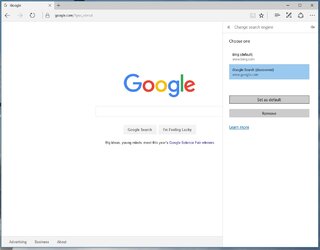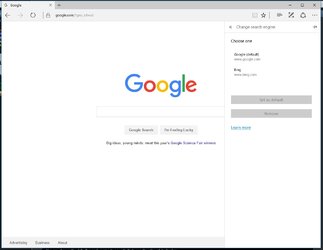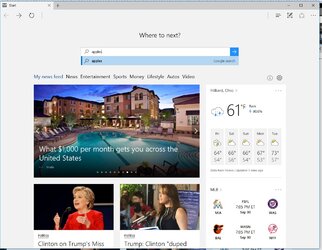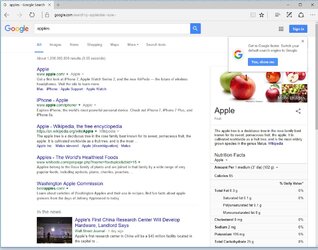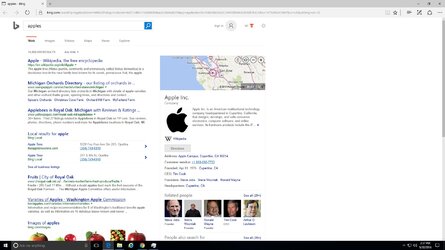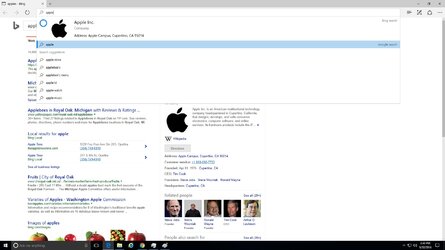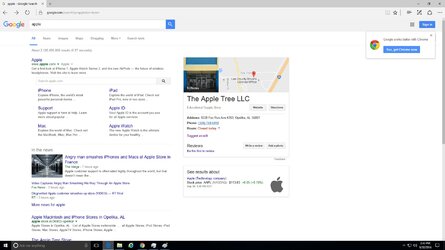- Joined
- Aug 14, 2014
Found this article (apologies if someone else already posted it), has the steps to completely remove Cortana from Windows and it warns that it will break Search and the Start Menu. The comments in the bottom say that Classic Menu brings the regular Search back, BUT it's one year old so wouldn't know if it still works or not... Any volunteers to try ?
http://winaero.com/blog/how-to-uninstall-and-remove-cortana-in-windows-10/
http://winaero.com/blog/how-to-uninstall-and-remove-cortana-in-windows-10/