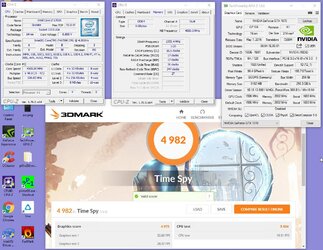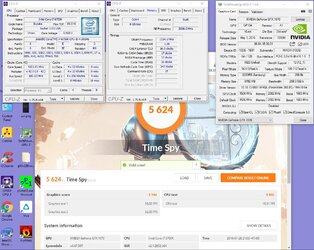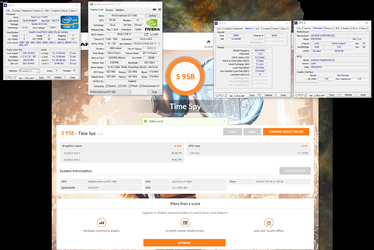- Joined
- Apr 12, 2013
- Location
- Central US
The ASUS over current protection is a little like a nagging, helicopter mom. Mine was tripping on a medium overclock on my 5820k and pushing a single 290X with a 1000P2 Supernova from EVGA. I even had EVGA send me another PSU, and it was still doing it. I just turned it off....