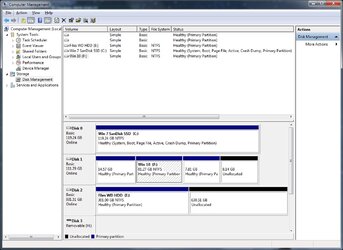- Joined
- Jul 4, 2013
- Location
- new york
having some trouble restoring a back up image of a partition with my windows 10 OS.
i am triple booting with win 7, win 10 and linux mint. i will say right now i mostly stumble through getting bootmanagers and bootloaders to work properly. i have a working idea of how they all fit together but if i have to troubleshoot it's like I am throwing darts in the dark.
well here is my issue...
i've attached an image with my disk set up. win 7 on one disk and win 10 and linux on the other. windows bootmanager(?) on the win 7 disk.
so i have a backup image of the win 10 OS partition. used EaseUs ToDO back up. I restore that back up to an empty hard drive. Now I want to make that drive bootable. I really dont want to even add it to the current bootmanager. I want to make it bootable on its own.
I've tried restoring the MBR, bootmanagers, bootloaders, etc. I've tried easyBCD. i've used the recovery console with the bootrec commands and diskpart.
just can't get it to work.
does anyone know the proper way to accomplish this?
thanks

i am triple booting with win 7, win 10 and linux mint. i will say right now i mostly stumble through getting bootmanagers and bootloaders to work properly. i have a working idea of how they all fit together but if i have to troubleshoot it's like I am throwing darts in the dark.
well here is my issue...
i've attached an image with my disk set up. win 7 on one disk and win 10 and linux on the other. windows bootmanager(?) on the win 7 disk.
so i have a backup image of the win 10 OS partition. used EaseUs ToDO back up. I restore that back up to an empty hard drive. Now I want to make that drive bootable. I really dont want to even add it to the current bootmanager. I want to make it bootable on its own.
I've tried restoring the MBR, bootmanagers, bootloaders, etc. I've tried easyBCD. i've used the recovery console with the bootrec commands and diskpart.
just can't get it to work.
does anyone know the proper way to accomplish this?
thanks