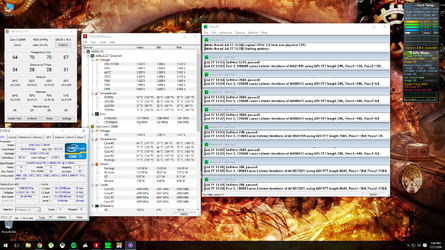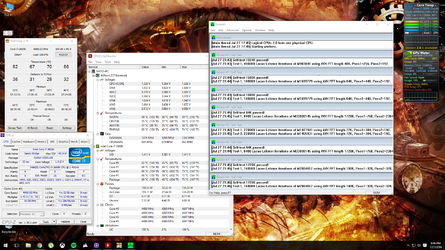Hello all! This is my first post & will also be my first OC
MY hardware will be -
MOBO - ASRock Z77 Extreme4
CPU - Intel i7-2600k
COOLER - Corsair H80i v2
GPU - EVGA -GTX970
RAM - 2x8GB 240Pin DDR3 1866 HyperX
SDD - OCZ 480GB / WDD BLK 1TB
PSU - Antec HCG M Series 620W
CASE - Antec NEW SOLUTION SERIES VSK-4000
So this will be my first OC and a learning process and would say I would like to OC to 4.6 or so....where should I start? What do I need to change on the bios for Intel OC? From what I have read I should raise the multiplier tell I find an unstable OC then slowly raise the Voltage while running stress test on prime and watching temps.
Any guidance and suggestions would be greatly appreciated thanks!

MY hardware will be -
MOBO - ASRock Z77 Extreme4
CPU - Intel i7-2600k
COOLER - Corsair H80i v2
GPU - EVGA -GTX970
RAM - 2x8GB 240Pin DDR3 1866 HyperX
SDD - OCZ 480GB / WDD BLK 1TB
PSU - Antec HCG M Series 620W
CASE - Antec NEW SOLUTION SERIES VSK-4000
So this will be my first OC and a learning process and would say I would like to OC to 4.6 or so....where should I start? What do I need to change on the bios for Intel OC? From what I have read I should raise the multiplier tell I find an unstable OC then slowly raise the Voltage while running stress test on prime and watching temps.
Any guidance and suggestions would be greatly appreciated thanks!
Last edited: