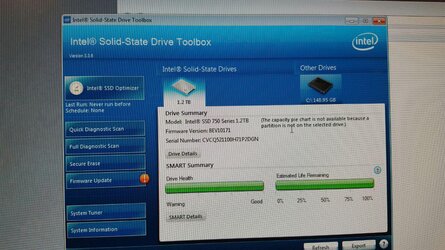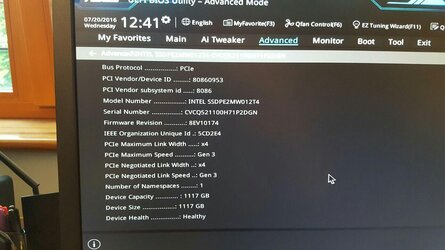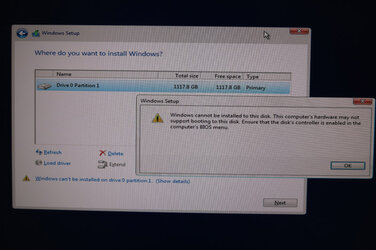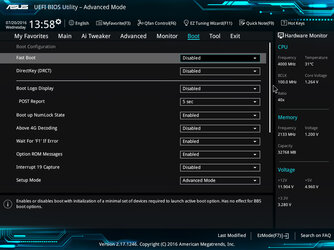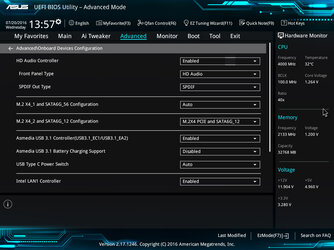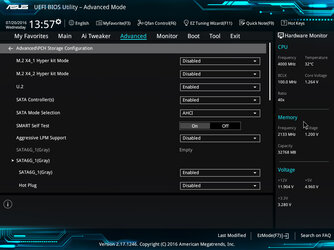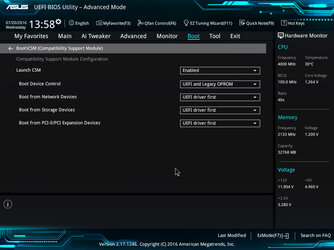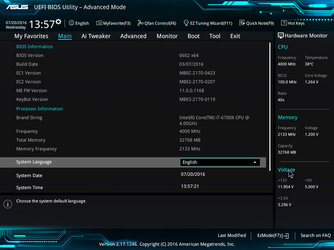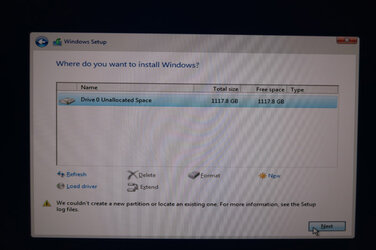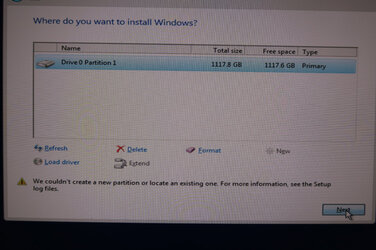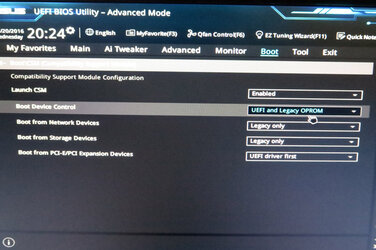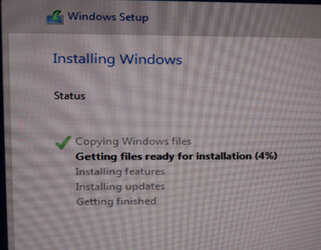Hi all,
I've just done a new build today, the relevant specs for this questions is that it's an Asus Z170-WS motherboard and I'm tying to get an Intel 750 NVME PCIE SSD 1.2tb (via the U.2 connector on the motherboard) working as a boot drive using Windows 10.
Here are the steps I've done so far, summarised:
After finishing the build I booted to the BIOS to check everything working ok, including turning on the U.2 port in the bios (which is disabled by default). Noticed SSD wasn't showing up. Set up all other BIOS settings, went through all options. No option for NVME settings however I hear the mobo needs updating first anyway. Bios is a September 2015 build. Finish making all changed and try rebooting a couple of times, still no SSD.
Then I inserted the Windows 10 Pro USB stick and tried to boot to that. Had some issues and after getting that sorted (turns out that CSM module must be turned on for it to boot to USB stick), went into Windows setup. Got to page where it shows drives (custom setup), no drives.
Using another PC I went and downloaded what I assume to be the drivers (hard to use Intel's site - I downloaded the "Intel Solid State Toolbox" and "SSD Data Centre Family for NVMe drivers" from This page and burned onto a disk the setup file for the Intel SSD Toolbox plus the Driver32 and Driver64 folders from the other one.
I then booted the Windows setup again and at the Disks pages I chose to select a driver and went onto the CD - the setup file didn't show up so I highlighted the X64 folder. After doing a scan, nothing showed up. I ticked the "Show drivers for hardware that isn't present" (or whatever that tick box was called) and it showed that the Intel 750 driver was there, greyed out. Selecting it and trying to install that driver just dropped me back to the disks page with no disks showing. It couldn't see the disk at all.
After some more fiddling around in the bios, I installed a regular 150GB SATA hard drive and installed Windows 7 on that, booting to it fine. I then used the Mobo driver CD and installed all the mobo drivers and utilities. I downloaded a copy of the latest bios version (0602, 03/07/16) and went back into the BIOS and flashed it successfully. I then re-set-up everything in the BIOS and hunted through every option again - still, nothing mentioning NVME. I tried booting with the SATA drive unplugged with both CSM enabled and disabled, trying a couple of other options etc and neither the quick bios nor Windows 10 setup could see the drive.
I went back into the SATA drive's Win7 install and installed the Intel Solid State Drive Toolbox from Intel's site and ran it - it cannot see the drive at all.
At this point I unplugged everything and removed the U.2 drive, then plugged it in again and double-checked the connectors. Booted to BIOS - nothing. Booted to Win7 and checked Intel's SSD Toolbox app once more - nothing. Also checked Windows' Computer Management snap-in just in case it was showing in there - nope.
Is there something I'm missing or is there a chance I just have a faulty drive or motherboard? Or maybe the mobo doesn't support U.2 Intel 750 drives? (despite having the port for them). Alternatively, maybe I downloaded the wrong drivers or there's something else I need to enable?
Any tips would be greatly appreciated, thank you!
Edit: Just spent some time changing variations of turning CSM on or off, enabling or disabling XMP mode in the Ai Overclock Tuner (as recommended on another post I saw somewhere), and enabling or disabling the M.2 Hyper Kit mode, none of these options seem to make any difference. P.s. The cable that I'm using to connect the SSD is the one that came in the box, and is plugged into the only port on the SSD but that end of the cable also splits off into another kind of plug, seems like SATA power or something like that. Am I being dense and need to plug this into something or is it redundant? Just checking I'm not doing something stupid.
Edit2: Also tried a couple of other things including tweaking the settings in CSM such as forcing UEFI mode only or prioritising UEFI on the various devices (such as PCIE). Turns out that the Windows 10 drive will refuse to load with anything other than the "UEFI and Legacy Oprom" and the SSD can't be seen in the BIOS regardless. I also tested the Win10 installer with the 150GB SATA drive installed as well as the SSD - still nothing.
Also after reading a website where someone said that they could boot with only one PCIE device installed but not two (i.e. no graphics card), I also tried removing my graphics card and booting using the mobo's onboard graphics and only the SSD installed in U.2 (tested in the Bios' quick settings check, using the Windows 10 installer, and in Win7 using the Intel SSD Toolbox - nothing, nothing, and nothing again).
Possible causes imagined so far (haven't discounted anything yet):
* Faulty SSD
* Faulty cable connecting to mobo
* Faulty Mobo
* BIOS settings incorrectly configured
* Incorrect driver downloaded / install method used
* Newer/different Mobo BIOS flash needed
* Third party app or config needed
* This SSD not compatible with this Mobo
I've just done a new build today, the relevant specs for this questions is that it's an Asus Z170-WS motherboard and I'm tying to get an Intel 750 NVME PCIE SSD 1.2tb (via the U.2 connector on the motherboard) working as a boot drive using Windows 10.
Here are the steps I've done so far, summarised:
After finishing the build I booted to the BIOS to check everything working ok, including turning on the U.2 port in the bios (which is disabled by default). Noticed SSD wasn't showing up. Set up all other BIOS settings, went through all options. No option for NVME settings however I hear the mobo needs updating first anyway. Bios is a September 2015 build. Finish making all changed and try rebooting a couple of times, still no SSD.
Then I inserted the Windows 10 Pro USB stick and tried to boot to that. Had some issues and after getting that sorted (turns out that CSM module must be turned on for it to boot to USB stick), went into Windows setup. Got to page where it shows drives (custom setup), no drives.
Using another PC I went and downloaded what I assume to be the drivers (hard to use Intel's site - I downloaded the "Intel Solid State Toolbox" and "SSD Data Centre Family for NVMe drivers" from This page and burned onto a disk the setup file for the Intel SSD Toolbox plus the Driver32 and Driver64 folders from the other one.
I then booted the Windows setup again and at the Disks pages I chose to select a driver and went onto the CD - the setup file didn't show up so I highlighted the X64 folder. After doing a scan, nothing showed up. I ticked the "Show drivers for hardware that isn't present" (or whatever that tick box was called) and it showed that the Intel 750 driver was there, greyed out. Selecting it and trying to install that driver just dropped me back to the disks page with no disks showing. It couldn't see the disk at all.
After some more fiddling around in the bios, I installed a regular 150GB SATA hard drive and installed Windows 7 on that, booting to it fine. I then used the Mobo driver CD and installed all the mobo drivers and utilities. I downloaded a copy of the latest bios version (0602, 03/07/16) and went back into the BIOS and flashed it successfully. I then re-set-up everything in the BIOS and hunted through every option again - still, nothing mentioning NVME. I tried booting with the SATA drive unplugged with both CSM enabled and disabled, trying a couple of other options etc and neither the quick bios nor Windows 10 setup could see the drive.
I went back into the SATA drive's Win7 install and installed the Intel Solid State Drive Toolbox from Intel's site and ran it - it cannot see the drive at all.
At this point I unplugged everything and removed the U.2 drive, then plugged it in again and double-checked the connectors. Booted to BIOS - nothing. Booted to Win7 and checked Intel's SSD Toolbox app once more - nothing. Also checked Windows' Computer Management snap-in just in case it was showing in there - nope.
Is there something I'm missing or is there a chance I just have a faulty drive or motherboard? Or maybe the mobo doesn't support U.2 Intel 750 drives? (despite having the port for them). Alternatively, maybe I downloaded the wrong drivers or there's something else I need to enable?
Any tips would be greatly appreciated, thank you!
Edit: Just spent some time changing variations of turning CSM on or off, enabling or disabling XMP mode in the Ai Overclock Tuner (as recommended on another post I saw somewhere), and enabling or disabling the M.2 Hyper Kit mode, none of these options seem to make any difference. P.s. The cable that I'm using to connect the SSD is the one that came in the box, and is plugged into the only port on the SSD but that end of the cable also splits off into another kind of plug, seems like SATA power or something like that. Am I being dense and need to plug this into something or is it redundant? Just checking I'm not doing something stupid.
Edit2: Also tried a couple of other things including tweaking the settings in CSM such as forcing UEFI mode only or prioritising UEFI on the various devices (such as PCIE). Turns out that the Windows 10 drive will refuse to load with anything other than the "UEFI and Legacy Oprom" and the SSD can't be seen in the BIOS regardless. I also tested the Win10 installer with the 150GB SATA drive installed as well as the SSD - still nothing.
Also after reading a website where someone said that they could boot with only one PCIE device installed but not two (i.e. no graphics card), I also tried removing my graphics card and booting using the mobo's onboard graphics and only the SSD installed in U.2 (tested in the Bios' quick settings check, using the Windows 10 installer, and in Win7 using the Intel SSD Toolbox - nothing, nothing, and nothing again).
Possible causes imagined so far (haven't discounted anything yet):
* Faulty SSD
* Faulty cable connecting to mobo
* Faulty Mobo
* BIOS settings incorrectly configured
* Incorrect driver downloaded / install method used
* Newer/different Mobo BIOS flash needed
* Third party app or config needed
* This SSD not compatible with this Mobo
Last edited: