-
Welcome to Overclockers Forums! Join us to reply in threads, receive reduced ads, and to customize your site experience!
You are using an out of date browser. It may not display this or other websites correctly.
You should upgrade or use an alternative browser.
You should upgrade or use an alternative browser.
Asrock X99 OC Formula debug led code 19/b0
- Thread starter Joe88
- Start date
magellan
Member
- Joined
- Jul 20, 2002
Tell you what... you update your signature, I'll tell ya!
Well, I actually DO have my current system specs listed, in my profile-->about me-->Your System.
I have actually had my system specs listed in my profile practically since I started o'clocking my x99 build as well.
I'm still trying to test my o'clocks so that's one reason I haven't updated my system specs (I've been trying to lower various voltages while raising the core clock and memory speed).
magellan
Member
- Joined
- Jul 20, 2002
Signature... your SIGNATURE. What you see in EVERY POST you make. Not the profile which people need to click and navigate to in order to see it.
I wonder if the OP got his ram....!!
I'm just trying to be environmentally conscious ED, I don't want to waste all those extra electrons posting my system specs in each and every post I make to o'clockers!
Don't you care about the environment?
- Joined
- Jul 8, 2013
- Thread Starter
- #28
ok got the ram and surprise... error 19
pulled the whole thing apart again, reseated the cpu and as I did the first time inspected the socket for bent/broken pins and cpu for burn marks or anything and nothing I can see.
So at this point its the cpu or mobo, possibly something with the bios corruption or the cpu somehow broke (which isnt very common from ive read). Earthdog said the board was working fine before he sent it off so it may be the cpu.
I'm at a lost of what to do now
try to get a hold of asrock and maybe get them to send a free updated bios chip?
do a intel rma?
Do you need to hook up both cpu power connectors? (8 pin + 4 pin) cause I only have an 8 pin
pulled the whole thing apart again, reseated the cpu and as I did the first time inspected the socket for bent/broken pins and cpu for burn marks or anything and nothing I can see.
So at this point its the cpu or mobo, possibly something with the bios corruption or the cpu somehow broke (which isnt very common from ive read). Earthdog said the board was working fine before he sent it off so it may be the cpu.
I'm at a lost of what to do now
try to get a hold of asrock and maybe get them to send a free updated bios chip?
do a intel rma?
Do you need to hook up both cpu power connectors? (8 pin + 4 pin) cause I only have an 8 pin
I don't see a point in getting a BIOS chip. But you can try to order one and see what they say. At this point, considering it left working and you had issues previously, I would guess its the CPU... unless this board is really finicky with the ram (as what you bought you mentioned it was not on the QVL list), but, I doubt that as well.
EDIT: If I was you, I would snag a used 5820K or 6800K and test it out.
EDIT: If I was you, I would snag a used 5820K or 6800K and test it out.
Last edited:
- Joined
- Jul 8, 2013
- Thread Starter
- #30
Whats tipping me that it might be the cpu is the constant error 19 even with no ram inserted.
I think it should display error 53 (no usable ram found).
Its also possible the gigabyte board may have fried the cpu on its way out.
Used 5820k is bearly any cheaper than a new one so I think most likely i'm gonna rma it.
Earthdog did you have both cpu power connectors plugged in?
I think it should display error 53 (no usable ram found).
Its also possible the gigabyte board may have fried the cpu on its way out.
Used 5820k is bearly any cheaper than a new one so I think most likely i'm gonna rma it.
Earthdog did you have both cpu power connectors plugged in?
- Joined
- Dec 18, 2000

Its also possible the gigabyte board may have fried the cpu on its way out.
You seem determined to blame that Gigabyte board. To cover all the bases, you should consider RMAing the both Gigabyte board and the CPU. EarthDog's board is known to be in working order so that and all the RAM should be good. While it is not common for a relatively new CPU to fail, it does happen especially when overclocking.
- Joined
- Jul 8, 2013
- Thread Starter
- #33
Well all I know that it was working before, all I did was lower the vcore by 0.02v and the board never worked again, to the extent where the q-flash plus function doesnt work anymore, and that always worked.
1.22v isnt that much, not anything to cause the cpu to just stop working, and thermals were all in check.
1.22v isnt that much, not anything to cause the cpu to just stop working, and thermals were all in check.
- Joined
- Sep 19, 2015
ok got the ram and surprise... error 19
pulled the whole thing apart again, reseated the cpu and as I did the first time inspected the socket for bent/broken pins and cpu for burn marks or anything and nothing I can see.
my 2 cents: a couple of weeks ago I decided to lap my CPU (lost warranty, bla bla, lol!) as the IHS was completely uneven (not concave, or convexe, just uneven...). Reinstall in the socket and bham! memory debug code error (don't remember which one exactly). Checked the pins, check the CPU for traces... nothing... Actually, it is just that the CPU was dirty (nothing I could notice with bare eyes), and after a thorough cleaning with alcool, evrything went back to normal.
I'm with Dave also. Try replacing the CPU or buy a new one and RMA the old if the new one works. I have had to do that with 3 intel CPUs since 2004. 1. P4 died, 2. P4 the SSE did not work so I could not use my DVD player, 3. Sandybridge would crash all the time.
I'm having trouble now with my new current system with windows stability and my browsers running, it's all stock no XMP, I replaced the memory and that has not solved the problems.
I will probably need to RMA my CPU I've been working on this for 37 days.
EarthDog jinx me he said the numbers were in my favor not to have a problem because I just had another skylake build with Freezing problems stock.
My spell check just corrupted typing this.

I'm having trouble now with my new current system with windows stability and my browsers running, it's all stock no XMP, I replaced the memory and that has not solved the problems.
I will probably need to RMA my CPU I've been working on this for 37 days.
EarthDog jinx me he said the numbers were in my favor not to have a problem because I just had another skylake build with Freezing problems stock.
My spell check just corrupted typing this.
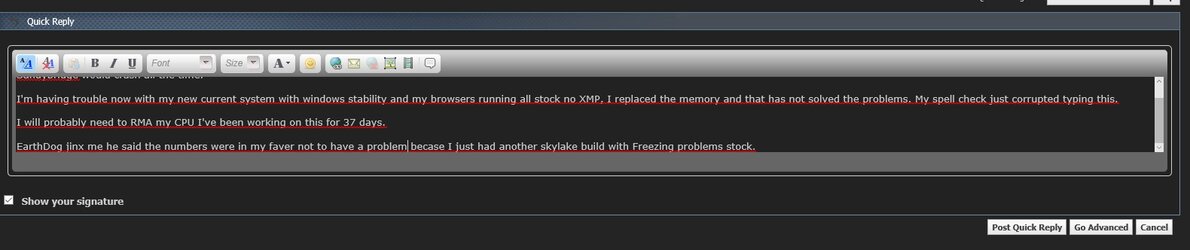
Last edited:
- Joined
- Jul 8, 2013
- Thread Starter
- #37
my 2 cents: a couple of weeks ago I decided to lap my CPU (lost warranty, bla bla, lol!) as the IHS was completely uneven (not concave, or convexe, just uneven...). Reinstall in the socket and bham! memory debug code error (don't remember which one exactly). Checked the pins, check the CPU for traces... nothing... Actually, it is just that the CPU was dirty (nothing I could notice with bare eyes), and after a thorough cleaning with alcool, evrything went back to normal.
Inspected it and didnt see anything on the contacts but cleaned it with an alcohol swab, still error 19, even did it again and still the same, thanx for the tip though.
- Joined
- Dec 18, 2000
Used 5820k is bearly any cheaper than a new one so I think most likely i'm gonna rma it.
So did you an RMA with Intel and get a new i7 5820K?
Not yet, says it should be here next wed.
Just a question for those who have asrock boards, if you pull all the ram out and try to boot it, what error code is displayed?
It quickly displays '00' and then stays stuck on '19'. - No ram installed.
Similar threads
- Replies
- 8
- Views
- 2K
- Replies
- 25
- Views
- 2K
- Replies
- 32
- Views
- 3K
- Replies
- 9
- Views
- 1K