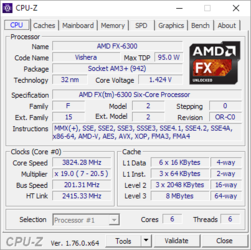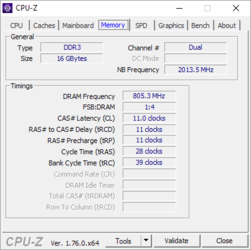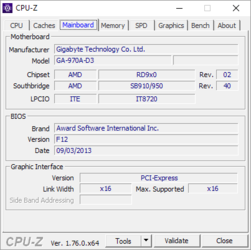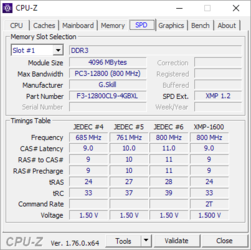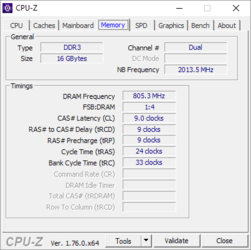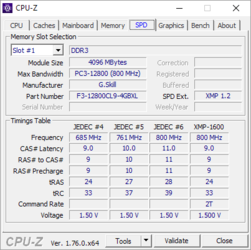- Joined
- Aug 29, 2012
- Location
- Colorado
I'm needing some help. I recently ordered some new G.SKIL X Series and I don't seem to be getting the full potential clock speed. The specs say it should be putting out 9-9-9-24 but CPU-Z is telling me I'm getting 11-11-11-28 (If I'm reading it correctly). I talked to G.SKILL tech support who suggested I enable EOCP. I discovered my BIOS actually calls this DOCP and when I went to activate it I got really nervous.
This is when I figured I should ask the pro's (you) whether this is what I should AND exactly how to do it so I don't fry anything. Thank you in advanced!
Below are hardware specs for my computer:
MOBO: Gigabyte GA-970A-d3
CPU: AMD FX-6300
Memory: G.SKILL Ripjaws X Series 16GB (4 x 4GB) 240-Pin DDR3 SDRAM DDR3 1600 (PC3 12800) Desktop Memory Model F3-12800CL9Q-16GBXL
GPU: NVIDIA GeForce 8400GS
PSU: OCZ600MXSP (80 Plus)
Below are screenshots from CPU-Z:




This is when I figured I should ask the pro's (you) whether this is what I should AND exactly how to do it so I don't fry anything. Thank you in advanced!
Below are hardware specs for my computer:
MOBO: Gigabyte GA-970A-d3
CPU: AMD FX-6300
Memory: G.SKILL Ripjaws X Series 16GB (4 x 4GB) 240-Pin DDR3 SDRAM DDR3 1600 (PC3 12800) Desktop Memory Model F3-12800CL9Q-16GBXL
GPU: NVIDIA GeForce 8400GS
PSU: OCZ600MXSP (80 Plus)
Below are screenshots from CPU-Z: