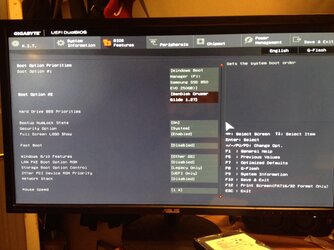- Joined
- Dec 20, 2015
Hey guys. I was playing a game on my PC when all of the sudden, it bluescreened with the code "DRIVER-IRQL-NOT-LESS-OR-EQUAL". Now, it was just CS:GO, so it wasn't a struggle at all on my pc. Now, all it does is boot loop. I put my buzzer/speaker in to hear anything it has to say, but only a single short beep, as it always does when it boots up. I know quite a bit about computers, but this one has me clueless, considering that my motherboard, video card, cpu, and ram are only 1-2 months old. One more thing to mention: The two digit display on my motherboard displays seemingly random letters and numbers, and it seems different each time i turn it on. Here are my specs:
CPU.............. Intel i7-6700k
RAM............. Corsair Vengeance LPX 16gb (2x 8gb)
MOBO........... Gigabyte Z170X-Gaming7
GPU............. EVGA Geforce GTX 1080 FE.
PSU............. Cooler Master Silent Pro 600w.. (Bought it off craigslist... i know.... but it's served me good for over a year)
Other specs probably important, besides that I have three monitors hooked up, I have a large case with a total of 11 fans, and I have a 240mm watercooler on my CPU.
Other info: I've NEVER done overclocking in my system, besides the OC button on my mobo which i did once and turned it off.
I've tried re placing the RAM, turning off the PSU and restarting, resetting CMOS, and taking out the battery for ~25 seconds.
Sometimes the boot lasts longer then normal. It occasionally will go into the windows "repair" menu, but seconds after, it just boots off, and restarts.
My mind tells me it's the fault of my old PSU but before I go run out to buy a new one, I'd like to make sure it isn't any of my other parts because I have a warranty on basically everything else.
Feel free to ask me ANY questions you need to know, I'd be glad to answer. Thanks for reading, and hopefully you can help.
CPU.............. Intel i7-6700k
RAM............. Corsair Vengeance LPX 16gb (2x 8gb)
MOBO........... Gigabyte Z170X-Gaming7
GPU............. EVGA Geforce GTX 1080 FE.
PSU............. Cooler Master Silent Pro 600w.. (Bought it off craigslist... i know.... but it's served me good for over a year)
Other specs probably important, besides that I have three monitors hooked up, I have a large case with a total of 11 fans, and I have a 240mm watercooler on my CPU.
Other info: I've NEVER done overclocking in my system, besides the OC button on my mobo which i did once and turned it off.
I've tried re placing the RAM, turning off the PSU and restarting, resetting CMOS, and taking out the battery for ~25 seconds.
Sometimes the boot lasts longer then normal. It occasionally will go into the windows "repair" menu, but seconds after, it just boots off, and restarts.
My mind tells me it's the fault of my old PSU but before I go run out to buy a new one, I'd like to make sure it isn't any of my other parts because I have a warranty on basically everything else.
Feel free to ask me ANY questions you need to know, I'd be glad to answer. Thanks for reading, and hopefully you can help.