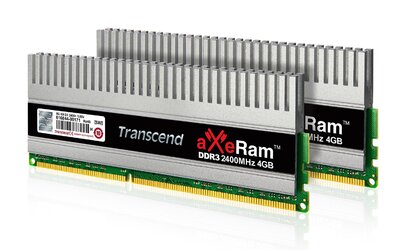- Joined
- Apr 3, 2015
- Location
- Planet Earth
First off, all the blame goes to Johan45!!!
http://www.overclockers.com/forums/...ice-Nimble-9?p=7933975&viewfull=1#post7933975
But I am actually quite super stoked on this setup (Fugly Duck-FD), so far...

I have done my due diligence, and expect nobody would assume otherwise...
Been through this:
http://www.overclockers.com/forums/...ormance-Scaling-Charts-max-OCs)LN2-Results-co
And got these:
http://url.hwbot.org/2aMUVoP
So actually what problems you ask, looks alright so far, for a setup I haven't logged many hours in....
And I got 50x, so what gives...???
PROBLEM DECRIPTION - important to read
..................................................................................................
Initially, out of the box, I just started upping the multi till it wouldn't post.
Everything AUTO except the power management, And default DDR3 timing/freq.
Fell out of my chair when I got to x25 and hit 5000Mhz.
That's where the sub's come in at.

Now when I barley touch anything I get muchas problemas.
Even when I was trying to scale back VCore, from auto settings trying to see how much lower 5000Mhz would run at.
And on bios save/restart it really acts goofy.
I get the usually clickity, click, a pause,.... then nothing. No clickity click, then restart.
Just the green light. like I shut-down.
So fire back up, by hitting the panel button, tries to fire up, clickety click, shut-down.
The specific lights do not come up/flash on the board as usual.
You get the chipset light flash, then nothing.
So hard re-set PSU and held power button while off to clear caps.
Restart, and same thing.
Middle finger the clear CMOS button.
Restart, and same thing...
At this point I think I have totally farcked something...
By happenstance, in my blind-rage I clicked the MemTest button and it posted up to a prompt, where I am able to get in the bios, reset defaults and recover.
Phew....
And when left running idle at these setting, it seems to take a big stinky BSOD. Always happens after monitor goes to sleep, never seen it actually happen.
....................................................................
So what now? Well I am taking a huge gamble here, as I have compiled a literal shload of info for anyone who is inclined to click on a link...
Seems some are disinclined, possibly due to some sort of primordial separation anxiety distress to OCF cyber-space owed to imminent punishment,
chastisement and actual castigation; predetermined by ancient OCF rituals performed in the cavernous depths of what was the original member’s lounge...
possibly?!
Anyway, here are links to some very comprehensive info.
AIDA64
(use the navigation tool button)
http://hackinc.net/OCF/FX990R2-AIDA64.html
Screen Shots of most all Bios setup screens
(this gallery it a little hinkey, the left/right arrow keys don't work,
you can drag, or just use nav bottons at the bottom which are kinda hard to see)
http://hackinc.net/FDBios
AND
http://hackinc.net/OCF/MemTest86.html
This memtest ran for almost an hour. In one stage I got ~750000 errors before I walked up on it and canceled stage.
It then continued for some time and eventually just gave up, hung screen.
I truncated the log, and indicate with a comment where it happened...
So, final comment/concern.
My memory is jacked!!!??? ( I did remove, switch, re-seed, etc...)
I wanted a 2x4 set, but in my rush to get into NN#9, I couldn't seem to find any, at least RipJaws.
I have become a fan of G.Skill, especially on X97 and Z170, but...
Any recommendations on memory for this setup, as either way I will be DDR3 shopping for a 2x4 kit.
I very much appreciate any feedback and your time reviewing this.
Especially from robe wearing members....
Eskerrik Asko
http://www.overclockers.com/forums/...ice-Nimble-9?p=7933975&viewfull=1#post7933975
But I am actually quite super stoked on this setup (Fugly Duck-FD), so far...

I have done my due diligence, and expect nobody would assume otherwise...
Been through this:
http://www.overclockers.com/forums/...ormance-Scaling-Charts-max-OCs)LN2-Results-co
And got these:
http://url.hwbot.org/2aMUVoP
So actually what problems you ask, looks alright so far, for a setup I haven't logged many hours in....
And I got 50x, so what gives...???
PROBLEM DECRIPTION - important to read
..................................................................................................
Initially, out of the box, I just started upping the multi till it wouldn't post.
Everything AUTO except the power management, And default DDR3 timing/freq.
Fell out of my chair when I got to x25 and hit 5000Mhz.
That's where the sub's come in at.

Now when I barley touch anything I get muchas problemas.
Even when I was trying to scale back VCore, from auto settings trying to see how much lower 5000Mhz would run at.
And on bios save/restart it really acts goofy.
I get the usually clickity, click, a pause,.... then nothing. No clickity click, then restart.
Just the green light. like I shut-down.
So fire back up, by hitting the panel button, tries to fire up, clickety click, shut-down.
The specific lights do not come up/flash on the board as usual.
You get the chipset light flash, then nothing.
So hard re-set PSU and held power button while off to clear caps.
Restart, and same thing.
Middle finger the clear CMOS button.
Restart, and same thing...
At this point I think I have totally farcked something...
By happenstance, in my blind-rage I clicked the MemTest button and it posted up to a prompt, where I am able to get in the bios, reset defaults and recover.
Phew....
And when left running idle at these setting, it seems to take a big stinky BSOD. Always happens after monitor goes to sleep, never seen it actually happen.
....................................................................
So what now? Well I am taking a huge gamble here, as I have compiled a literal shload of info for anyone who is inclined to click on a link...
Seems some are disinclined, possibly due to some sort of primordial separation anxiety distress to OCF cyber-space owed to imminent punishment,
chastisement and actual castigation; predetermined by ancient OCF rituals performed in the cavernous depths of what was the original member’s lounge...
possibly?!
Anyway, here are links to some very comprehensive info.
AIDA64
(use the navigation tool button)
http://hackinc.net/OCF/FX990R2-AIDA64.html
Screen Shots of most all Bios setup screens
(this gallery it a little hinkey, the left/right arrow keys don't work,
you can drag, or just use nav bottons at the bottom which are kinda hard to see)
http://hackinc.net/FDBios
AND
http://hackinc.net/OCF/MemTest86.html
This memtest ran for almost an hour. In one stage I got ~750000 errors before I walked up on it and canceled stage.
It then continued for some time and eventually just gave up, hung screen.
I truncated the log, and indicate with a comment where it happened...
So, final comment/concern.
My memory is jacked!!!??? ( I did remove, switch, re-seed, etc...)
I wanted a 2x4 set, but in my rush to get into NN#9, I couldn't seem to find any, at least RipJaws.
I have become a fan of G.Skill, especially on X97 and Z170, but...
Any recommendations on memory for this setup, as either way I will be DDR3 shopping for a 2x4 kit.
I very much appreciate any feedback and your time reviewing this.
Especially from robe wearing members....
Eskerrik Asko