You mean the Convenience Rollup linked in #18? That's 316MB x86, 477MB x64.
Use IE: http://catalog.update.microsoft.com/v7/site/Search.aspx?q=KB3125574
Use IE: http://catalog.update.microsoft.com/v7/site/Search.aspx?q=KB3125574
Welcome to Overclockers Forums! Join us to reply in threads, receive reduced ads, and to customize your site experience!
Did you mean to give this link? That download is pretty small.
Why is trents saying it's not full?
When you select to just download this August 2016 Update Rollup instead of install it, how large is the download?
https://www.microsoft.com/en-us/download/details.aspx?id=53568
After installing all of the updates listed in satrow's link and the above link from Pinky (infoworld link), one of my PC's (with a fresh install done yesterday) magically found 234 updates.
Microsoft, seriously, WTF? Why was it necessary for me to manually install all these updates before the updater started working again on it's own?
Thanks to both Pinky and satow for the help. Hope I can get this method to work on my other PC that's also hung up on this step.
This is straight up weird, it wouldn't install any of those manual updates unless I attempted to install them within the first few minutes of booting the PC up, no idea why.
This is the bane of my existence at work right now. Every computer that I have fresh wiped and reinstalled Windows 7 Enterprise on has needed the same type of treatment - each time a different set of updates has been required. You're not alone. Glad I caught this thread because right now I have a machine that isn't updating despite installing both July and August roll ups, 5 or 6 other updates I had on hand that worked on other machines... and I've been constantly clearing the distro folder and caroot2 folder to manually reset updates history.
Messed up thing is I am past the point where you get the 234 updates. I had to install all 234 updates ~20-25 at a time because the first time it failed on 49 of them and reverted back. However, it failed on a few more updates after it reverted so it chose the restore point before all 234 updates were installed. Such a pain - wasted at least 3-4 hours of time and I have been going at this since noon yesterday.
Going to try some of the updates mentioned in this thread and hope it works out. Right now I can't even install Office 2016 because the update service hangs.
Oh and IE doesn't work at all. Trying to navigate past MSN.com just comes up as a blank page or indefinitely attempts to query the website you type in.
I need to do something similar. Unfortunately the model of laptops in my company vary user to user. I need to use the DISM Command-Line tool to inject updates manually into my flash drive build. I got hired at this company about 3 months ago and the support specialist before me was using CD based images and doing everything from scratch so I didn't have anything to base myself off of.
My solution in the time being is to just apply as many updates manually as possible - I was able to install a few that seems to have pushed it over the edge finally. After installing KB3109094 it finally wanted me to Shutdown to install updates and it "magically" decided to do 22 updates after that. The user is connected on WiFi so sadly I can't use Wake on LAN to reboot the PC and I'm stuck waiting until they notice to turn the laptop back on to see where this goes from here.
It's talking about going through the OOBE... which in my head means you're setting up an image for laptop model X. So the computer you're using to create the image is the base that it resides on. I think it's a one trick pony in the end - meaning that it will only work for one specific type of laptop.

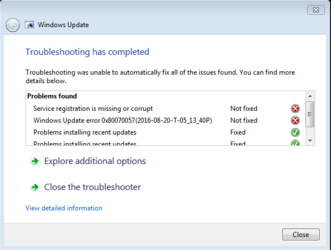
Just a note, I did a fresh install of win7 sp1 on my old laptop (atom cpu). It took almost 4 days before the updates showed up, (about 225 of them). So it can take a ridiculously long time. I have read this is a flaw in win7 updater
I don't know man
I read through the article 3 or 4 times now looking if I was missing something, but it looks like it uses the machine you're creating the image on as its template - so it will expect whatever system it is used on to be the same architecture in terms of hardware. If that's the case then jumping from model to model will cause either buggy or unstable installations. I could be wrong though, I'll try it out and see what happens.