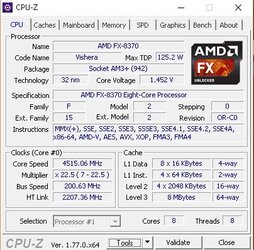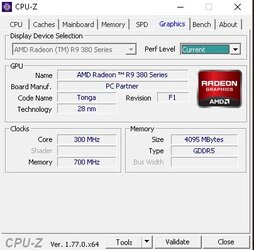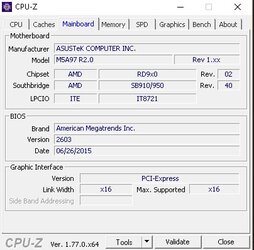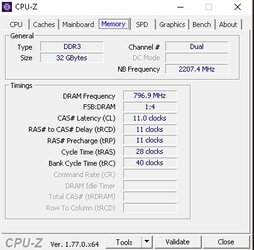Dhampir
New Member
- Joined
- Aug 9, 2016
- Location
- New Zealand
Hello all,
Running stress test, Stable CPU at 4214.06 MHz, Voltage 1.368
Bumped it up a little bit (not sure on exact settings) and came up with Warning "Illegal SUMOUT"
I'm wondering what this means
Running stress test, Stable CPU at 4214.06 MHz, Voltage 1.368
Bumped it up a little bit (not sure on exact settings) and came up with Warning "Illegal SUMOUT"
I'm wondering what this means
Last edited: